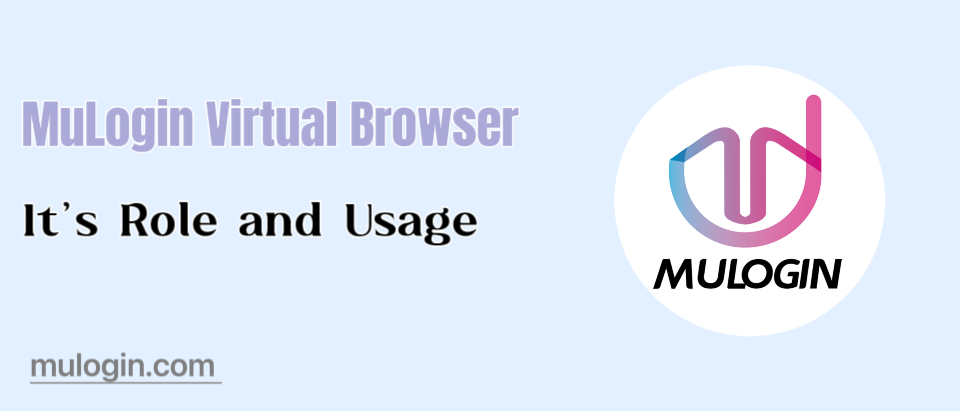Web Games are Multi-Opened, Doubling Revenue!
Web games have attracted many players with their convenience and richness. For some players who are keen on web games, mastering the skill of opening multiple web games at the same time can not only increase the fun of the game, but also may double the revenue.
I. Benefits of simultaneous multi-opening of web games:
1. Improve efficiency: In some web games, tasks and activities may take a lot of time to wait. By multi-opening, you can operate multiple accounts at the same time, greatly improving the efficiency of completing tasks. For example, while one account is fighting and waiting for the cooldown time, another account can go to complete the resource gathering task. At the same time, it is suitable for game studios to carry out game coaching.
2. Resource accumulation: Multiple accounts allow you to get more game resources. Different accounts can carry out different activities in the game and accumulate various props, gold coins, experience and so on. By centralizing these resources, you can quickly improve the strength of your main account.
3. Social interaction: Some web games have a very rich social system. Multiple accounts allow you to play different roles in the game and interact more with other players. You can join a guild with one account and trade with another, increasing the social fun of the game.
4. Strategy experimentation: By opening multiple accounts, you can experiment with different game strategies. One account can choose an aggressive development route and another account can choose a conservative strategy.
II. How to achieve the web game multi-open in parallel?
1. Use multiple browsers:
Most of the mainstream browsers nowadays support multi-tab function, you can open multiple web game windows in the same browser. However, this method may take up more system resources and cause your computer to run slowly.
But this method is only suitable for opening single-digit web games, not for opening more web games at the same time.
2. Use multi-opening software:
There are some specialized multi-opening software that can help you run multiple web games at the same time. These programs usually create multiple independent virtual environments, each of which can run a single browser.
For example, MuLogin Virtual Multi-Login Browser is a well-known web multi-opening browser that can create multiple independent browser environments on the same computer, each of which can run a web game. This effectively avoids conflicts between accounts and improves the stability of multi-opening.
Users can create an unlimited number of browser environments and open an unlimited number of web games, each with a unique login environment and no association between multiple browsers.
It is a must-have tool for multi-opening web games as it prevents game accounts from being associated with each other and also protects the security of game accounts against account theft and attacks.
In short, web games simultaneous multi-opening is an effective way to improve game efficiency and revenue. However, you should pay attention to the account security, system resources and game rules and other issues, and reasonably use the multi-opening skills.