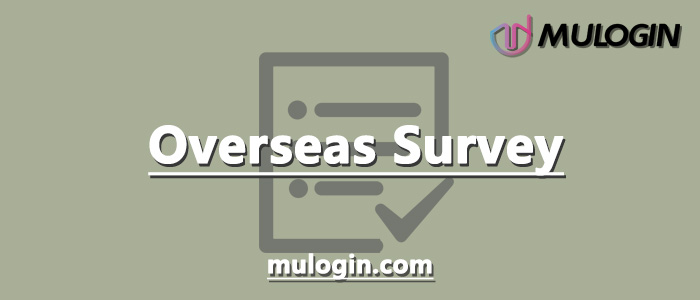MuLogin | 25 Commonly Used Terms on Amazon Platform!
As an Amazon seller, it’s vital to familiarize yourself with the various terms used on the platform. Below you will find 25 common terms that Amazon sellers must be familiar with.
I. Base:
1. BSR (Best Sellers Rank): Which reflects the sales performance of a specific product in the category it belongs to. the smaller the BSR rank number, the better the product sells. The smaller the BSR number, the better the sales of the product. Sellers can pay attention to the BSR to understand the competitiveness of the product and sales trends.
2. FBA (Fulfillment by Amazon): Amazon logistics service. Sellers send their inventory to Amazon’s warehouse, which is responsible for storage, picking, packing, shipping and customer service.
3. FBM (Fulfillment by Merchant): seller self shipment, the seller handles the order fulfillment process themselves.
4. SKU (Stock Keeping Unit): A unique code used to identify and manage inventory. Each product has its own specific SKU, making it easy for sellers to accurately track and identify different product variants in the inventory management system.
5. ASIN (Amazon Standard Identification Number): A unique identifier assigned by Amazon to every product sold on its platform. Through the ASIN, Amazon is able to accurately identify and track information about each product.
6. UPC (Universal Product Code): A common barcode for goods. On Amazon, some categories require sellers to provide a UPC to create a new product listing.
7. GCID (Global Catalog Identifier): An exclusive code obtained by the brand after filing.
8. EAN (European Article Number): Similar to the UPC commodity identification code.
9. Review and Feedback: Directly affects the sales and ranking of the product; Feedback is the evaluation of the purchasing experience (e.g., logistics, customer service, etc.) left to the seller, which affects the seller’s performance.
10. VAT (Value Added Tax): A tax levied on goods and services in certain countries/regions.
11. Amazon Prime: Enjoy fast shipping and other privileges.
12. Lightning Deal: Limited Time Sale, a promotion for a short period of time.
13. Bullet Point: Five-point description, totaling five lines, listing the main selling points of the product.
14. Coupon: Provides customers with a discount on the purchase of a product.
15. A+ Content: Graphic version of the brand description, to enhance the display of the product details page.
16. Buy Box: Golden shopping cart, located on the right side of the product detail page, sellers who get Buy Box are more likely to facilitate the transaction.
II. Advertising:
1. CPC (Cost Per Click): A billing model in Amazon advertising where advertisers pay for each click on their ads.
2. PPC (Pay Per Click): Where sellers pay for each click on their ads.
3. Impression: The amount of exposure, the number of times a product is displayed on an Amazon page.
4. CTR (Click-through Rate): The ratio of the number of clicks to the number of exposures.
5. Session: Visits, a single visit to the Amazon website by a user during a specific period of time.
6. ROI (Return on Investment): A measure of the effectiveness of investment.
7. SEO (Search Engine Optimization): Search Engine Optimization, optimization to improve product ranking in search results.
8. Headline Search Ads: Located at the top of the search results of the advertising space.
9. Sponsored Products: Merchandise promotion ads, improve product exposure in the search results.
III. How to Prevent Association of Multiple Accounts in Amazon?
When doing business on cross-border e-commerce platforms such as Amazon/eBay/Etsy, you must pay attention to account security. Especially for multi-account Amazon sellers, once the platform is determined as account association, the account will be quickly blocked.
Choosing MuLogin Antidetect Browser can safeguard your multiple Amazon store accounts without the worry of association, maximizing the expansion of your cross-border business without fear of the pressure of multiple accounts.
Within MuLogin, hundreds of browser profiles are created, each with a unique browser fingerprint environment and independently configured with a stable IP address. For example, if you have 10 Amazon accounts and 5 Etsy accounts, you can use MuLogin to log in and manage these accounts without association, even if they are operated on the same computer. New users test MuLogin’s features for free!