🧭 Introduction: AI Animation + YouTube Shorts = A New Goldmine for Creators
As short-form video content continues to explode in popularity, YouTube Shorts has become the new gold rush for creators and studios.
Now, with AI animation tools, it’s possible for one person to create full animations effortlessly.
Even better — with MuLogin Antidetect Browser, you can safely manage multiple YouTube accounts, upload in bulk, and avoid linkage or bans.
This guide walks you through the entire workflow — from script generation → AI animation production → upload via MuLogin → monetization on Shorts, completing a fully automated creative pipeline.
🧰 Step 1. Setup: Building Your AI Animation Workstation
Recommended Tools:
- AI Animation Tools: Kaiber, Runway, Pika Labs, D-ID
- MuLogin Antidetect Browser: Isolated browser environments for multi-account safety
- Proxies: Unique network identity for each account
- Editing Software: CapCut, VEED
💡 Setup Tips:
- Start with 2–3 accounts to test the workflow
- Create a unique MuLogin profile for each account
- Use a different proxy IP for every profile
✍️ Step 2. Generate AI Scripts Automatically
Use ChatGPT or Claude AI to quickly create 30-second Shorts scripts with scene directions.
🧠 Pro Tips:
- Create a hook or tension in the first 3 seconds
- Keep the pace fast — switch scenes every 5 seconds
- End with a twist or question to boost engagement
📘 Example Prompt:
How AI Changes a Creator’s Destiny.
Duration:30 seconds. Style: Inspiring, fast-paced, cinematic.
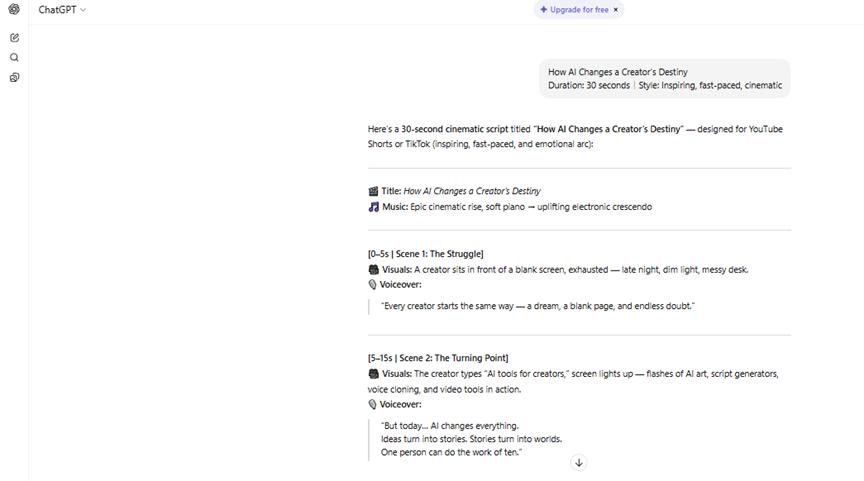
🎨 Step 3. Create Animation with Kaiber or Runway
How to:
- Open Kaiber.ai or Runway.ml
- Create a new project → paste your script
- Choose your animation style (2D, 3D, Cyberpunk, Hand-drawn)
- Click “Generate” to create the animation
- Download the final video file
💡 Tips:
- Generate multiple style variations for each script
- Use MuLogin to generate independent browser fingerprints and upload to multiple YouTube Shorts
- Track which style achieves higher watch retention
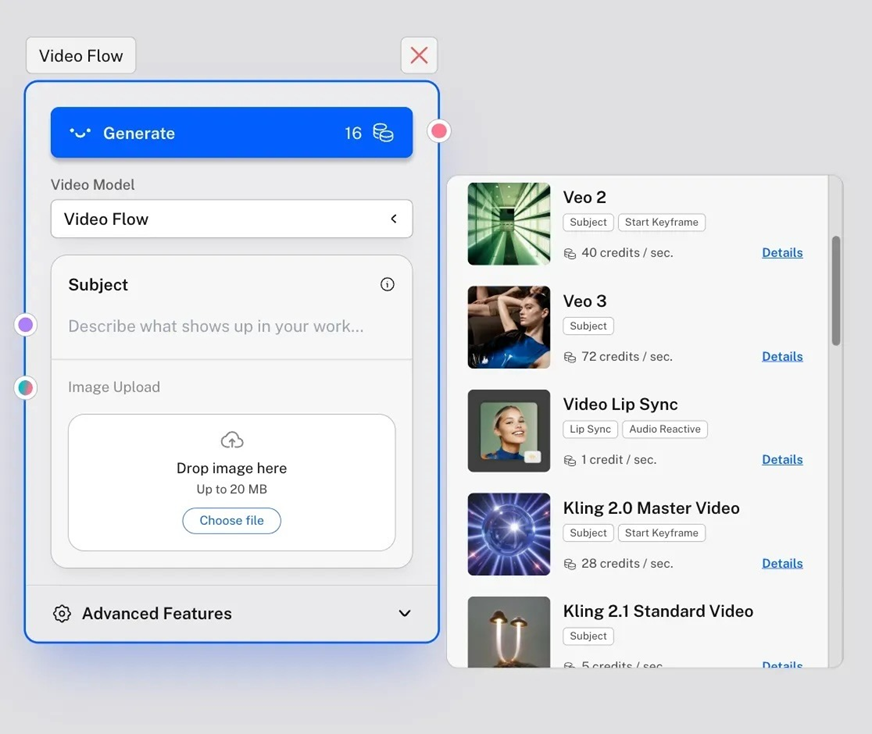
✂️ Step 4. Edit & Optimize Your Video
Use CapCut or VEED for quick enhancement:
- Add captions, sound effects, and background music
- Highlight eye-catching visuals in the first 3 seconds
- Add your channel logo or watermark
📈 Recommended Settings:
| Element | Best Practice |
| Duration | 20–35 seconds |
| Thumbnail | Bright, high-contrast frame |
| Captions | Auto-generate and fine-tune |
| Rhythm | Switch scenes every 3–5 seconds |

🌐 Step 5. Upload & Protect Your Accounts with MuLogin
MuLogin is designed specifically for multi-account operations.
It uses browser fingerprint isolation technology to create unique, real, and independent browsing environments — just like using separate devices for each account — eliminating any risk of account linkage.
🧩1: Create Independent Browser Profiles
- Open MuLogin Antidetect Browser
- Click “ Add browser”
- Name it “youtube-1”
- Bind a unique proxy IP
- Save and launch
📌 Each profile = one clean, isolated environment.
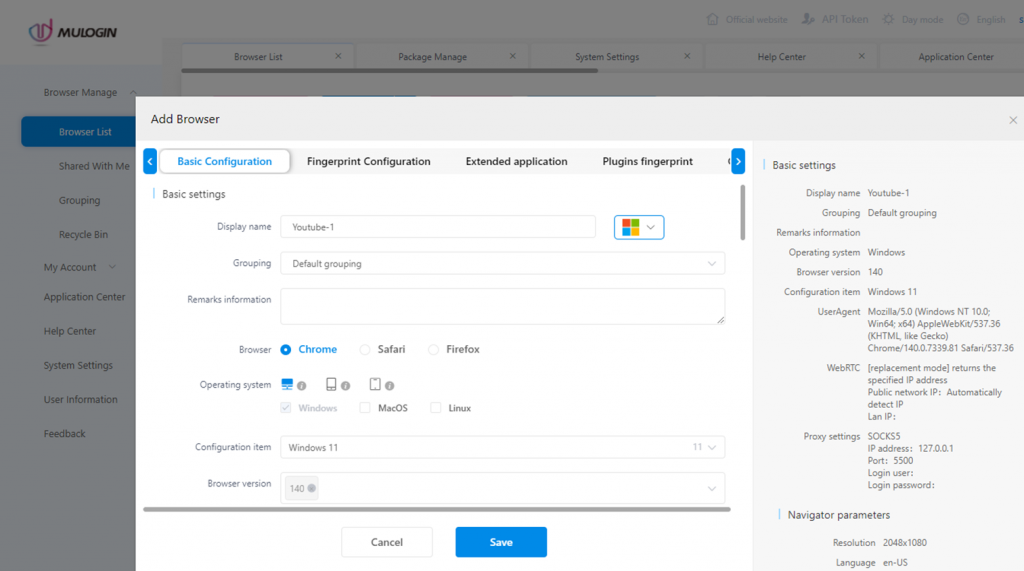

🧠 2: Log In & Upload
- Log into your YouTube account inside MuLogin
- Click “Create Shorts”
- Upload your AI animation video
- Add title (#Shorts), tags, and hashtags → Publish
💡 Tips:
- Upload 1–2 videos per day per account
- Keep 30–60 minutes between uploads for natural behavior
- Use keywords like “AI animation,” “Motivation,” or “Shorts”
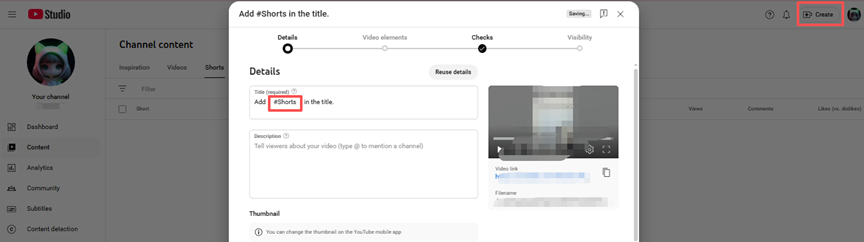
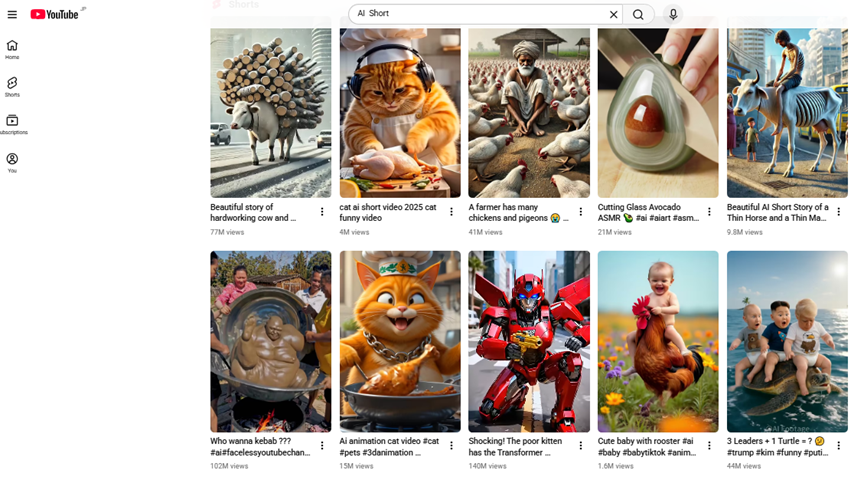
🛡️3: Anti-Ban Tips & Account Safety
| Key Point | Best Practice |
| Isolated Environment | Use a unique MuLogin browser for each account |
| Proxy Consistency | Keep country/IP consistent per account |
| Login Frequency | Avoid frequent switching |
| Content Variation | Slightly rewrite or edit duplicate scripts |
📈 Step 6. Monetization & Growth Strategy
📊 Boost Your Visibility:
- Titles: Add trending keywords + emotional hooks (e.g., “AI will change everything!”)
- Thumbnails: Use the brightest frame with bold contrast text
- Tags: #AIanimation #Shorts #Motivation
- Consistency: Maintain weekly upload frequency
💰 Monetization Methods:
- YouTube Shorts Fund
- YouTube Partner Program (YPP) Ad Revenue
- Brand Sponsorships / Promotions
- Affiliate Marketing & Course Funnels
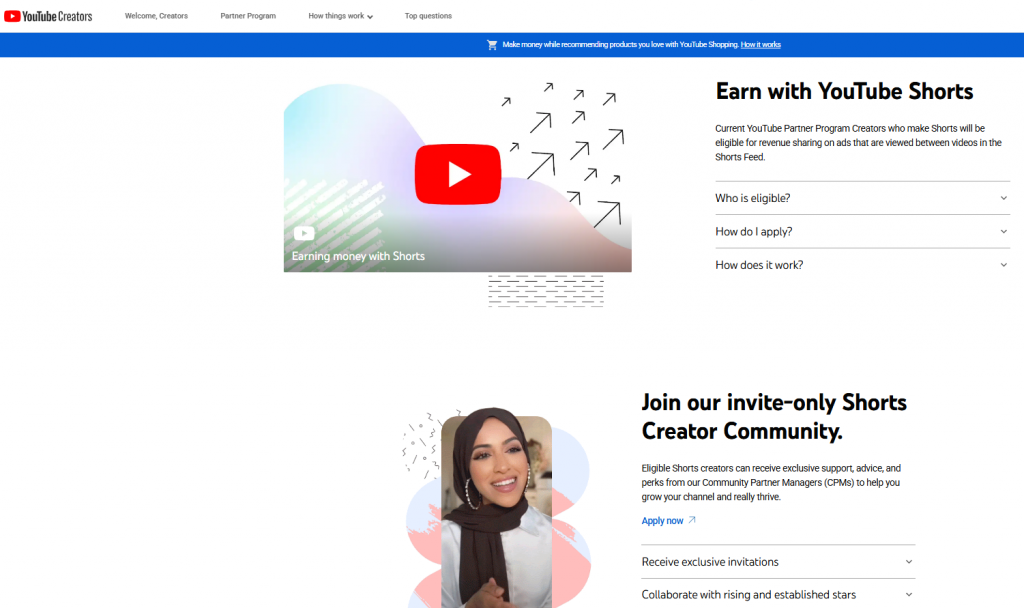
✅ Conclusion: AI + MuLogin = Your Automated Shorts Factory
By combining AI animation tools with MuLogin’s multi-account protection, you can:
- Mass-produce videos with minimal effort
- Safely manage multiple YouTube channels
- Automate uploads and build a scalable revenue system
In the future, content creation won’t be about manpower — it will be AI-driven creative production.
If you’re looking for a low-cost, high-return side hustle, this path is absolutely worth exploring.
🚀 Start Your Free MuLogin Trial Now
MuLogin now offers a free trial, letting you experience its powerful multi-account and anti-detection features before you buy.
👉 Click here to try MuLogin for free and start your AI Shorts automation journey!
