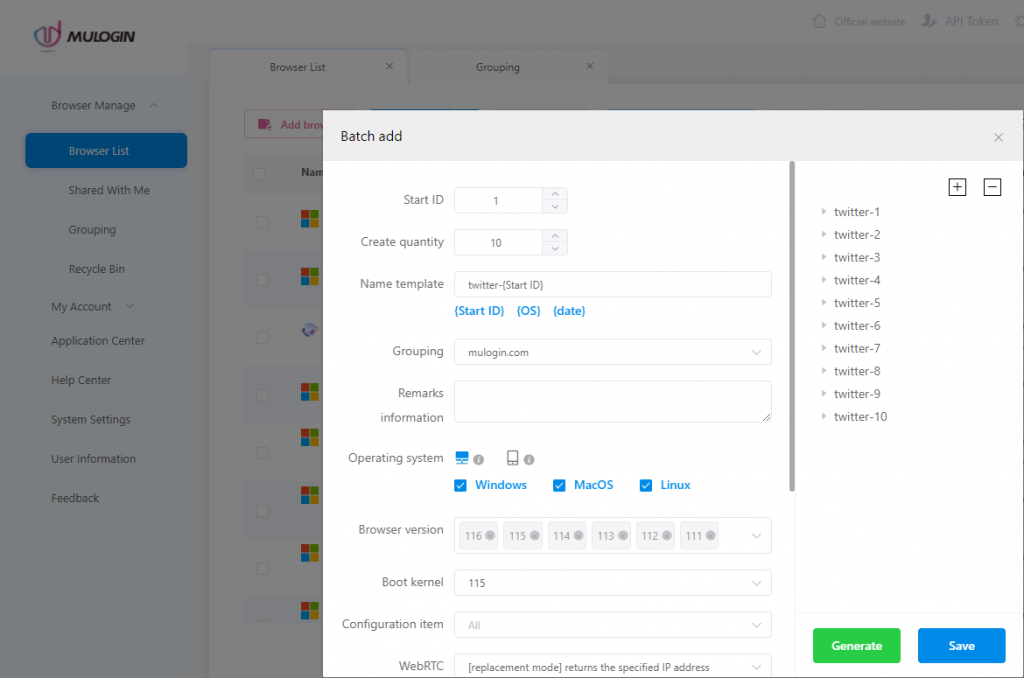In today’s era of digital social media, Twitter has become an important platform for many businesses, individuals and brands to promote themselves. Some people may have multiple Twitter accounts for different purposes, such as personal accounts, brand accounts, promotional accounts, etc. However, running multiple Twitter accounts at the same time and ensuring their efficient operation is not an easy task. In this article, I will share some useful tips on how to run multiple Twitter accounts efficiently.
1. Use Fingerprint Browser: Fingerprint Browser is a browser tool that allows you to log in to multiple Twitter accounts at the same time. It protects users’ privacy by using fingerprinting technology, provides customized settings for multiple IP addresses and proxy features. This makes it easier and more efficient to manage multiple accounts at the same time. By using the fingerprint browser, you can manage and switch between different accounts on the same interface, greatly improving operational efficiency.
2. Set clear goals and strategies: Before you start operating multiple Twitter accounts, make sure you have clear goals and strategies. Determine the purpose and positioning of each account and understand the messages and values you want to convey through these accounts. This will help you better manage and promote each account and ensure that their content and style match your target audience.
3. Update and publish content regularly: It is important to stay active and update your multiple Twitter accounts regularly. Create a content posting schedule and make sure you stick to it. By updating and posting engaging content on a regular basis, you will be able to attract more followers and keep them interested. You can use social media management tools to automate and plan your postings for greater efficiency.
4. Engage with your followers: Actively engaging with your followers is an important aspect of building and maintaining a Twitter account. Responding to their comments, questions and feedback is key to building a good relationship with them. Regularly monitor and respond to private messages, mentions and comments to show that you care about them and that you care. This will increase the interactivity and credibility of your account.
5. Analyze data and track metrics: Use Twitter analytics tools to track and analyze your account performance and follower interactions. By knowing which content receives the most attention and engagement, you can optimize your strategy and content direction. At the same time, tracking key metrics such as follower growth rate, interaction rate, and click-through rate will help you determine the success of your account and make timely adjustments to your operational strategy.
6. Seek partnerships and alliances: Partnering with relevant individuals, brands or organizations can help you expand your audience and increase exposure. You can cross-promote with other accounts, co-organize events or recommend each other. In this way, you can leverage the influence and resources of other accounts to better promote your multiple Twitter accounts.
7. Regularly evaluate and adjust your strategy: When running multiple Twitter accounts efficiently, it is crucial to regularly evaluate and adjust your strategy. Regularly review your account performance and operational results and assess whether your goals are being met. Based on feedback and data, adjust your strategy and operational methods to continually improve efficiency and results.
Running multiple Twitter accounts efficiently requires clear goals and strategies, regularly updating and posting content, interacting with followers, analyzing data and tracking metrics, seeking partnerships and alliances, and regularly evaluating and adjusting strategies. Using tools such as the Fingerprint Browser allows you to manage multiple accounts more easily and operate more efficiently.
MuLogin Anti-Detect Browser meets the needs of teams of all sizes by providing a unique browser fingerprinting environment for each account, including time zone, WebRTC, location, language, user-agent, fonts, resolution, Canvas, WebGL images, WebGL metadata, Audio, Do Not Track, HardwareConcurrency, Device Memory, Battery Charge Status, Capacity, Bluetooth, Flash, Port Scan Protection, and more. Users can use the default settings or customize the settings according to their needs. Effectively improve work efficiency!
New users can receive a free trial!