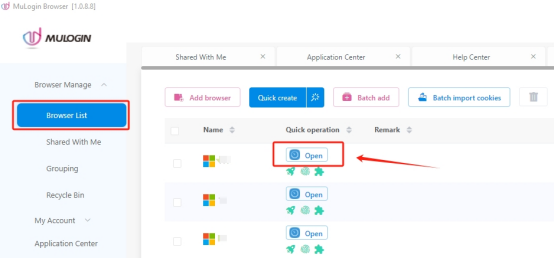Tabproxy is a brand new residential proxy service, but it has already earned a reputation for being reliable and affordable. The service offers a variety of features, including:
·Huge Pool of IP Addresses: Tabproxy has 200M+ real IP addresses from all over the world. This gives you a wide range of options when you need to connect to a specific location.
·Fast speeds: Tabproxy offers fast speeds, which are important for tasks such as streaming video and downloading files.
·Unlimited Bandwidth: Tabproxy offers unlimited bandwidth so you can use the service as much as you need without having to worry about exceeding data limits.
·Affordable pricing: Tabproxy is affordable, making it a good choice for users on a budget.If you are looking for a reliable and affordable residential proxy service, Tabproxy is a good option to consider. The service offers a wide range of features that can be used for a variety of purposes.
How to Use MuLogin with TabProxy?
1. Open the Tabproxy personal dashboard and select the AI extraction method.
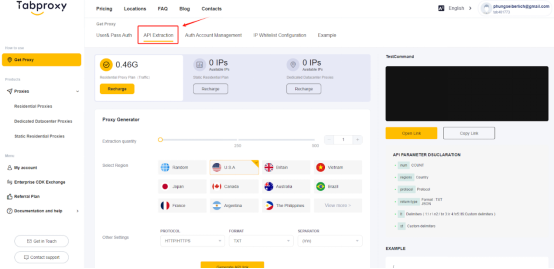
2. Select any country or specify the country, here I use the “United States” example.
3. Choose the protocol, format and separator according to your needs.
4. Click “Generate API link“.
5. Click “Open Link“, and then view the proxy information, and then copy the information down.
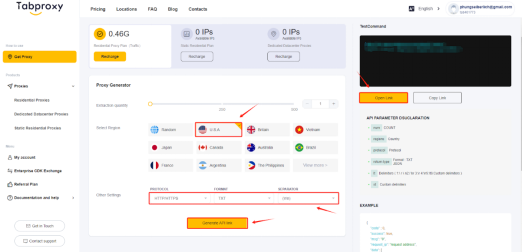
6. Download and login to MuLogin, then click on “Add browser” on [Browser list] page.
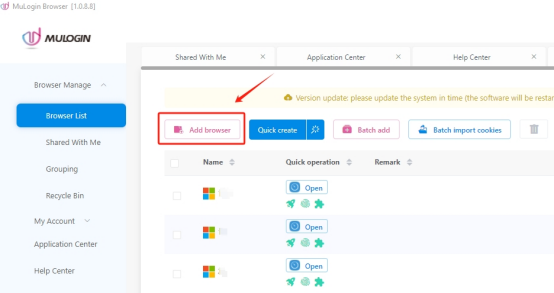
7. Scroll down the page to find “Proxy settings“. Select “Socks5” as the proxy type. Fill in the proxy information you copied in Step 5. After checking the network, remember to save settings.
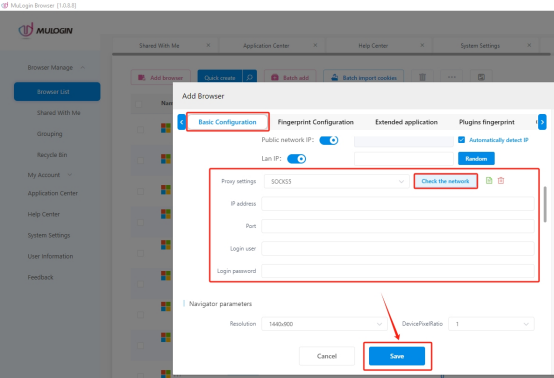
8. Click “Open” to launch the browser, enjoy the proxy with MuLogin Antidetect Browser!