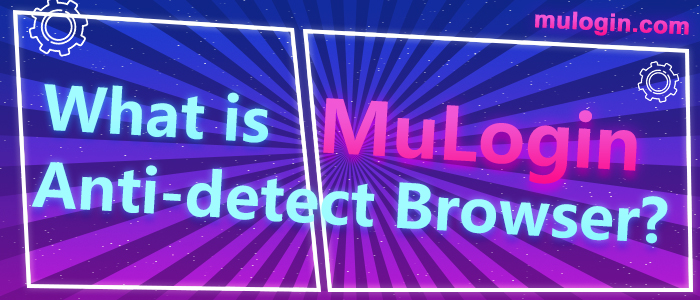In this article, we will describe what MuLogin Anti-detect Browser is.
MuLogin can log in to manage multiple accounts, allowing you to create virtual browser profiles to disguise your computer. When using MuLogin, you only need one computer instead of using many physical devices, with MuLogin you can emulate different physical devices.
With MuLogin’s anti-detect browser, you can create separate browser environments. This makes it impossible for websites to get your real device fingerprint while you are online. The website will only be able to read the parameters of the virtual browser profile you create. In addition, each browser file’s cookies, local storage, and other cache files will be completely isolated and browser profiles will not be able to leak information to each other.
MuLogin Anti-detect Browser provides browser fingerprinting protection. Unlike regular browser fingerprint protectors, which protect your browser fingerprints by preventing websites from reading them, MuLogin Anti-detect Browser is not the same as a regular browser fingerprint protector. With MuLogin you can create a different computer fingerprint to replace the original one. Websites are not prevented from reading your fingerprint, and when they do read your device’s fingerprint, they do not read your real detailed information.
With the help of API, any repetitive tasks can be automated in MuLogin. You can automate MuLogin with a range of LocalAPI or tool libraries like Selenium, Puppeteer, etc.
MuLogin supports teamwork, and the master account can manage multiple sub-accounts, each of which operates independently. Users can easily control team members’ access to browser profiles through the share or transfer profile feature. Data is synchronized with the cloud in real-time, and all operations can be done in the same environment, avoiding any risk and hassle and effectively enhancing work efficiency!