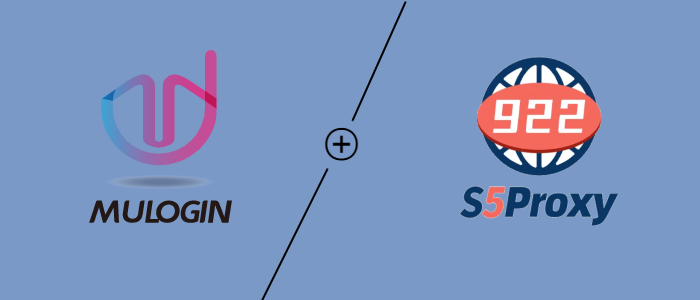When you need to manage dozens of social media accounts, when you need to crawl websites at scale, do you know what to do to avoid the possibility of being blocked? At this time, you need the help of two tools: anti-detection browser and proxy.
In this blog, we will take a deep dive into how anti-detection browser works, the importance of proxy, and how 922Proxy combines with platforms like MuLogin to provide professionals and enterprises with unparalleled flexibility, privacy, and scalability.
What is an anti-detection browser?
An anti-detection browser is like a regular web browser (such as Chrome or Firefox), but smarter. It is designed to mask your digital fingerprint, making it look like you are using a completely different device, operating system, and even unique user behavior patterns.
Let’s say you manage 20 Facebook accounts. If you use the same IP address and browser to log in to all of them, Facebook’s security system will immediately flag you. But with an anti-detection browser, each account will get its own “virtual fingerprint”, fooling the platform into thinking that each login comes from a different real user.
Main functions of anti-detection browser:
1. Forge browser fingerprint (font, canvas, WebGL, time zone)
2. Use independent cookies/cache to distinguish browser profiles
3. Simulate real user environment
4. Commonly used for affiliate marketing, e-commerce, ad verification and web scraping
Why is a proxy server essential?
Anti-detection browsers change the way you appear, while proxy servers change your display location.
Proxy servers act as a middleman between you and the Internet. Instead of your real IP address, the website sees the IP of the proxy. This makes your traffic look like it comes from another location – helping you circumvent blocking, geo-restrictions or detection.
It can be understood like this:
Anti-detection browser = different mask, proxy = different location
Without a proxy, even the best anti-detection browser will expose your IP address, which will cause huge leaks.
Meet 922Proxy: The proxy trusted by professionals
Among many proxy providers, 922Proxy has become the first choice for marketers, developers and privacy enthusiasts. Whether it is data collection, online marketing, or multi-account management and privacy protection, 922Proxy can provide stable, fast, and secure proxy solutions.
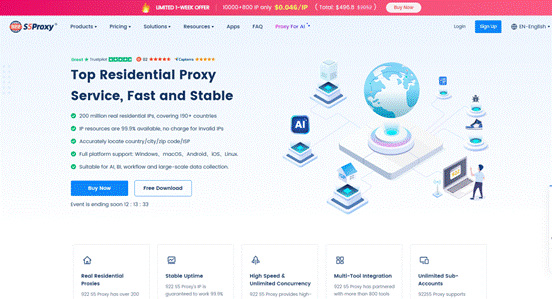
What are the advantages of 922Proxy?
1. Covering a wide range of IP resources, including residential IP and ISP dedicated lines, ensuring high anonymity and extremely low blocking rate.
2. Supporting flexible IP switching and multi-protocol compatibility such as Socks5 and HTTPS, it is convenient for users to freely configure according to different needs.
3. The packages are rich and diverse, cost-effective, and can meet various usage scenarios from individual users to large enterprises.
4. With high-quality service and technical support, 922Proxy has become the preferred tool for professional users to improve efficiency and ensure security.
922Proxy Package: Flexible Adaptation for Everyone
922Proxy offers packages suitable for everyone from novices to corporate users. Here is a brief breakdown:
ISP Proxy: Starting at $0.045/IP. These proxy pools contain 200 million IP addresses, with more than 190 countries for you to choose from, and the IP balance never expires, which is suitable for users such as individuals and small businesses who need to use proxies in a short period of time.
Residential Proxy: Starting at $0.77/GB. You can generate IP addresses for the target country or city as needed. At the same time, residential proxies support rotation and sticky sessions to reduce blocking, and provide sub-accounts and whitelists for user convenience. It is cost-effective for users who need to use proxies for a long time.
Unlimited residential proxies: starting at $66/day. Unlimited IP usage can be extracted within a fixed period, suitable for users such as crawler engineers and data platforms who need continuous and large-scale access to projects.
There are also static residential proxies and rotating ISP proxies for you to explore and choose. Each type of proxy has its corresponding enterprise version package, allowing you to choose the required package according to your needs and usage scenarios.
Why use anti-detection browsers with proxy servers?
Using anti-detection browsers or proxy servers alone has its own advantages, but when the two are used together, the effect will be greatly amplified, which can be called the real “magic”.
1. Complete anonymity:
Anti-detection browsers can simulate the behavior and fingerprint information of real users, avoiding the device characteristics and browsing traces that are easily exposed by traditional browsers. The proxy server hides the real network location and identity information by changing the IP address. When the two are combined, the risk of being tracked and identified is greatly reduced.
2. Multi-account management
Many platforms set restrictions or block risks for multiple accounts logged in from the same device. Anti-detection browsers forge device fingerprints, and proxy servers switch IPs to make each account look like it comes from a different device and network environment, thereby avoiding platform restrictions and blockades.
3. Geolocation operations
Proxy servers support IP addresses from different regions around the world. Combined with anti-detection browsers, users can simulate a real access environment completely from the target market, effectively bypassing geographical restrictions, accessing and operating services in a specific area, and obtaining more real and accurate market data and user feedback.
4. Improve team efficiency
In traditional methods, team members need to spend a lot of time debugging device fingerprints, IP switching, and account management. After combining anti-detection browsers and proxies, the entire process is automated and standardized. Team members can focus on core business without having to repeatedly deal with blocking and risk control issues, significantly saving time and costs, and improving work output and business expansion speed.
In summary, the combination of MuLogin Anti-Detection Browser and 922Proxy proxy server not only strengthens anonymity protection and security, but also breaks through the limitations of traditional account management, providing solid protection for complex network operations in multiple scenarios, multiple accounts, and multiple regions, and truly unleashing the infinite possibilities of network operations.
How to configure 922S5 proxy for use in Mulogin Anti-Detection Browser?
922S5proxy has a variety of proxies to choose from. Below we take residential proxy as an example to demonstrate how to configure 922S5 proxy for use in Mulogin Anti-Detection Browser.
How to generate a proxy in 922S5proxy
1. Purchase a residential proxy package

2. Click “Personal Center” – “Residential Proxies” – “User Password Authorization” to enter the page. Set the country/region, city, session type (sticky/random), user name (you can choose the main account or sub-account) and other conditions according to you need
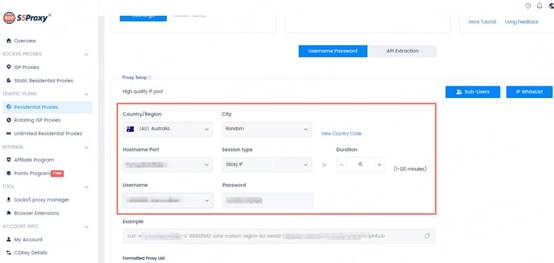
3. Set the properties and quantity of the proxy command, and then click “Generate”.
4. When using MuLogin, copy the proxy command and paste it into the MuLogin anti-detection browser.
How to use a proxy in MuLogin
1. After entering the MuLogin backend, click “Browser List”, then click “Quick Create”. (3-day Free Trial)
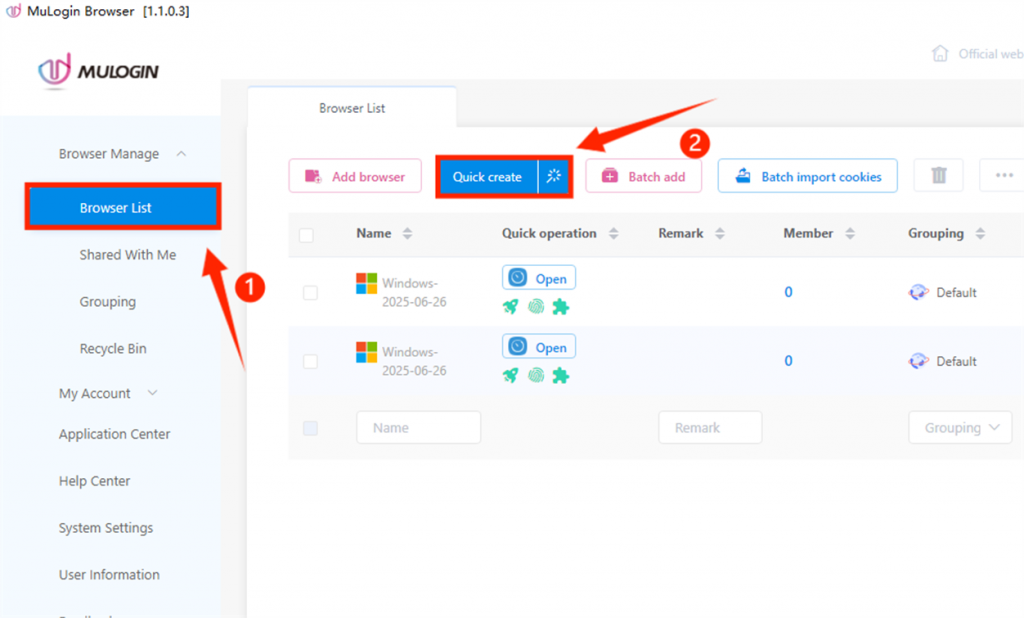
2. Select the browser platform you need.
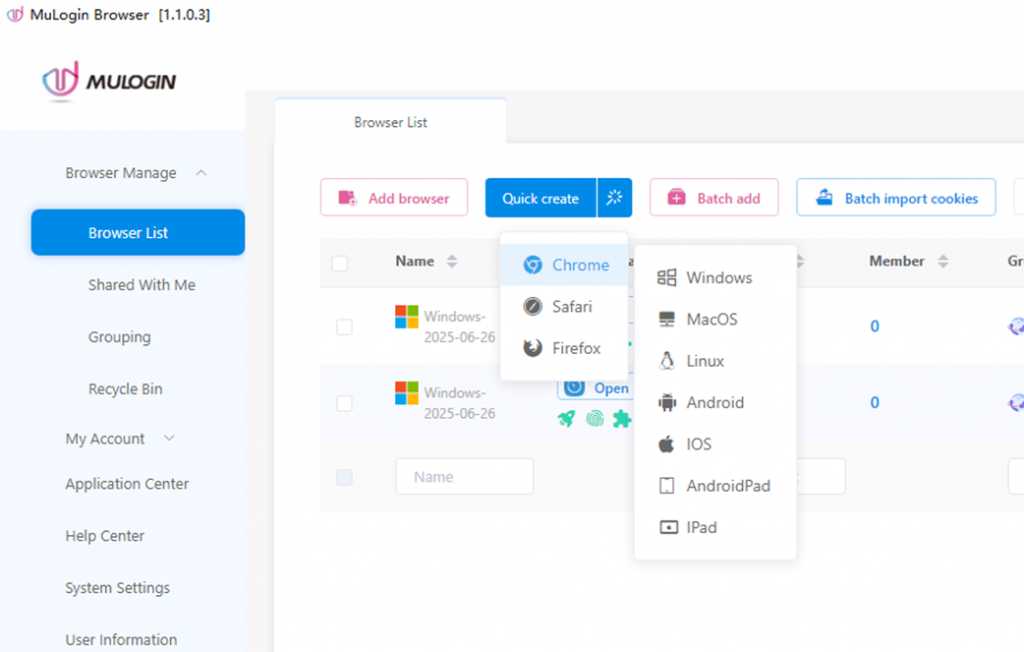
3. Click this icon to enter the proxy server settings page.
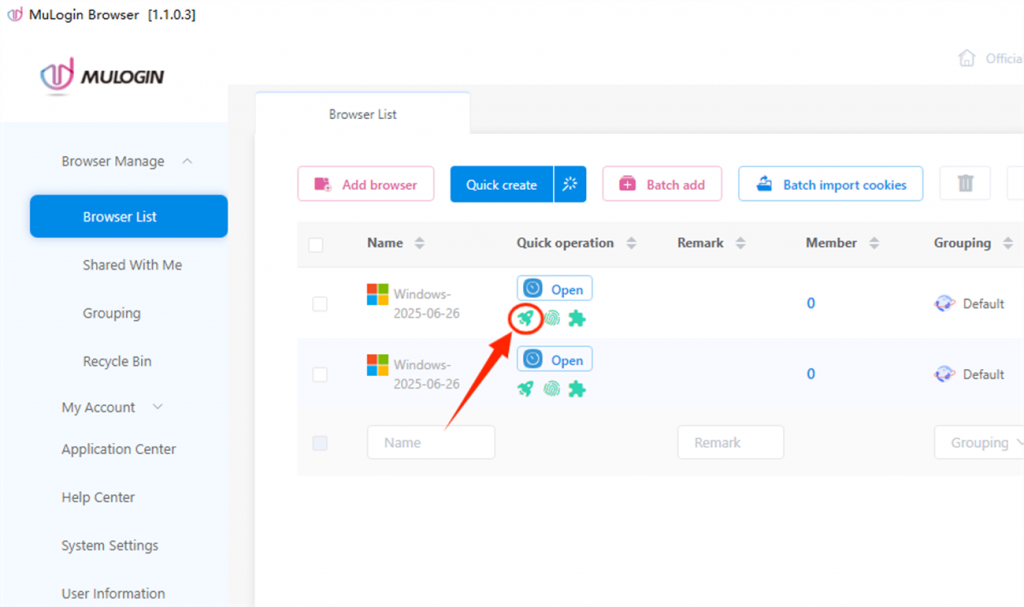
4. Select socks5 or the proxy protocol you need as the proxy type, click “Paste proxy information”, paste the copied proxy command into the MuLogin anti-detection browser; then click “Detect proxy information” to check whether the IP address and other information are consistent.
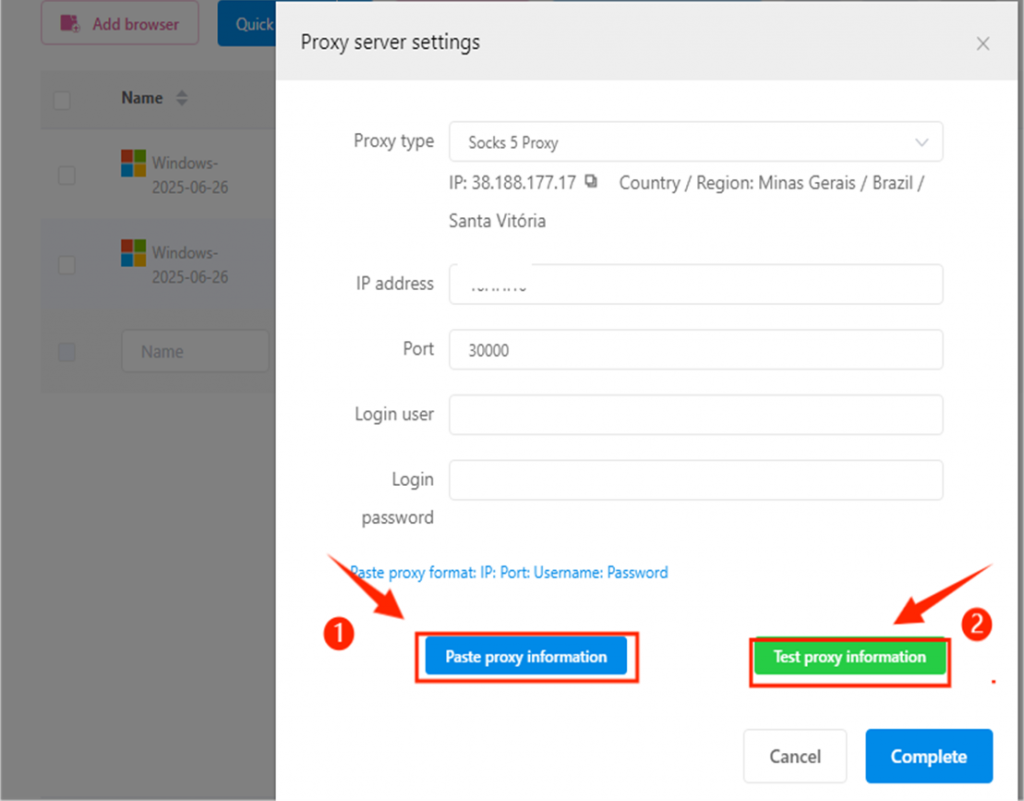
5. Click “Complete”. Then click “Open”. The browser environment is successfully built and ready for use.
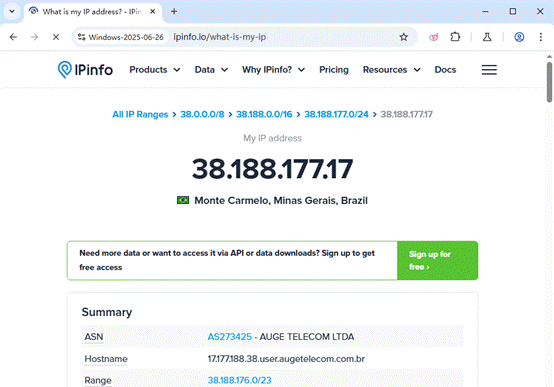
6. If the IP address detected on the ipinfo.io website matches the IP address you extracted, the configuration is successful.
Ready to get started? Whether you are managing accounts, scraping data, or maintaining online privacy, 922Proxy and MuLogin provide a powerful combination that makes even newbies able to complete advanced tasks with ease.
Anti-detection browsers and proxies are no longer niche tools for hackers, but must-have technologies for digital marketers, researchers, and large-scale entrepreneurs. 922Proxy stands out for its power, simplicity, and flexibility. Combining MuLogin with tools like 922Proxy gives you a reliable, scalable, and private browsing experience that gives you an edge in today’s competitive online world.