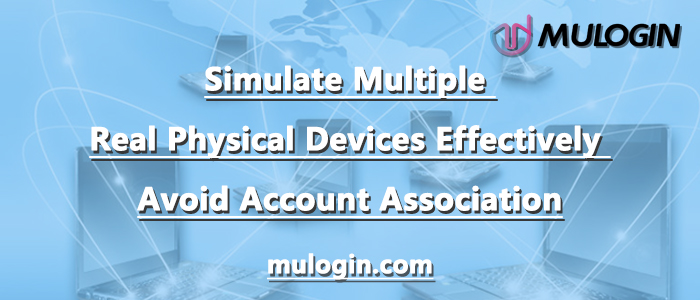Generally speaking, for users with a large number of businesses and multiple account requirements, they need to prepare multiple physical devices and multiple network lines in order to prevent the association between multiple businesses or multiple accounts. Currently, there is a new type of solution – fingerprint browser. In this post, we will introduce how this kind of browser simulates devices and prevents account association.
What is Fingerprint Browser?
Fingerprint Browser, just as the name suggests, is the ability to simulate different browser digital fingerprints, disguised as a large number of real browser fingerprints, to achieve the purpose of hiding the real digital fingerprints of the machine, so that the website can not determine the specific identity of the current visitor. MuLogin Fingerprint Browser is an application based on the depth of development of the chrome kernel, which helps users to create a virtual browser profile to disguise themselves as the real computer. When using MuLogin, you only need one computer and not many physical devices, with MuLogin you can emulate different physical devices.
With MuLogin, you can create countless individual browser environments. This makes it impossible for websites to obtain your real device fingerprint while you are surfing the web. The website will only be able to read the parameters of the virtual browser profile you have created. In this way, you can successfully achieve stealth anonymity and anti-association.
II. How to Circumvent Account Associations?
There are many fingerprint browsers in the market, MuLogin, as a fingerprint browser with a large number of users, can be a representative, mainly because it is different from other fingerprint browsers in that it has the option to refine the emulation:
1. Simulate different browsers: It provides simulation of various mainstream browsers, such as Chrome, Firefox, Safari and so on. By emulating different browsers, you can log in multiple accounts as different browsers on the same device to further circumvent account association.
2. Simulate different OS: After selecting the browser type, you can continue to simulate multiple operating systems, such as Windows, MacOS, Linux, etc. for PC; Android, iOS, iPad, and AndroidPad for mobile.
3. Simulate different browser versions: Different browser versions can also be simulated, such as different version numbers of Chrome, different version numbers of Firefox, and so on. By emulating different browser versions, you can further increase the independence and privacy protection of your account.
This allows you to freely match browser types, operating systems and browser versions, such as Chrome+iPhone+116 browser version, Firefox+Android+119 browser version, Chrome+Windows+119 browser versions, forming different operating systems with proxy IPs, simulating multiple real physical devices, and effectively prevent association.
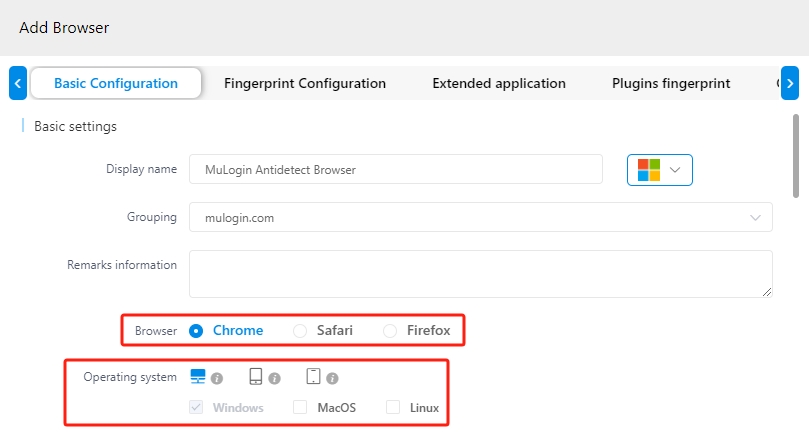
III. Conclusion
MuLogin Fingerprint Browser circumvents account associations with its powerful features by simulating different operating systems, browsers, and browser versions, using one computer to simulate multiple real physical devices. It allows us to manage multiple accounts and open multiple tasks more freely, improving work efficiency and privacy protection. 3-day free trial for new users!