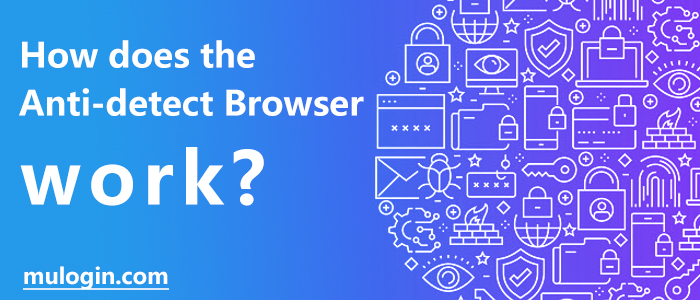Anti-detect browsers go far beyond the capabilities of proxies and V.P.Ns. Not only can the Anti-detect Browser disguise a real location and some system configurations, but it can also simulate a brand-new device and thus a user’s digital identity. While some security systems can detect you through certain patterns of behavior, if you run a multi-account-based business, your business will be much simpler and safer with the Anti-detect Browser.
How does the Anti-detect Browser work? Take MuLogin, for example. MuLogin is one of the many anti-detect browsers that do a good job, and the packages are all very affordable.
On the main page, you can see the configuration information that MuLogin can imitate. Users can modify the settings according to their needs to carry out multi-account business, users need to integrate a third-party proxy server, MuLogin does not provide proxy services, and users need to buy a proxy on a third-party website. Once the IP is set, a new device is “created” to access the site from different locations. In this way, the site treats the user as another person. There is no suspicion that this is an account created from a simulated device, because MuLogin’s fingerprints look identical to the real ones, but there is no connection between the two. 100% complete isolation.
Once set up, the user does not have to change these settings. As long as the account stays up, so does the browser data, and the anti-detect browser system generates device fingerprints optimized for the website by default: even for Amazon, Facebook, TikTok, Instagram, Tinder, and many other platforms.
MuLogin’s browser creation environment is unlimited, so you can create an unlimited number of unique fingerprint environments. It also supports team collaboration and sharing profiles with each other.