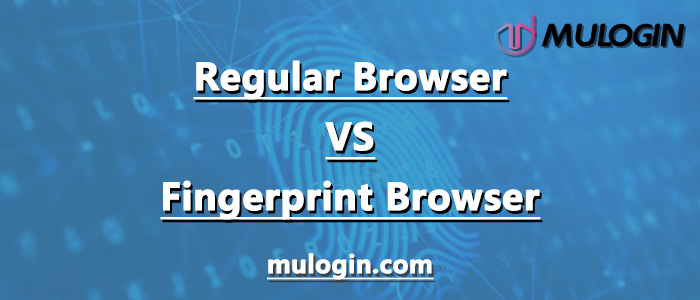There are many regular browsers on the market today, including Firefox, Google, IE, Edge, Safari, etc. All of these browsers have their own strengths and weaknesses, but why are more and more people turning to fingerprint browsers?
What is a Fingerprint Browser?
Fingerprint browser is able to modify some fingerprint data information, so that each browser window has an independent fingerprint signature, so that the website can not determine the real specific identity of the current visitor, designed to help users to hide the real IP address and device and other information, mostly used in cross-border e-commerce services.
What is the Difference between a Regular Browser and a Fingerprint Browser?
1. Regular browsers have a cache of IP addresses, browser fingerprints, hardware devices, cookies, etc. that are closely related to the local computer, which is equivalent to a fixed identification, and can be recognized and tracked at once, and there are regional network restrictions.
While fingerprint browsers can have multiple IP addresses, multiple hardware devices, multiple independent and different browser fingerprints, the real computer’s IP address, device, etc. are hidden and cannot be recognized, and the website traces a camouflaged identity.
2. Regular browsers can only do one IP + one device, if you want to log in to multiple platforms at once, you will be restricted, not only the account will be blocked, but also may lead to serious losses. Fingerprint browser can do multiple IP+multiple devices=multiple accounts.
Users engaged in e-commerce know that major platforms are very strict on account scrutiny, like Amazon, eBay, Facebook, Twitter, TikTok, etc., and they all adopt the policy of restricting multiple accounts.
How to Login Multiple Accounts and Prevent Associations?
Our traditional cross-border e-commerce model is to use a computer and a network cable to log in to an e-commerce store account. If you log in too many accounts in one computer, it will easily lead to the association between the accounts, which will lead to the account and store being blocked.
So if there is only one computer how to ensure that logging in multiple store accounts and accounts will not be associated?
Here’s where Fingerprint Browser comes in.
MuLogin Fingerprint Browser, which supports custom modifying browser fingerprint information, configuring IP address on your own, and also includes settings such as Canvas, WebGL protection, and MAC address leakage prevention, can make each of your accounts look real and natural, simulating devices and IPs from different parts of the world, so that you can log in to multiple accounts on a single device, a single browser without being associated.
Also, it can help you break through the network network access restrictions and freely access various websites around the world. In addition, the fingerprint browser can help users avoid cyber threats and prevent data theft, so you don’t have to worry about the privacy and security of your account.
MuLogin Fingerprint Browser provides more flexibility and opportunities for sellers, who can utilize multiple accounts to operate concurrently, increasing product exposure while attracting more buyers. New users experience a free trial!