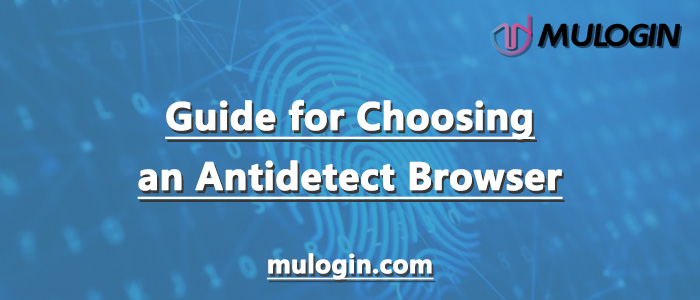A growing number of people are realizing the advantages of antidetect browsers and are turning to them. There are about dozens of fingerprint browsers on the market today, but how do you choose the right one for you to ensure security and convenience?
1. How many accounts do you need to manage?
If you only need to manage a few accounts, most antidetect browser subscriptions are inexpensive; if you need ad placement or social media marketing account management, you basically need hundreds, thousands or even tens of thousands of accounts. Then be sure to choose a browser that can be customized for the number of accounts.
2. How much spending can I afford?
Different antidetect browsers have different pricing, and it’s especially important to consider how much you’ll need to spend for long-term use (at least a year). At this time make sure to consider antidetect browsers that have discounts or are reasonably priced.
3. Does it have collaboration and synchronization features?
If you work in a team, then antidetect browsers need to have rich synchronization and collaboration features that allow you to share profiles with your team and set permissions to ensure security.
4. Is there an update log?
You need to choose one that has a regular software update log, not only to find past versions to use, but also to ensure that this is a stable company.
5. Is the browser regularly updated?
If your business requires the use of Chrome, then you need to consider a antidetect browser that offers regular updates to the Chrome kernel.
6. Is there support for importing and exporting account information, cookie information, etc. using Excel files?
This is especially important for users with a large number of accounts.
7. Does it provide browser automation?
Normal browsers don’t offer automation, and some antidetect browsers don’t have it either. With automation, you can automate all repetitive tasks, which is an important factor to consider.
8. Is it user-friendly?
Generally focus on whether the interface design is simple and intuitive, responsive and smooth in operation.
9. Is it professional?
This is the most important point we should pay attention to. We need to pay attention to whether this browser can really help us manage our accounts, such as whether it can really mask fingerprints, prevent account associations, secure account data, synchronize the operation of multiple windows, and automate the normal running of the browser.
10. Does it support free trial?
When choosing, you can choose a browser that offers free trial. Not only can it help us experience the software and avoid stepping on the pitfalls, but it also shows that the browser is trustworthy and stands up to scrutiny.
These are the important references for choosing an antidetect browser.
MuLogin is an anti-detect browser that you can get a free trial, based on the Chrome kernel, repairing browser fingerprints from the physical depth of the browser, customizing the configuration of proxy IPs to achieve the effect of masking the browser fingerprints, and configuring unique browser environments for each account, preventing account associations.
At the same time, MuLogin has simple browser automation and efficient team collaboration features, supporting cookie batch import and export. The interface is simpler and more intuitive than other browsers, and the price plans are very favorable, and customized plans are available to meet the needs of different users.