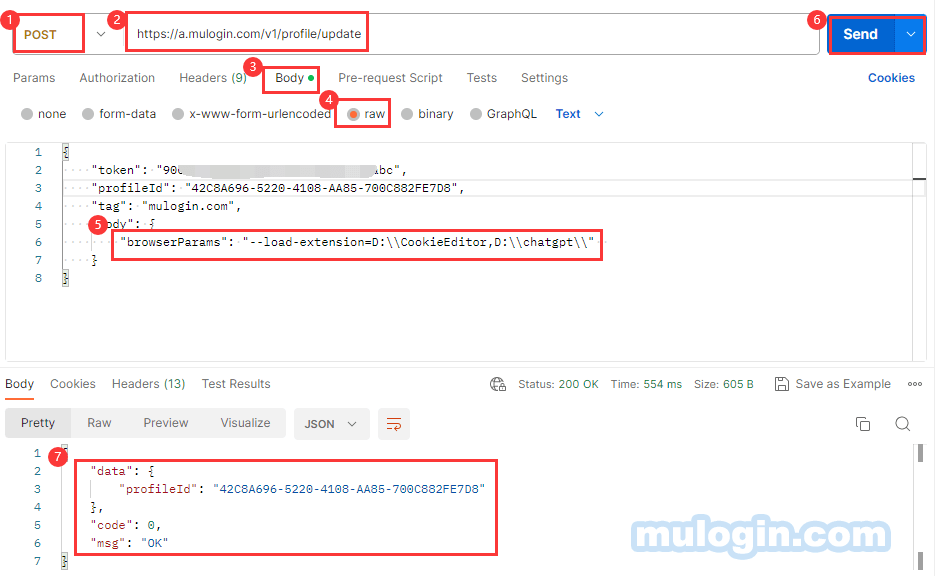MuLogin API customized startup browser parameters/plugins
API customized startup browser parameters/plugins:
When creating or updating a browser profile using the API interface, you can set custom startup parameters/plugins. The parameters are as follows:
"browserParams":"--load-extension=local path where plugin is located\\"For example: "browserParams":"--load-extension=D:\\ CookieEditor\\", means that the folder of CookieEditor plug-in is in D drive.
Multiple plug-in setting method:
"browserParams":"--load-extension=D:\\CookieEditor,D:\\chatgpt\\", means that the plugins CookieEditor and chatgpt will be loaded automatically when you start the browser (make sure that the plugins you want to load are on your local computer and the path is correct).
Notes:
- Please refer to the "profile/create" tutorial for API create a browser;
- Please refer to the "profile/update" tutorial for API update browser settings;
Setting up customized startup parameters/plugins when creating a browser using the API:
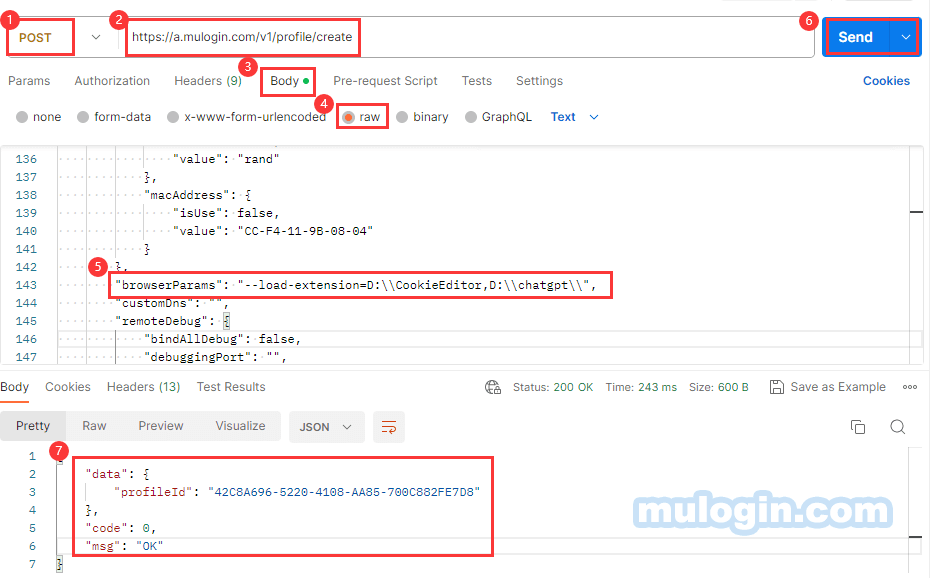
Setting up customized startup parameters/plugins when updating the browser using API: