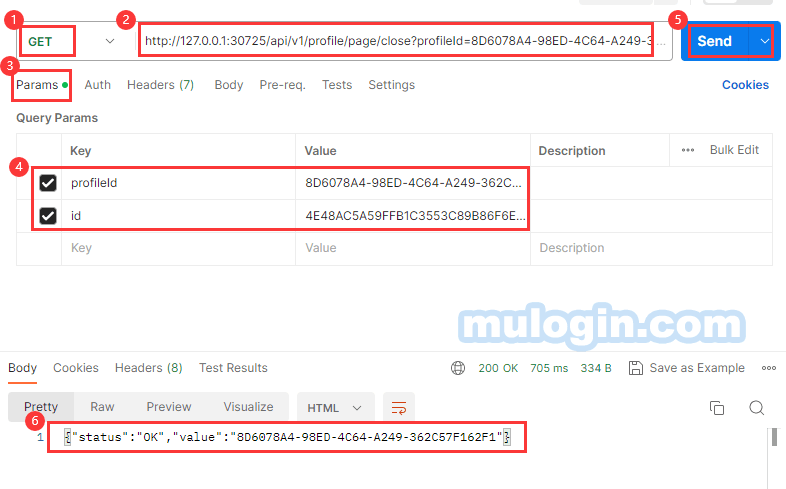MuLogin API Close Browser Tab
API Close Browser Tab:
1. First open the browser using the /profile/start interface;
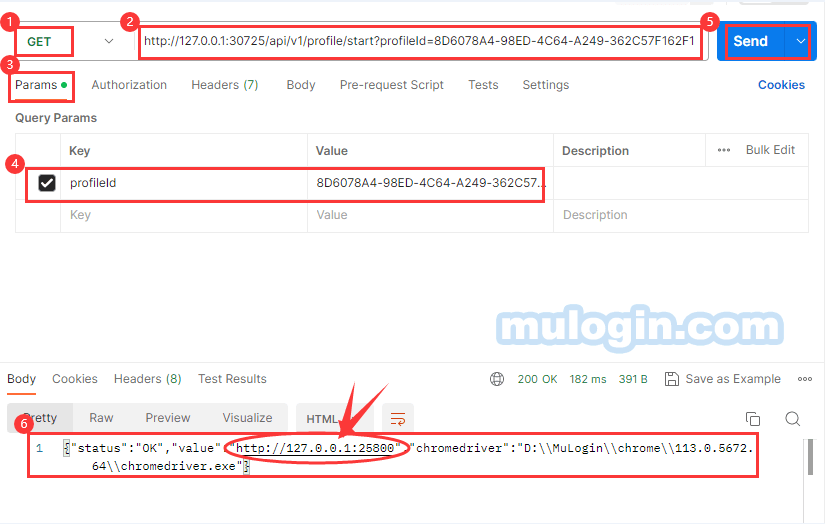
2. Based on the address returned by /profile/start and the interface splice/json, check the tab ID. For example: http://127.0.0.1:25800/json;
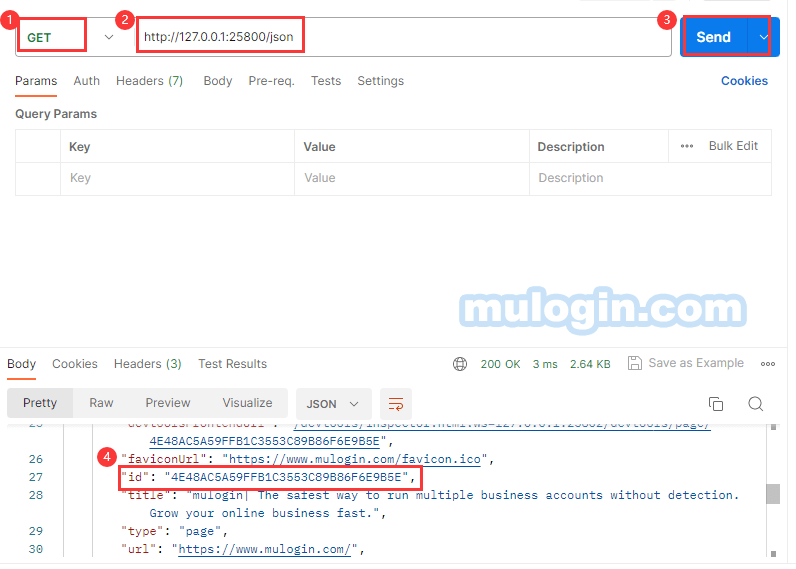
3. Close the browser tab (Tab)
Request URL:
http://127.0.0.1:30725/api/v1/profile/page/close?profileId=xxxxxxxx-xxxx-xxxx-xxxx-xxxxxxxxxxxx&id= 4E48AC5A59FFB1C3553C89B86F6E9B5ERequest status: get
Note:
1) Please refer to the "Closed TAB" page for parameter descriptions.
2) Please refer to the tutorial "Where are the Profile IDs" for the browser profile IDs or use the profile/list api interface to get all the profileIds.