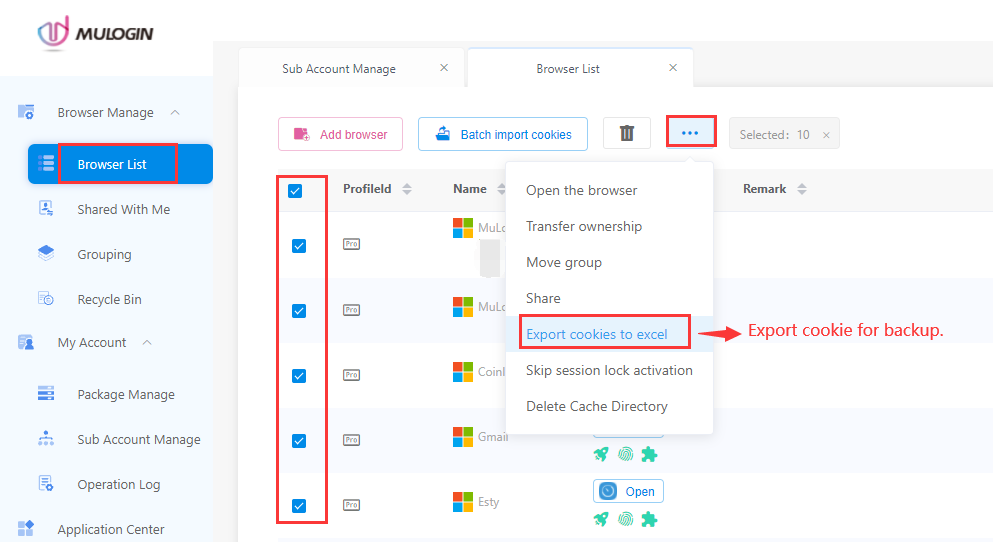Main / Sub account detailed instruction
Main account
An account with PERSONAL/SOLO/TEAM/SCALE/CUSTOM Package can create sub-accounts to collaborate.
PERSONAL package account can only share the configuration files to its own sub-account, and it doesn't have "Transfer ownership" function.
SOLO/TEAM/SCALE/CUSTOM package account can share configuration files and transfer configuration file ownership to any MuLogin accounts.
Main account can set up sub-accounts in MuLogin computer client or MuLogin webpage client, both are the same setting way. As shown below
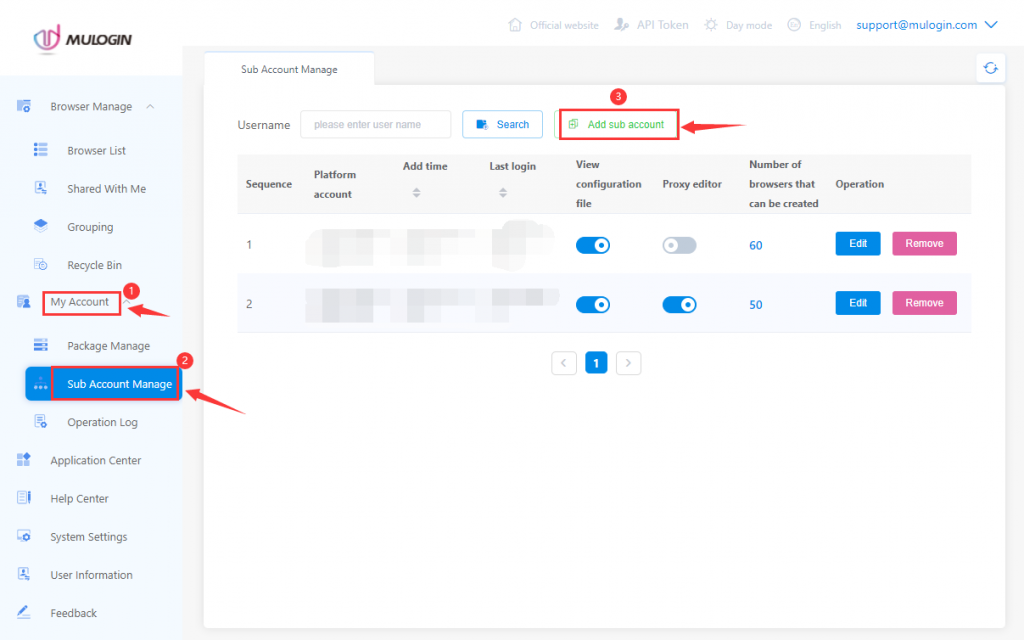
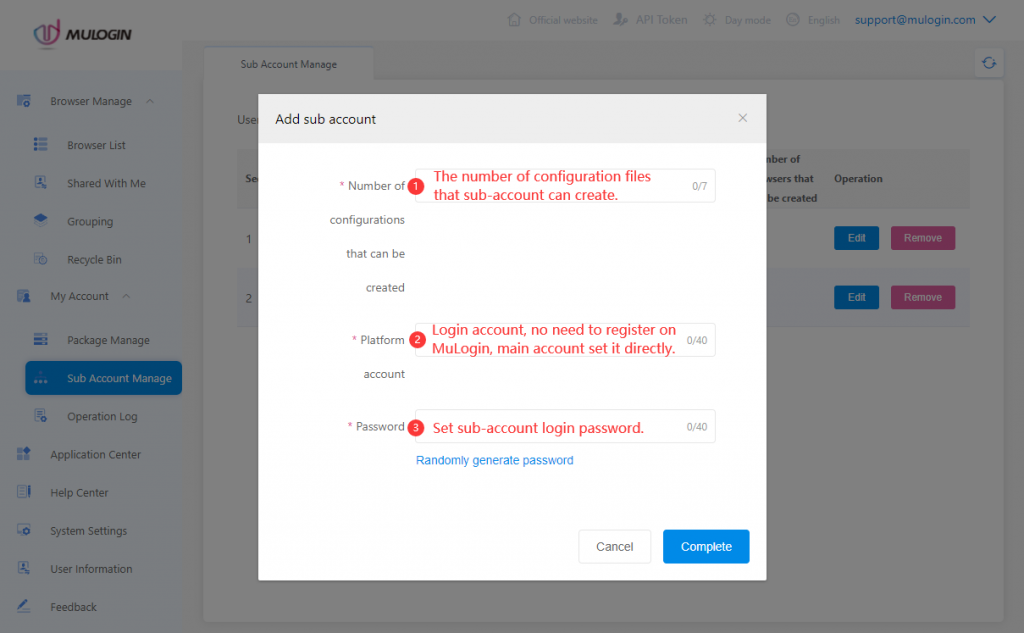
- Main account creates and manages sub-account;
- Main account can modify the password of the sub-account;
- Main account can set the number of configuration files that the sub-account can create. If the sub-account does not have the permission to create configuration files, it can only use the configuration files shared by the main account;
- Main account can delete sub-account. Note: If the sub-account is deleted, the configuration files in the sub-account will be deleted too and cannot be recovered;
- Main account can set whether the sub-account has permission to view the configuration file setting information shared by others;
- Main account can set whether the sub-account has permission to modify the proxy IP information in the configuration file shared by others;
- Main account can view the operation log of the sub-account, but cannot see the configuration file information and data of the sub-account;
- Main and sub-account are independent of each other, and each other can only view and open to use the configuration files which are shared, if not shared, they cannot view each other's configuration file.
- Main and sub-account can batch share or transfer the configuration files created by themselves to any MuLogin accounts;
Note: Before "Share" or "Transfer ownership", please make sure to turn on the [Sync settings], or back up the data such as cookies.
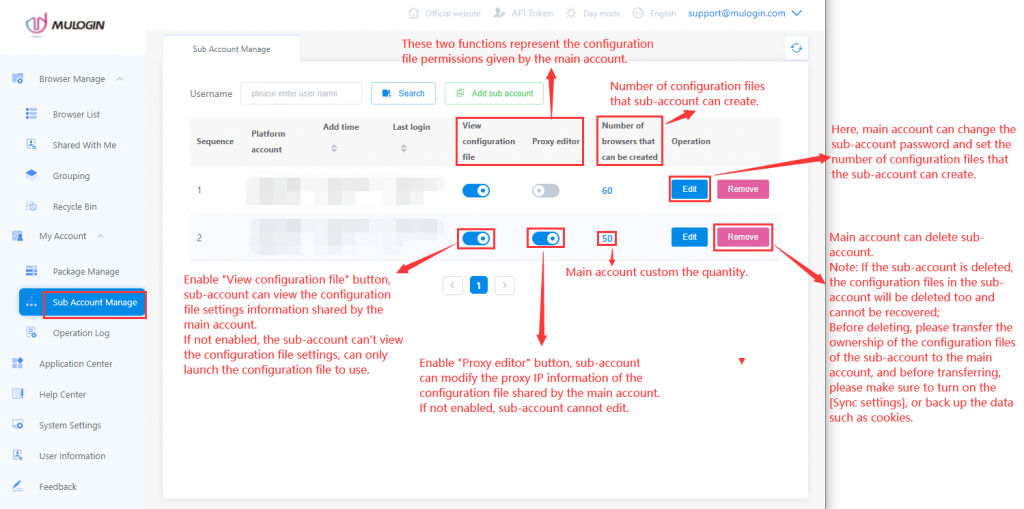
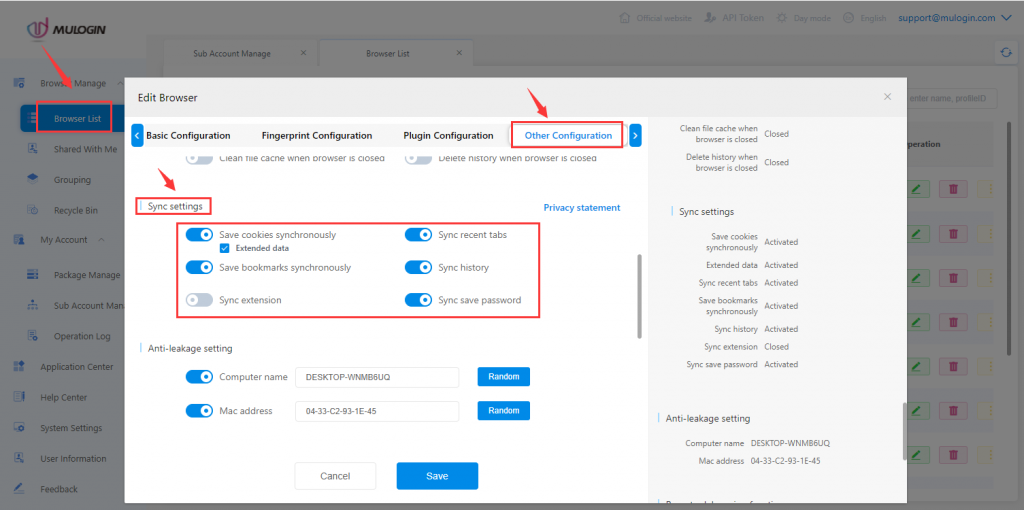
Sub-account
When the main account sets the number of configuration files for the sub-account, which means that the sub-account will have the same independent authority to create configuration files as the main account. You can also refer to the related video tutorial.
- Create configuration file permission
a. If sub-account with [create] permission, it can create its own configuration files, then sub-account can edit, delete the configuration files, share, and transfer ownership to other MuLogin users;
b. If sub-account without [create] permission, which means for the number of browsers that sub-account can create, the main account set number 0, then sub-account cannot create configuration files, can only use the configuration files that share or transferred by others. - Share
a. Configuration file creator can share files to any MuLogin users;
b. When creators don't share configuration files to the main account or sub-account, they cannot view each other's configuration files, they only can see the configuration file which is shared to them;
c. After the share: both sides can open the same configuration file to use at different times. Before use, the configuration file creator needs to open the related "Sync Settings" in "Other Configuration", otherwise, data such as cookies will only be saved on the local computer, will not be synchronized to the other computers. We recommend users export cookies for backup regularly.
d. The shared browser configuration information can only be modified by the creator. The shareee cannot modify the settings in the profile (except for proxy editing).
e. If the sub-account has [View configuration file] permission, it means that the sub-account can view the configuration file setting information shared by the main account. If it doesn't have this permission, then sub-account cannot view the configuration file and can only open the to use;
f. If the sub-account has [Proxy editor] permission, it means that sub-account can modify the proxy IP information in the configuration file shared by the main account;
g. If open the same configuration file on multiple computers, please share the configuration file to sub-accounts, and log in to the sub-accounts on other computers. Maintain the principle that log in to one MuLogin account on one computer.
Note:
1. PERSONAL package account can only share the configuration files to its own sub-account;
2. Configuration file owners cannot share the files to themselves.
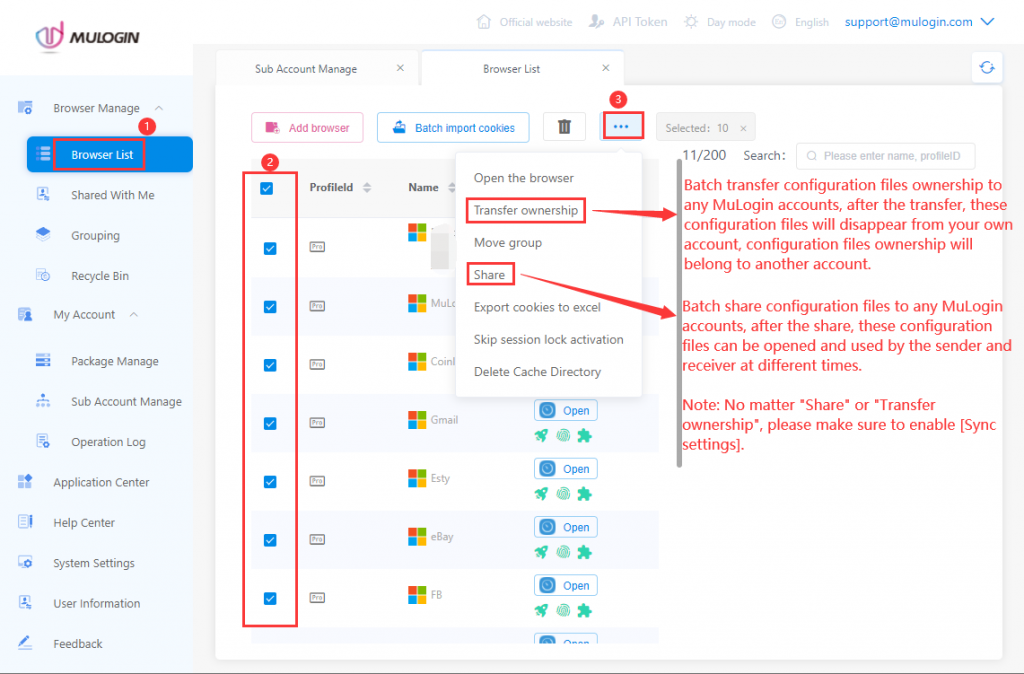
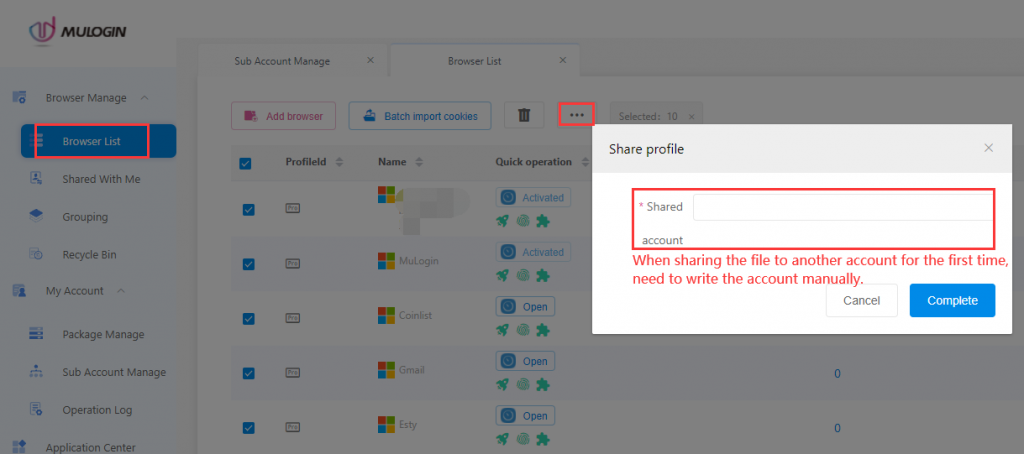
3. Transfer ownership
a. Main account can transfer configuration file ownership to MuLogin account that with [Configuration file create] permission;
b. Sub-account
(1) Sub-account with [Configuration file create] permission can transfer the configuration files to its main account and other MuLogin accounts;
(2) Sub-account without [Configuration file create] permission cannot transfer the configuration files to other MuLogin accounts nor receive configuration files from other accounts;
c. After transferring the configuration file ownership to another account, you cannot use it anymore.
Note: PERSONAL package doesn't have "Transfer ownership" function. If the PERSONAL package account needs the "Transfer ownership" function, please upgrade to SOLO package or more advanced packages.
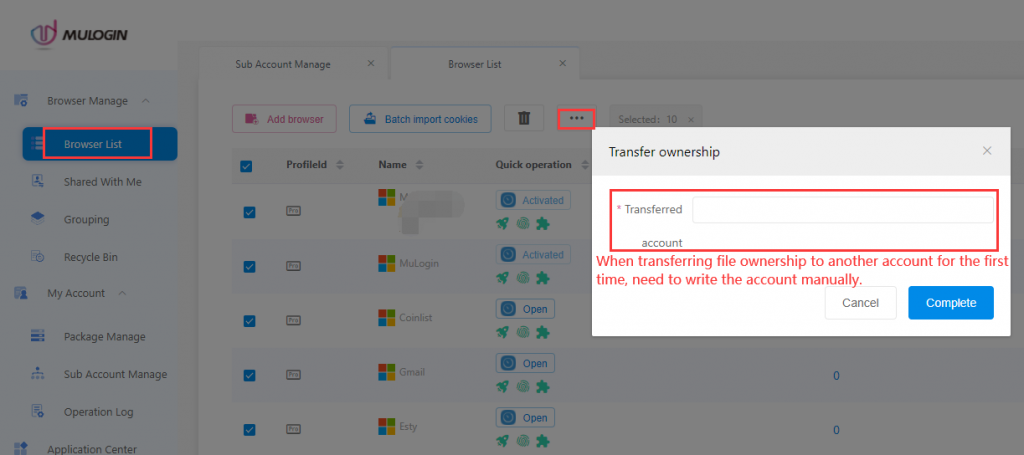
4. Remove sub-account
a. Main account deletes the sub-account, the configuration files under the sub-account will also be deleted and cannot be restored;
b. Please transfer the ownership of the configuration files to the main account, then remove the sub-account;
before transferring, please confirm whether turn on the synchronization settings, if not, please enable related "Sync Settings" in "Other Configuration", then reopen the configuration file and load the page, then close, then the configuration file data will be synced to the server. When opening it next time, the data will be downloaded automatically;
c. Kind reminder: You can back up the data such as cookies before removing the sub-account.