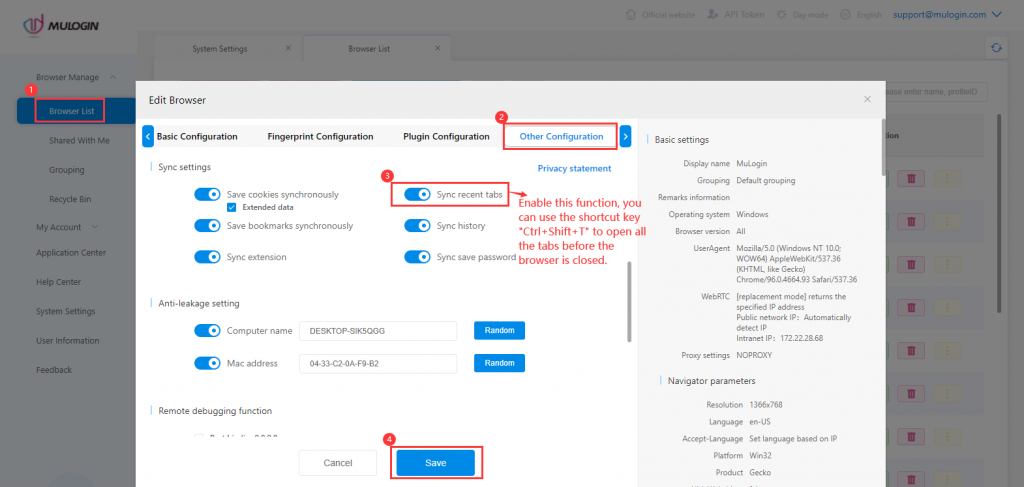How to quickly restore all tabs in the browser?
1. The first method: When closing the browser, click the logo of MuLogin in the upper right corner of the browser, and select the "Close & Save Tabs" button. The next time you open the browser, it will automatically open all the pages before the browser was closed.If you want to keep the session logged in, you also need to enable "Sync Settings" in the configuration.
Conversely, clicking the second button "Close & Clear Tabs" will clear the previously saved URL tabs, and it will be a blank tab when opened for the second time.If you have saved it before, as long as you don't click this button, every time you open it, the saved webpage tab will be restored.
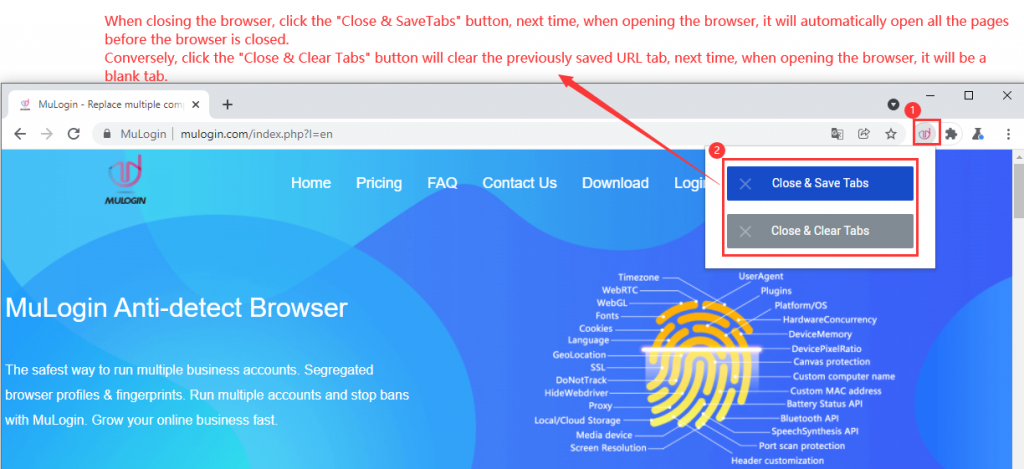
2.The second method: First check whether "Sync recent tabs" is turned on. If it is opened, you can use the shortcut key "Ctrl+Shift+T" to open all pages before the browser is closed. How to open: Edit configuration file settings -> Click "Other Configuration" -> Open "Sync Recent Tabs" in "Sync Settings" -> Save. Note: This function requires the user to open the browser in advance, enter and set the web page that he needs to start each time, then close it, and then reopen the shortcut key method.