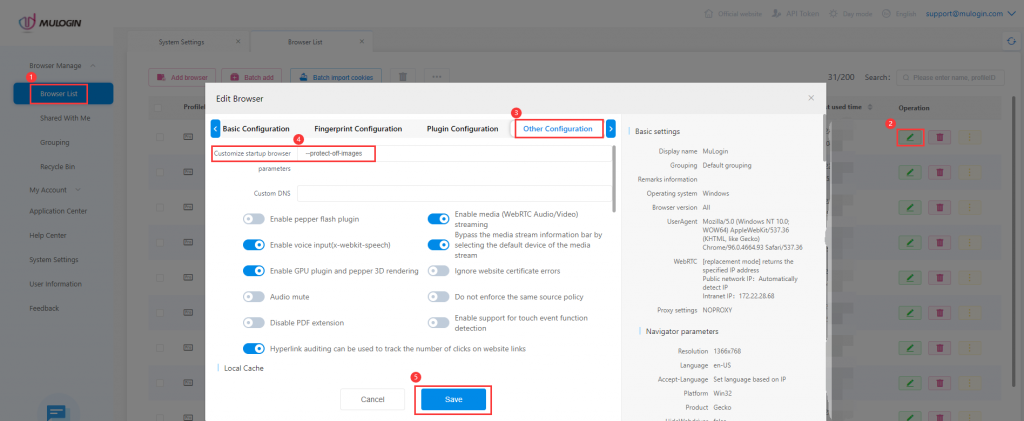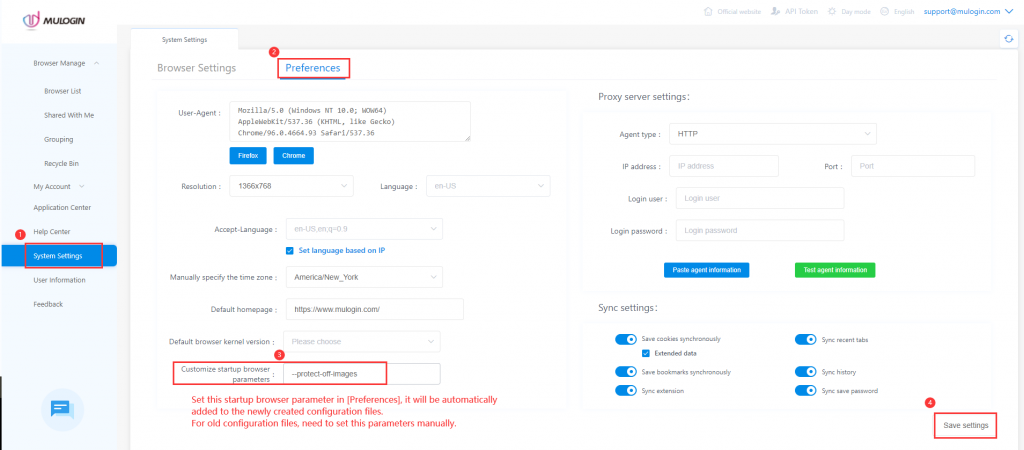Whether support not display images in the browser?
Support not display images in browsers, reduce IP traffic and save IP costs.
1. Add custom startup browser parameters manually for a single configuration file.
Edit configuration file settings -> Other Configuration -> Customize startup browser parameters -> Input "--protect-off-images" -> Save
2. Add custom startup browser parameters automatically for newly created configuration files.
System Settings -> Preferences -> Customize startup browser parameters -> Input "--protect-off-images" -> Save -> This parameter will be added automatically into all newly created configuration files. For old configuration files, set according to the first way.
As shown below