PingProxies settings
1. Open the PingProxies, and login to the dashboard to "Create Account".
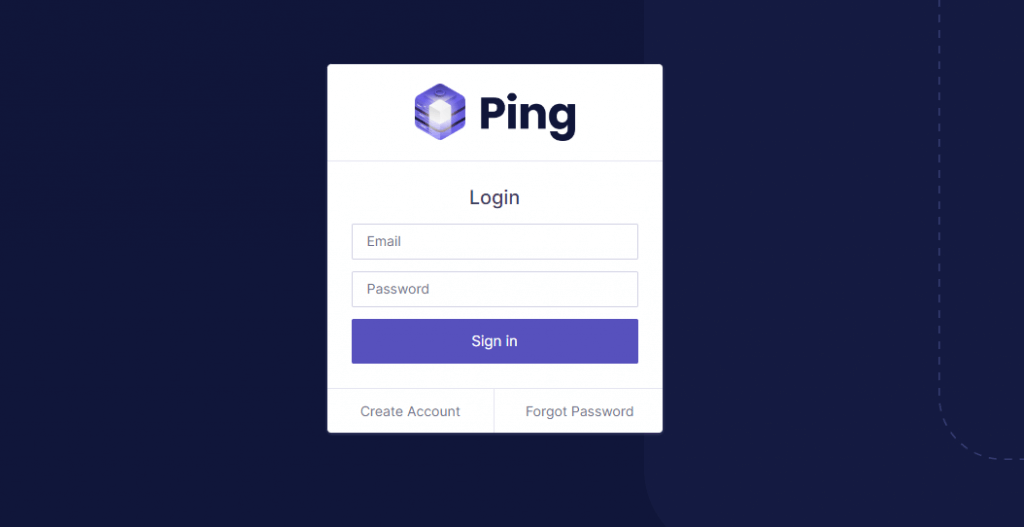
2. Open MuLogin (3-day free trial).
3. Once opened, first click on "Add Browser."
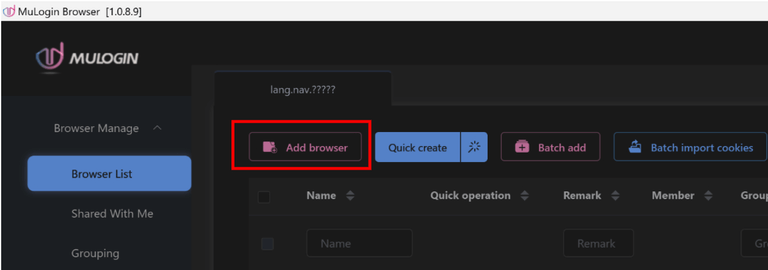
4. You will then be directed to the "Basic Configuration" tab where you can select your browser type and hit "Save."
We would recommend picking an Linux Device with Chrome.
This can help stop the potential for TCP/IP Fingerprinting since most proxy servers run on a version of Linux as well.
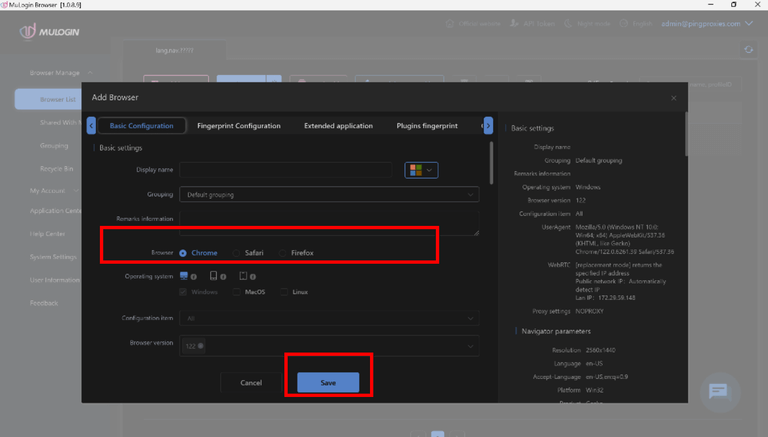
5. Click save and then click on "Quick Create" to create your browser profile.
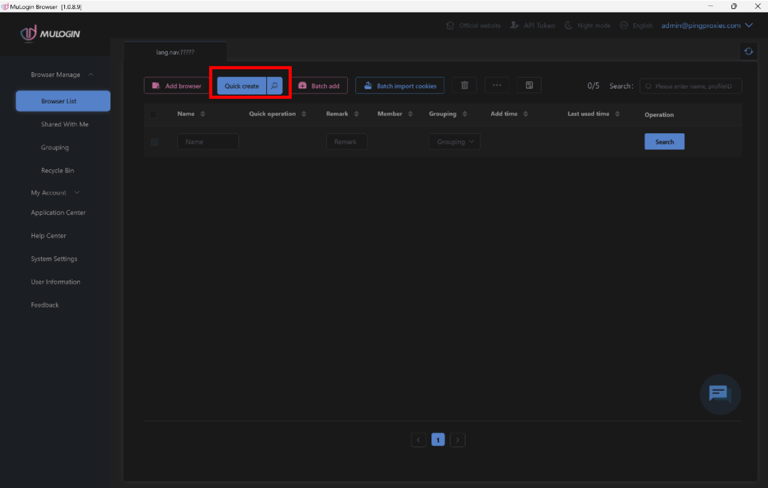
6. In the window, head to the "Basic Configuration" tab of your newly created browser profile, scroll down to the Proxy settings section and enter the details of the proxy you want to use.
All Ping Proxies services are provisioned username/password authentication and are show in IP_ADDRESS:PORT:USERNAME:PASSWORD format.
For example, take the proxy below which is sent in this format:
residential.pingproxies.com:7777:customer-tt_pp_lz_5051-sessid-Z9tCGVYHu:23n22mk22This proxy is split into four parts separated by colons, or :'s. The segments of proxy information are below:
- IP Address/Hostname: residential.pingproxies.com
- Port: 7777
- Username: customer-tt_pp_lz_5051-sessid-Z9tCGVYHu
- Password: 23n22mk22
Note: For Residential Pro proxies you can enter SOCKS5 or HTTP as the proxy type but for Premium Static Residential ISP or Datacenter proxies you should select HTTP only.
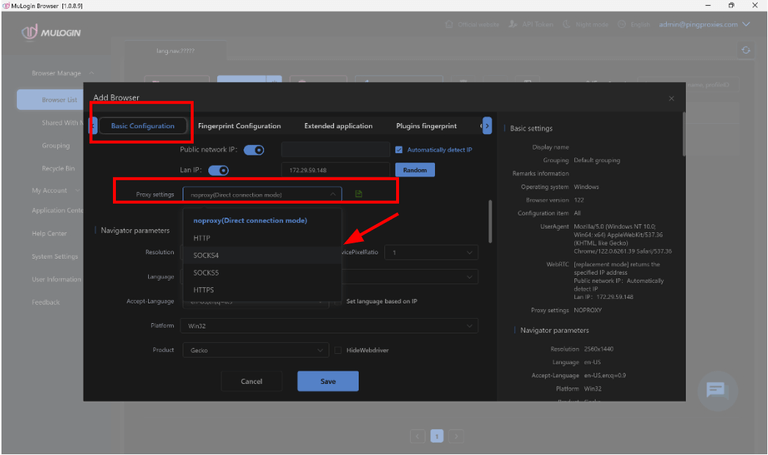
7. Now click "Check Network" to test it out. If all looks good, hit "Save," and you're in business!
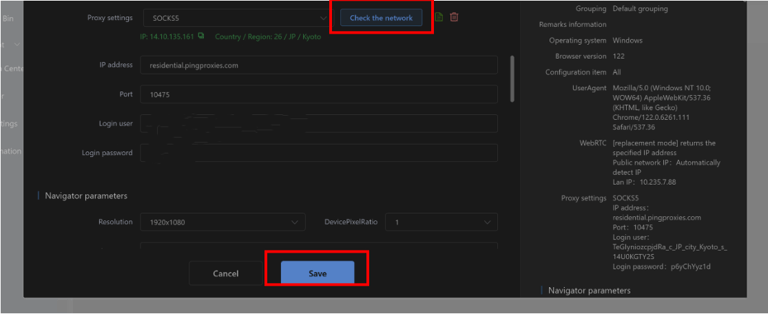
8. Now click "Open" on your new browser and you're all set to browse the internet without having to worry about device and connection fingerprinting.
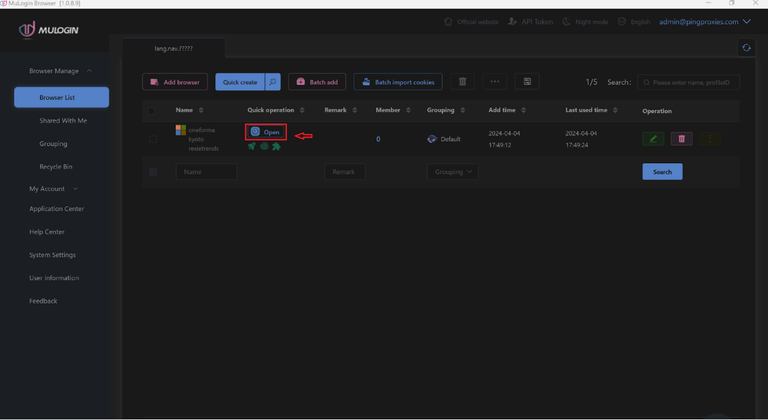
9. Test the Proxy and confirm your IP and anonymity at whoer.net.
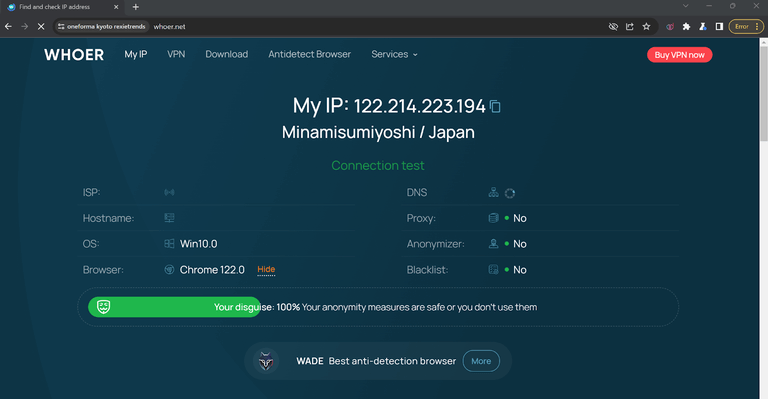
Note: MuLogin does not provide IP proxy services, users need to buy from third-party platforms. Proxy-related tutorials are provided by third-party platforms and have nothing to do with MuLogin. Users are strictly prohibited from using this product to engage in any illegal and criminal activities, and users are responsible for any liability resulting from the use of this product.