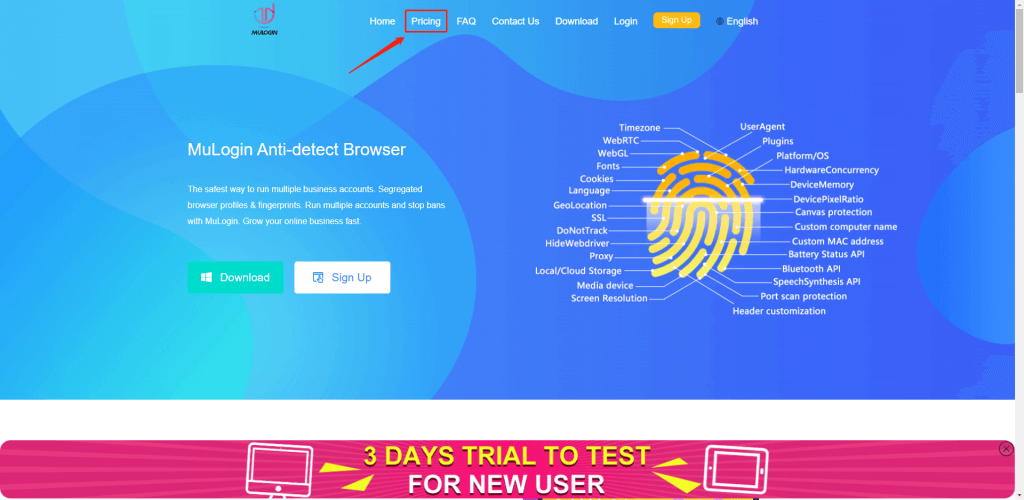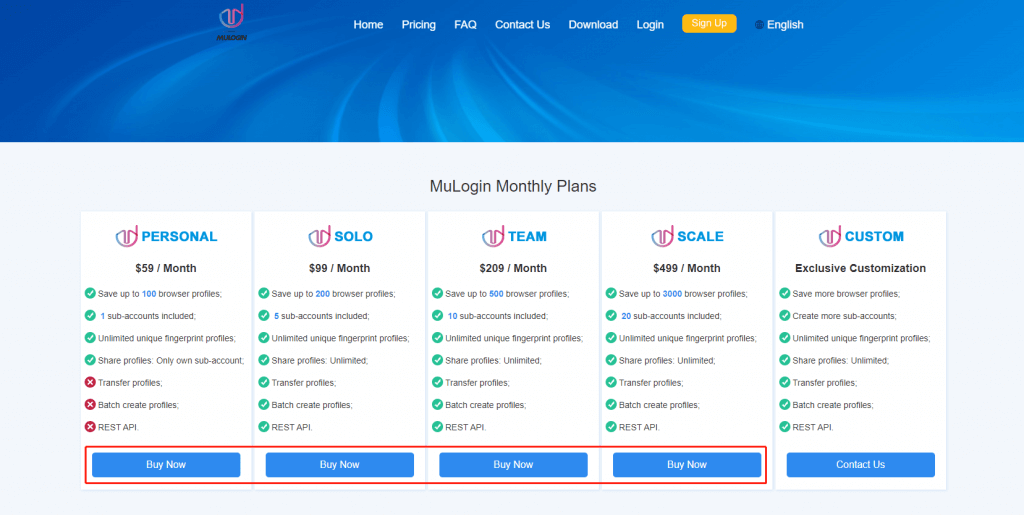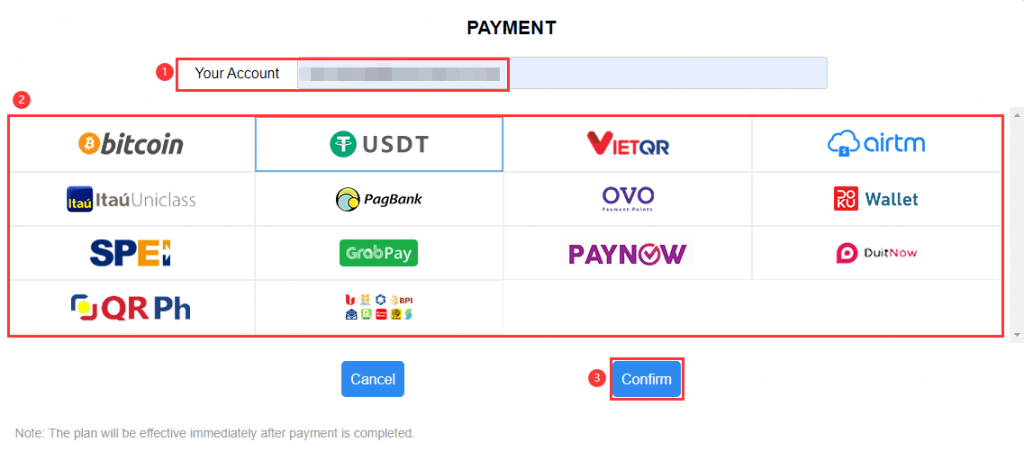How to subscribe package?
1. Open MuLogin client or log in to the MuLogin web dashboard -> "My Account " -> "Package Manage" -> “Pay package” -> Select package -> Select payment way -> Complete purchase
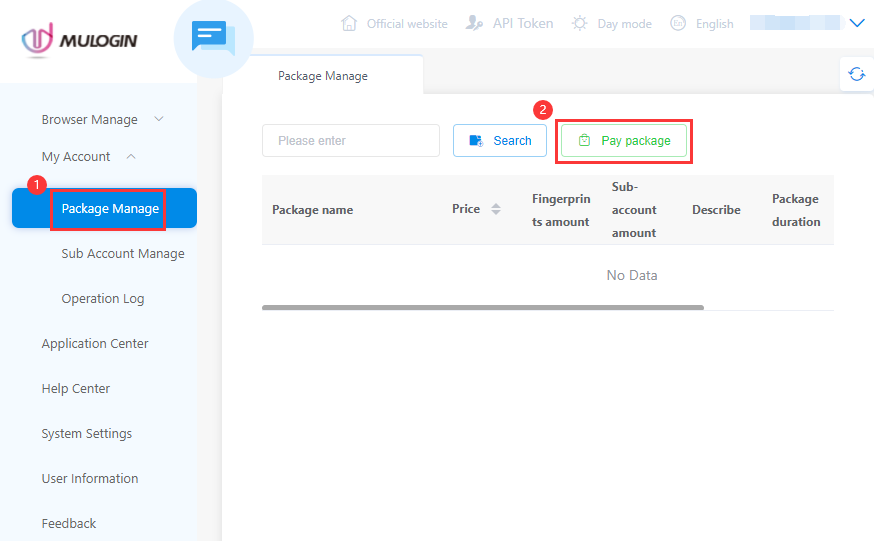
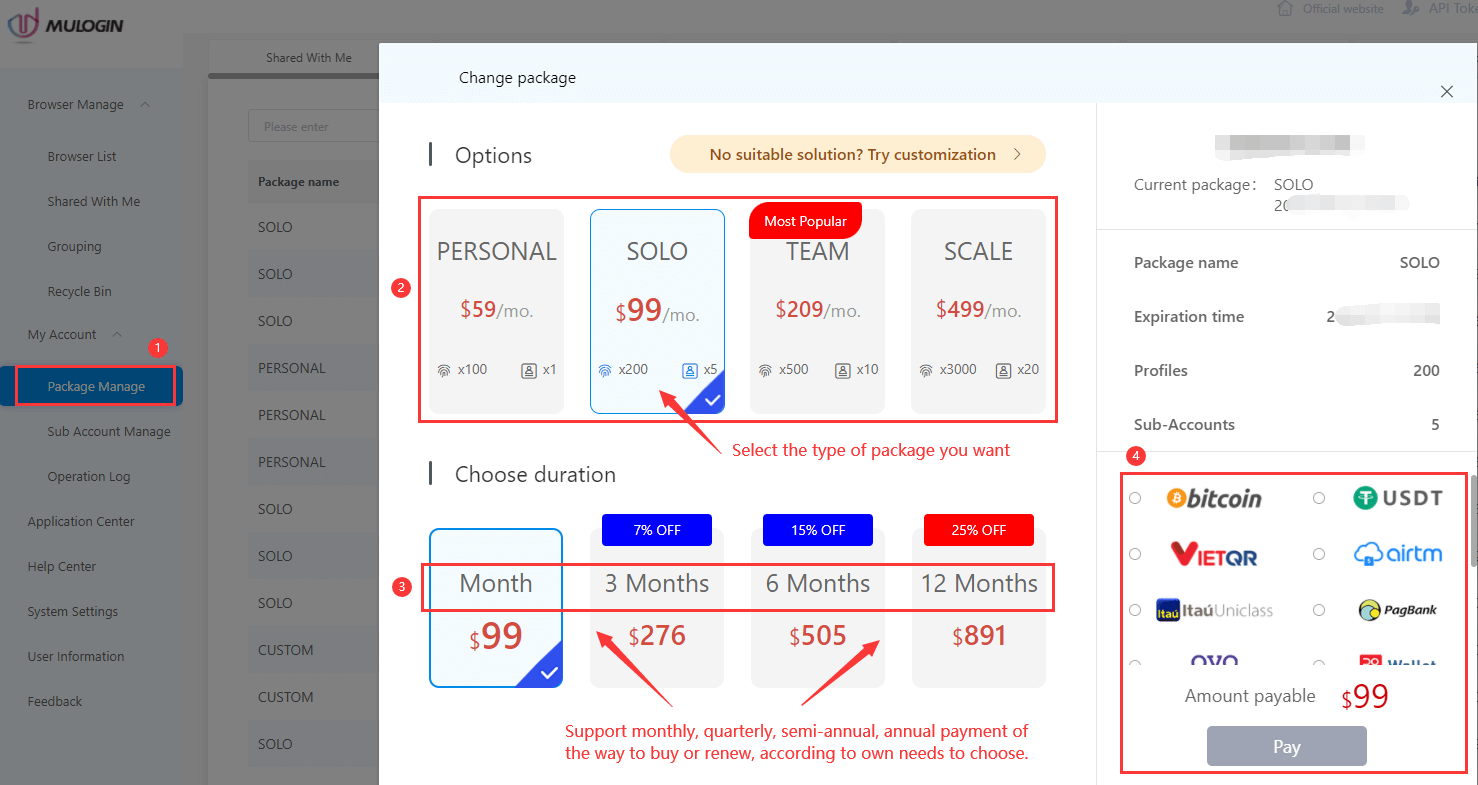
2. Open MuLogin official website -> Pricing page -> Choose package -> Buy Now -> Input MuLogin account -> Select the payment way -> Complete purchase
Note: Only the main account can subscribe the package, after successful payment, the package will be automatically updated to the account immediately.