NetNut proxy setting
- Open NetNut official website, newly register users can get 7 days free trial.
- Sign up MuLogin account on MuLogin website, newly register users can get 3 days free trial.
- Download and install MuLogin client.
- Enter your MuLogin register account and password, log in to MuLogin.
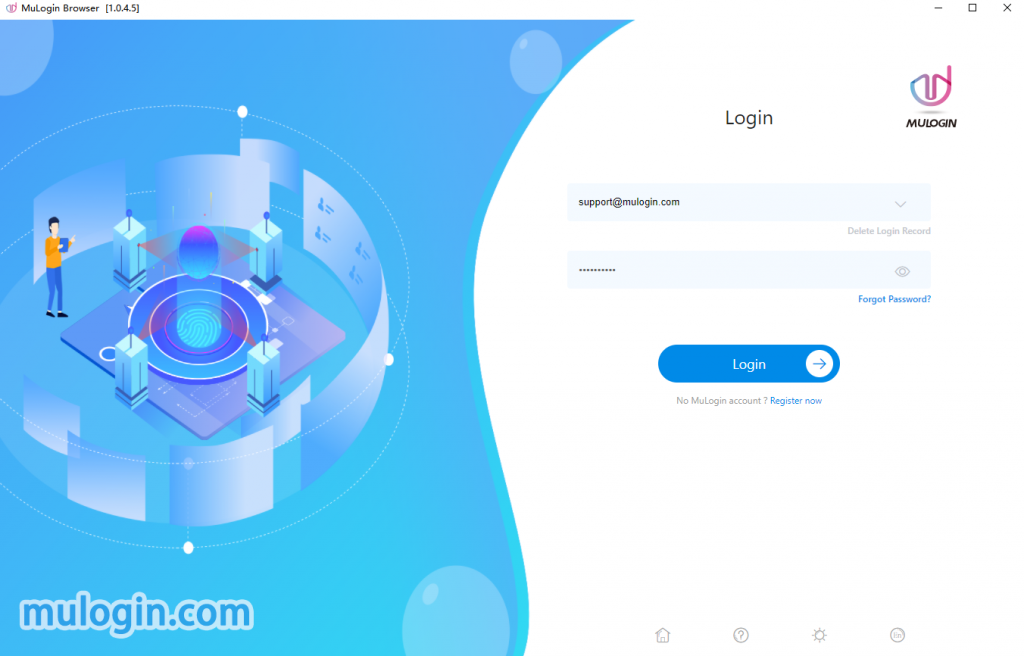
5.Select "Add browser” or "Quick create" to create a new browser configuration file.
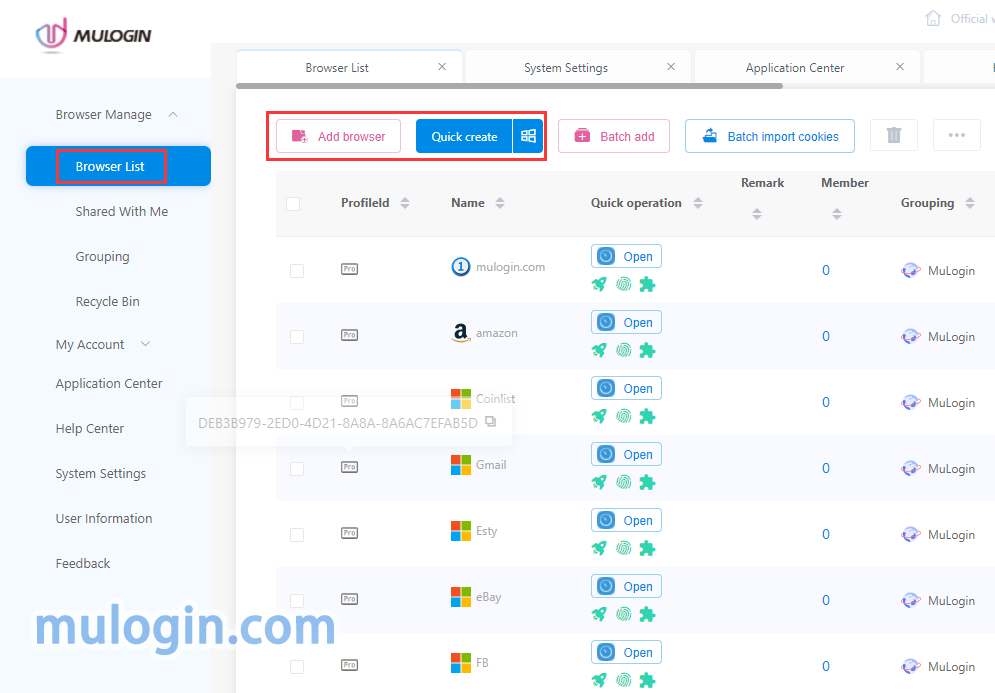
6.Click the ![]() button quickly set proxy information.
button quickly set proxy information.
For rotating residential IPs type, fill in the credentials as follows:
Proxy type: HTTP
IP address: gw.ntnt.io
Port: 5959
Login user: username-res-any
Login password: password
Click "Test proxy information" to test proxy, after the successful test, click “Complete” to save the settings.
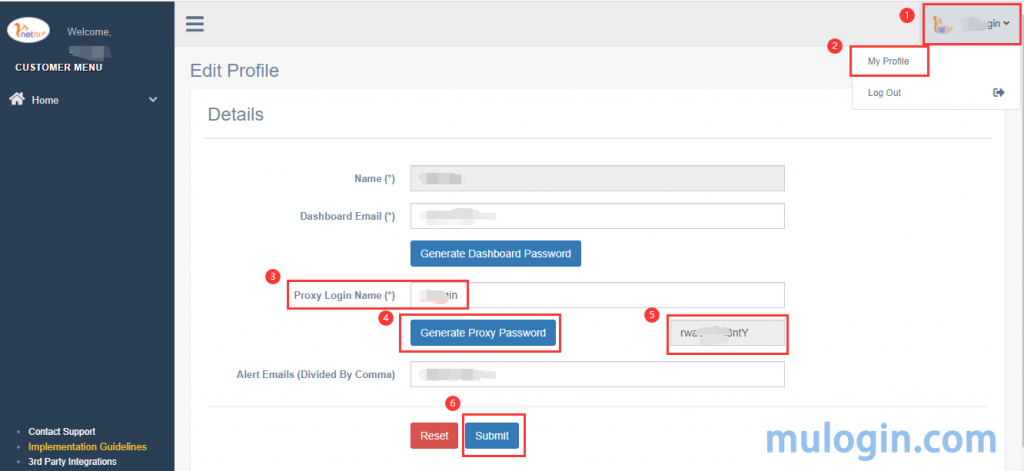
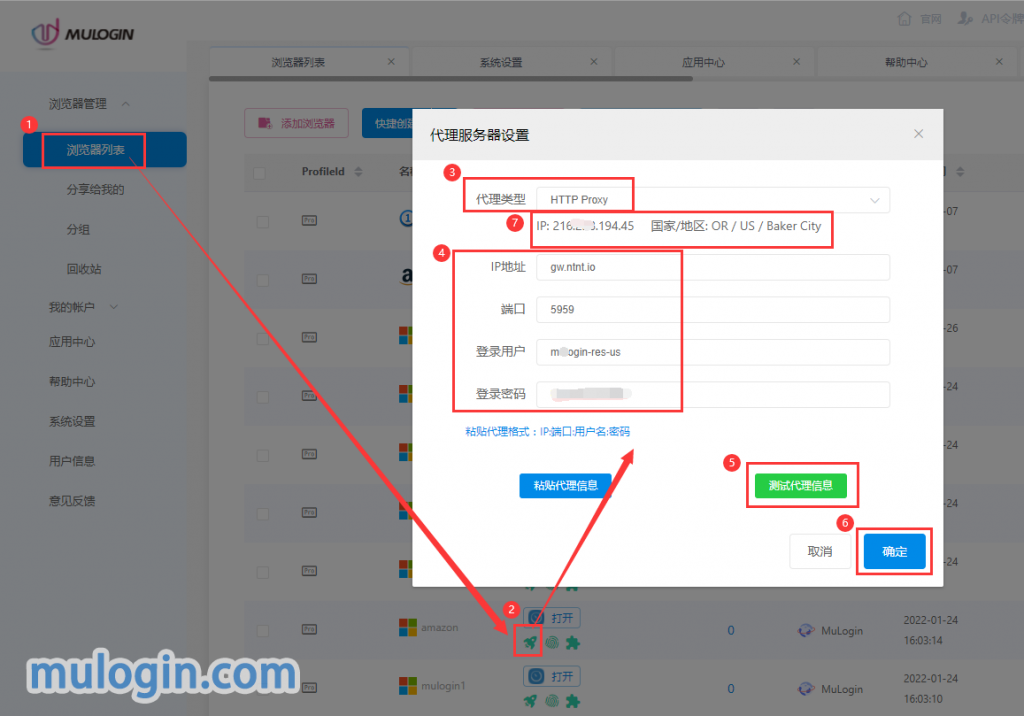
Note:
(1)username: log in to the NetNut background, click the name in the upper right corner -> My profile -> Proxy Login Name;
(2)any: refers to any country;
A: If you don’t need to select a special country, keep “any” unchanged, you don’t have to modify it;
B: To target specific countries, you need to change the “any” part to the country code, for example: the United States is us(username-res-us); You can check other countries’ code here: https://l.netnut.io/countries
(3)Login password: Log in to the NetNut background, click the name in the upper right corner -> My profile -> Proxy Login Name -> Generate Proxy Password -> Copy and paste the password, save it locally - > Click “Submit”.
For static residential IPs type, fill in the credentials as follows:
Proxy type: HTTP
IP address: gw.ntnt.io
Port: 5959
Login user: username-stc-any-sid-8 digits
Login password: password
Click "Test proxy information" to test proxy, after the successful test, click “Complete” to save the settings.
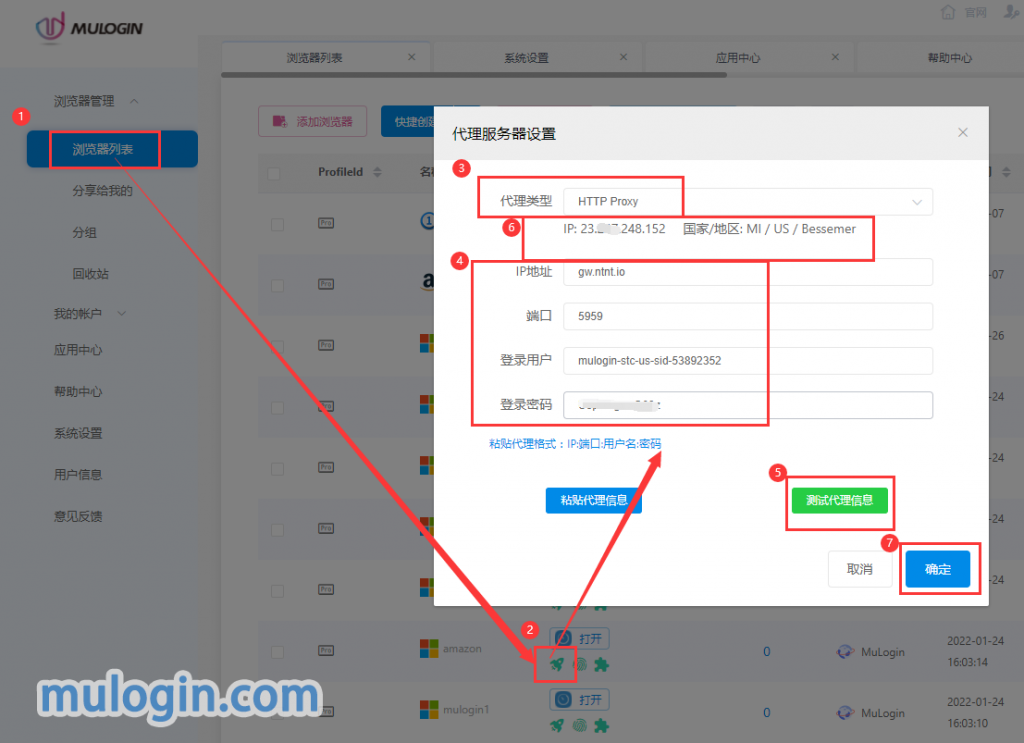
Note:
(1) Login user should be your proxy login name.
(2) any: Remain unchanged if you don’t need to set the target country. To set a target country, you need to change the “any” part to the country code, for example: us.
(3) The 8 digits can be any number between 1-99999999, you can set it randomly, but please don’t set it as 12345678. For example: saak-stc-us-sid-53892352.
Note: MuLogin does not provide IP proxy services, users need to buy from third-party platforms. Proxy-related tutorials are provided by third-party platforms and have nothing to do with MuLogin. Users are strictly prohibited from using this product to engage in any illegal and criminal activities, and users are responsible for any liability resulting from the use of this product.