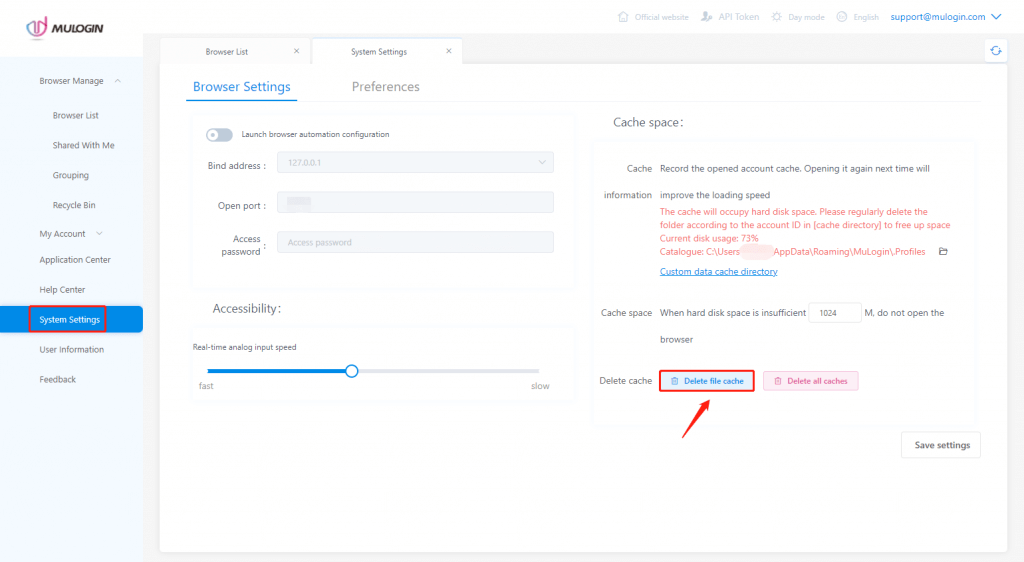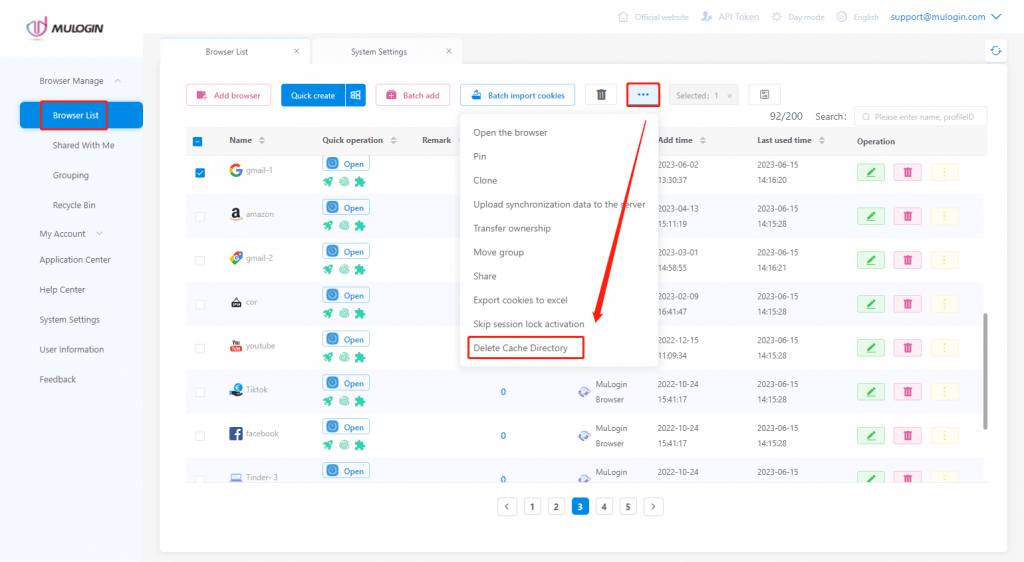Browser crash
Possible reasons for MuLogin browser crash
- Use global proxies. Some global proxies will inject DLL into the browser process, which will affect browser stability.
- Do not add MuLogin software to any proxy programs;
- When using or updating MuLogin software for the first time, a prompt shows on some computers that “Do you want to allow this app to make changes to your device?”, just click “Yes” or “Allow”;
- It is possible that the anti-virus software or the windows security center accidentally deleted the browser files, turn off the anti-virus software or add trust list;
- It is possible that there is software hijacking in the system, which prevents the browser from starting normally, needs to uninstall related conflicted software;
- It is also possible that the disk space is insufficient. On the MuLogin client homepage, click [System Settings] -> [Cache space] -> [Delete file cache], or custom MuLogin data cache to a larger disk.
- If the crash occurs in some browsers, click [...] in the [Operation] row, and click [Delete Cache Directory] to try to fix this problem.
- Change to another computer to test whether there is a problem with the computer environment.