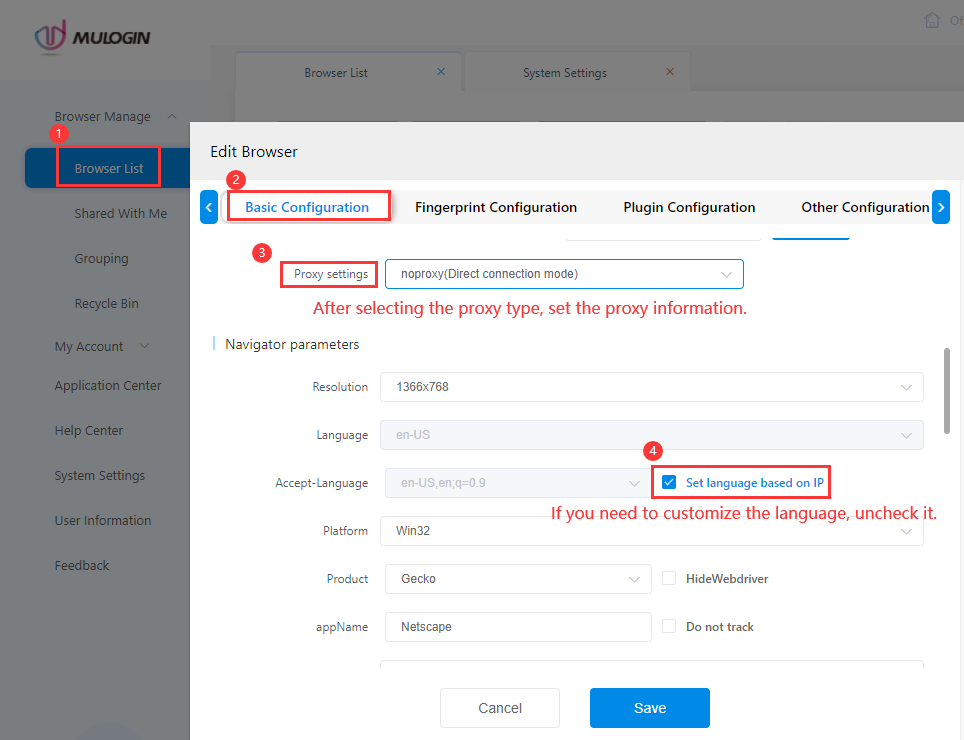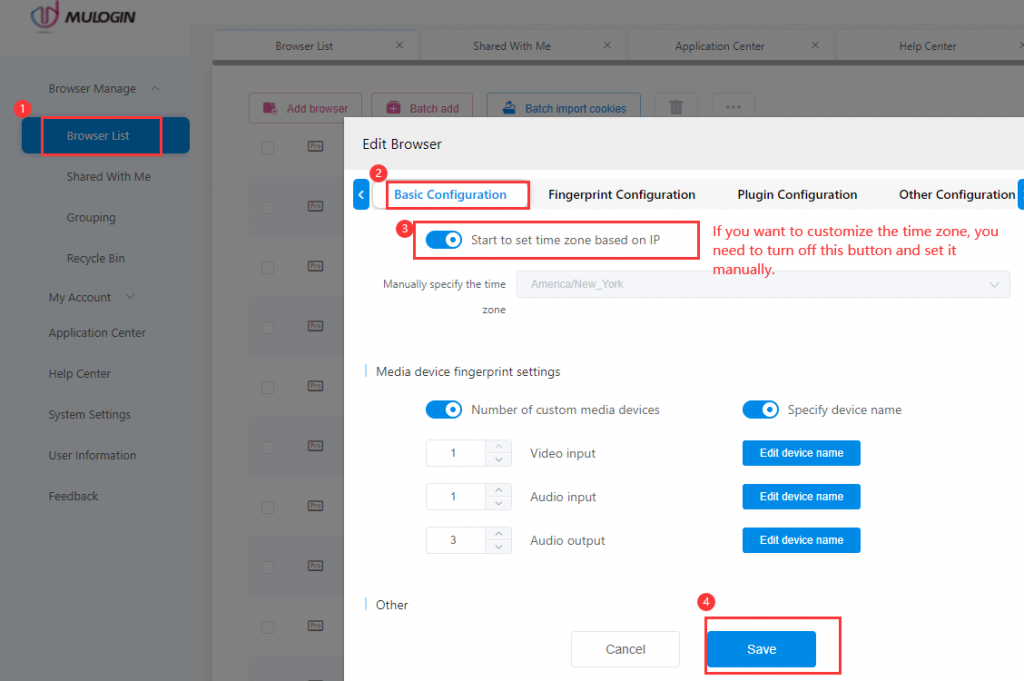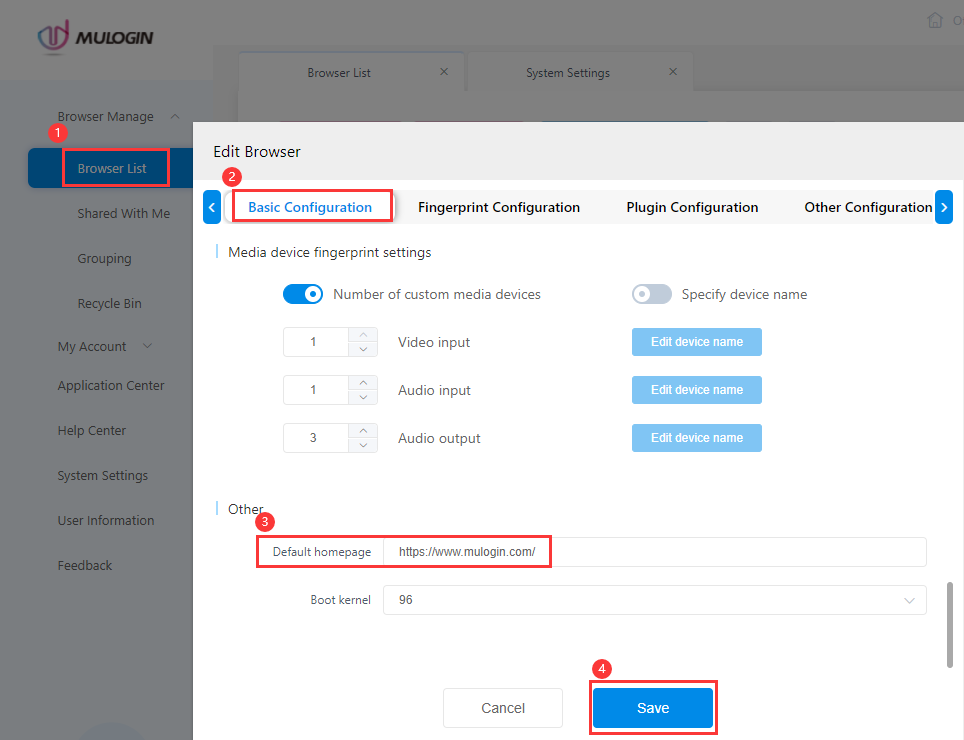How to set the browser that corresponds to the target country?
Set the browser that corresponds to the target country mainly depends on proxy IP user use. Take the United States as an example:
- Open MuLogin client -> Add browser -> Basic Configuration -> Proxy settings -> Select proxy type -> Set a American IP -> Save;
- Basic Configuration -> Select operating system -> Check "Set language based on IP" or manually set the language(Language is en-US and Accept-Language is en-US, en;q=0.9) -> Turn on "Start to set time zone based on IP" button or set the time zone manually -> Save;
- Open the browser configuration file -> Enter URL to start the operation (or set default home page on the “Basic Configuration” page, when opening the browser, the default homepage will be opened automatically).