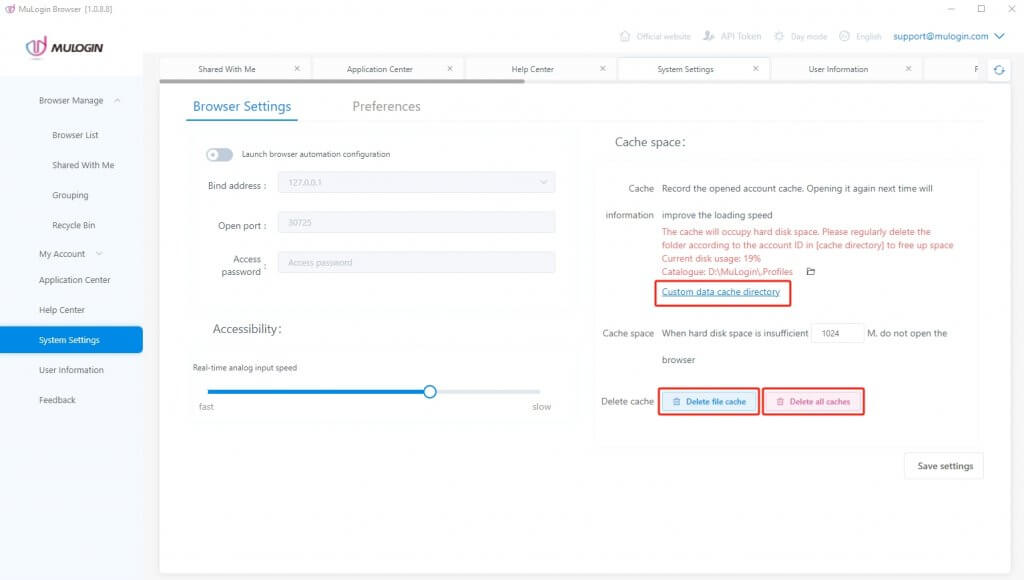How to change the cache path?
Global cache cleanup for all configuration files
System Settings -> Browser Settings -> Cache space(User can custom the data cache save directory.)
-> Click "Delete file cache" button, only delete the local cache of all configuration files.
-> Click "Delete all caches" button, delete all data caches of all configuration files, including cookies, bookmarks, etc.
Note: Clean up cache, cookies, and other data do not mean the browser will be clean and can log in to the second account on the same platform. If you have already logged in to an account in the browser, no matter how you clean up the cache, the browser fingerprint has been recorded by the website, so if you need to log in to the second account, please create a new browser configuration file and configure a new proxy IP, then it will be a completely clean and new browser environment.