Proxys.io proxy settings
"Proxys.io”provides individual proxies for any tasks. Fast and reliable proxies at the price of 13 cents. Provide a secure and anonymous proxy. High-performance and high-speed channel of service without worrying about crashes and any problems.Open Proxys official website(Link), Register the account, and Log in to the Dashboard.
1.Open Proxys official website, Register the account, and Log in to the Dashboard;
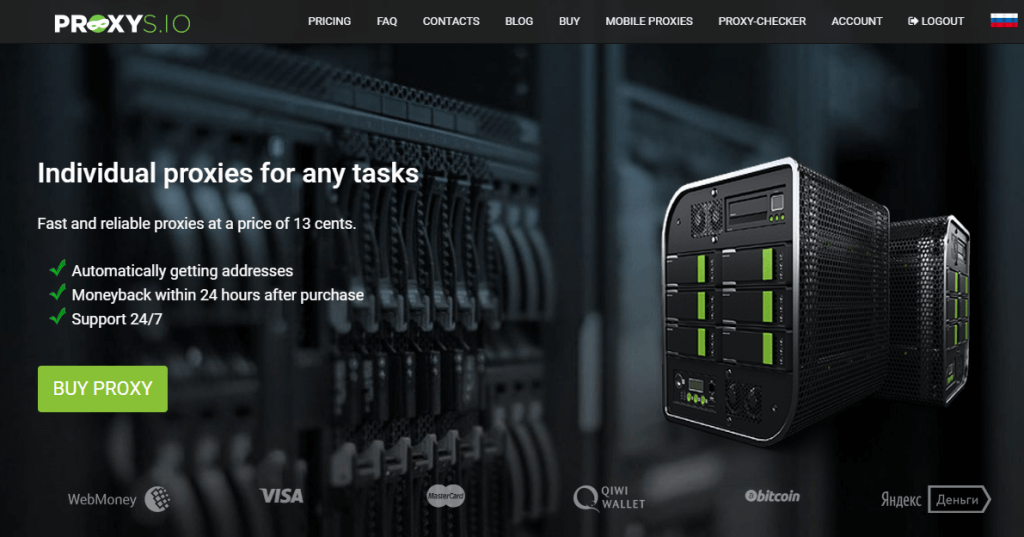
2.Click the “Buy” button to buy the Proxy;

3.Choose the proxy type and country like Individual IPv4, Individual IPv6, Share IPv4, or Dynamic IPv6, etc., for your own needs;
4.I choose the “Individual IPv4(foreign)” as an example;
① Count: Choose the number of IPs for your needs;
② Period: Choose the Proxy IPs using period (30days, 60 days or 90 days);
③ Country: Choose the Proxy IP country;
④ Choose the payment methods;
⑤ Click “Next step” to Order the IP.
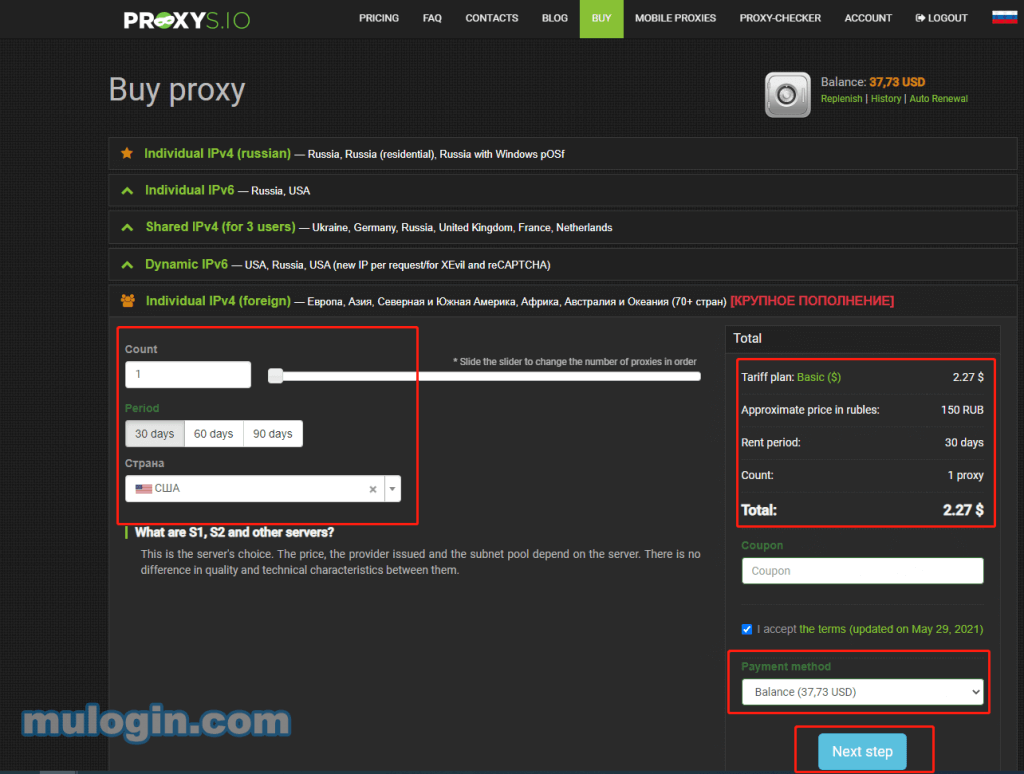
5.Click the “ACCOUNT” button, and you will see the order list of your proxies.
6.Click this icon ![]() and you will see the IP:Port:Username:Password information (support HTTP, HTTPS, and Socks5).
and you will see the IP:Port:Username:Password information (support HTTP, HTTPS, and Socks5).
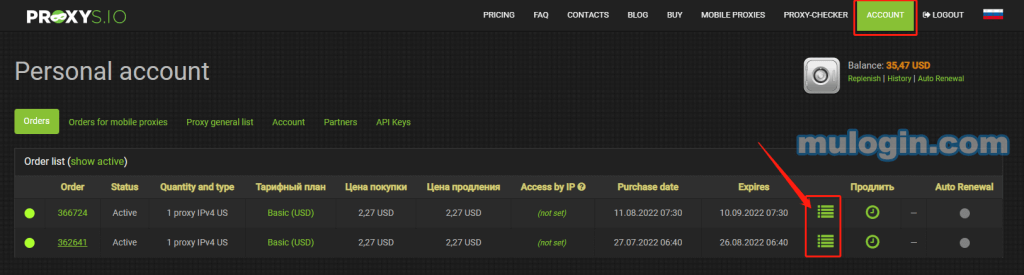

7.MuLogin Settings:
① Click “Add browser”, “Quick create” or “Batch add” to create the browser -> Basic configurations -> Setting proxy server or select ![]() icon under "Created Browser";
icon under "Created Browser";
② Proxy Type: SOCKS5, HTTP, and HTTPS are both ok;
③ Fill in the IP:Port:Login user:Login password, you can find the IP information on Proxys Dashboard;
④ Click “Test proxy information” to test whether the proxy is connected or not, when it connects, you will see the IP information;
⑤ Click “Save”, Successfully
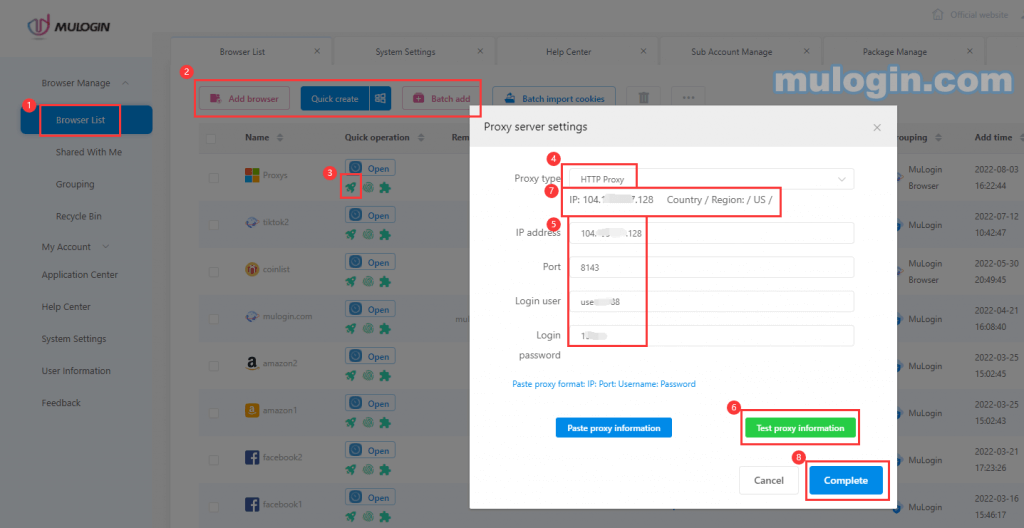
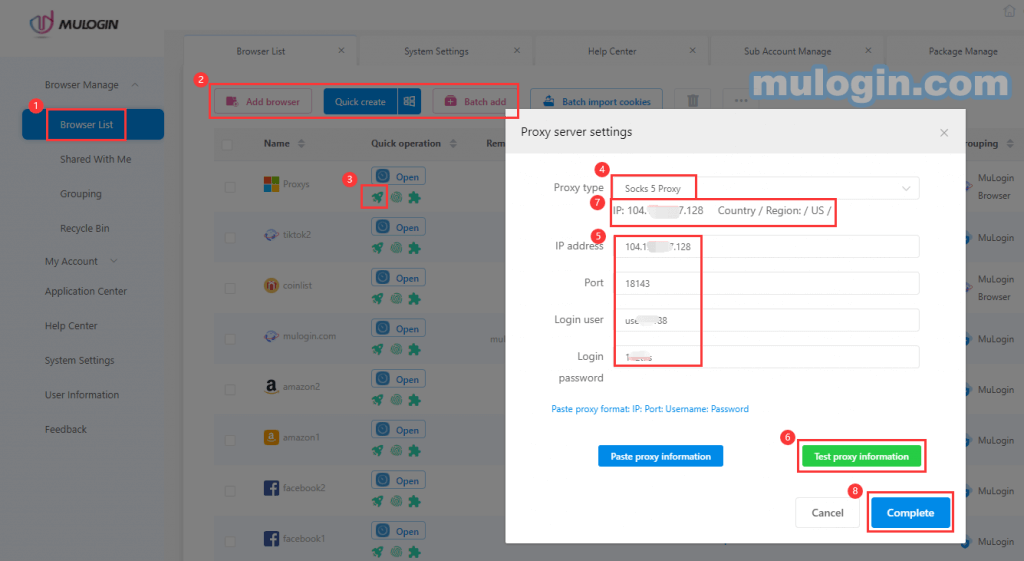
Note: MuLogin does not provide IP proxy services, users need to buy from third-party platforms. Proxy-related tutorials are provided by third-party platforms and have nothing to do with MuLogin. Users are strictly prohibited from using this product to engage in any illegal and criminal activities, and users are responsible for any liability resulting from the use of this product.