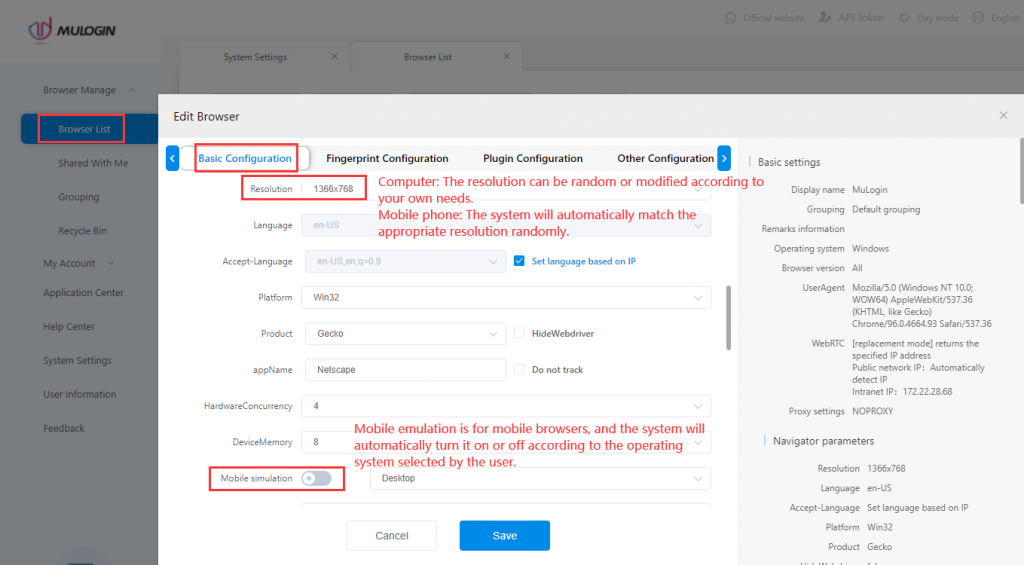MuLogin Resolution, DevicePixelRatio introduction
The resolution of the browser, that is, the physical resolution of the simulated device, such as Windows and mobile phones, different devices have different resolutions. When simulating Windows, macOS, or Linux operating system, it is generally better to choose a resolution smaller than or equal to the local machine. When simulating mobile devices, MuLogin optimizes the display, because the resolution of mobile devices is generally much higher than that of computer monitors, especially the vertical resolution. The MuLogin software can only be run in the Window system, most of the computer monitors' resolution is 1920*1080, and mobile devices generally need to operate more than 2K, such as the resolution of the iPhone X has reached 1125 x 2436, so if 100% according to the real resolution can not fully display the content of the page. So MuLogin refers to the DevicePixelRatio display optimization function.
DevicePixelRatio: window.devicePixelRatio is the ratio between device physical pixels and device-independent pixels (dips). window.devicePixelRatio = physical pixels / device independent pixels. If DevicePixelRatio does not select 1.0, such as 2.0, then the resolution detected by the browser is the currently selected resolution length and width * 2.0, resulting in double the result. The relevant setting results can be viewed on "Browser Fingerprint Test Website".
Taking iPhone X as an example, resolution * DevicePixelRatio= true resolution of the device: (3753.0) x (8123.0)= 1125 x 2436.
The MuLogin browser will randomly match the corresponding "Resolution" and "DevicePixelRatio" according to the operating system selected by the user. The "Resolution" on the computer side can be set by the user according to their own needs, the "DevicePixelRatio" is always 1.0. When simulating mobile browsers, better set the default values of "Resolution" and "DevicePixelRatio" which are generated randomly in MuLogin.