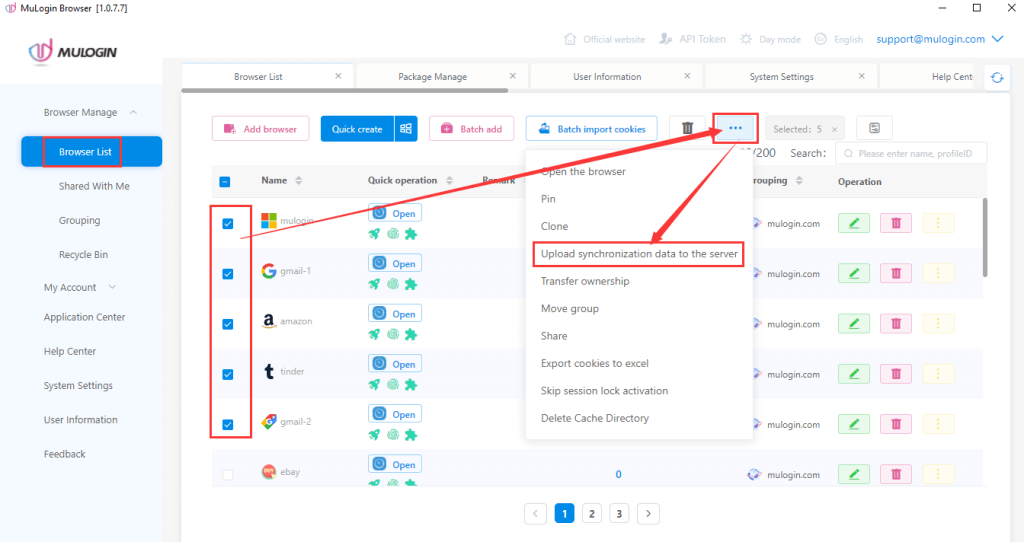Manually upload synchronization data to the server
After you open the sync settings, the system will automatically upload the sync data to the server when you close the browser. Sometimes, when the upload fails due to network instability or lag, you can choose "Upload synchronization data to the server" to upload it manually.
Upload sync data by single browser:
Select the browser you want to upload the sync data to -> Click the "︙" button -> Click "Upload synchronization data to the server" and done.
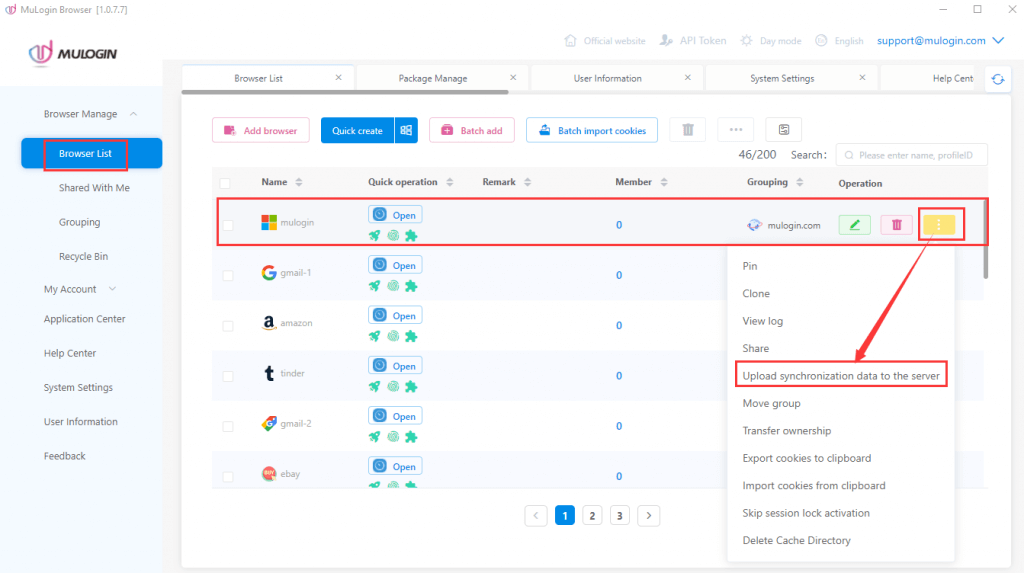
Upload sync data by multiple browsers:
Select multiple browsers -> Click the "..." button -> Click "Upload synchronization data to the server" and done.