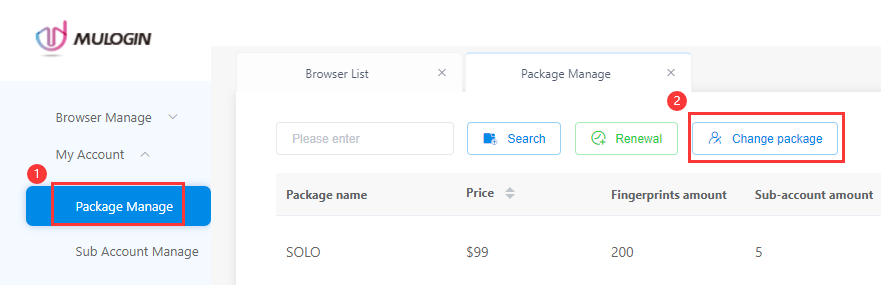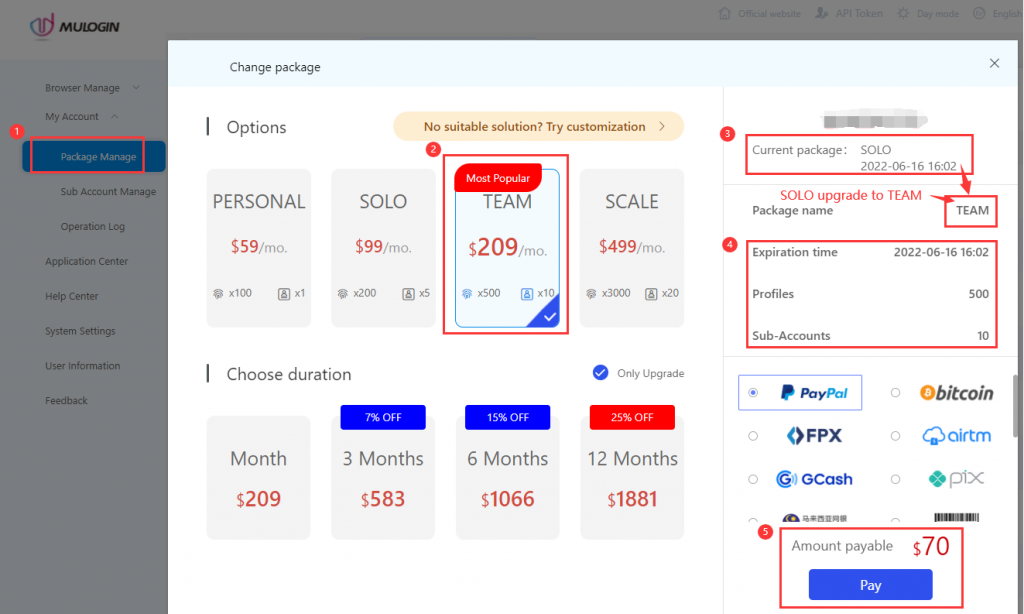How to upgrade package
If your current paid package is insufficient, you can log in to user background, MuLogin client to buy a higher-level package or contact our customer service to upgrade the package. The higher level package will cover the total number of browser fingerprint profiles and the total number of sub-accounts of the original package. Upgrade the original package to a high-level package will take effect immediately. (Note: Package can only be upgraded and cannot be downgraded. If you need to downgrade, please downgrade and renew after the package expires).
For example:
The user has purchased a SOLO package, $99. The package period: May 16th, 2022- June 16th, 2022 . The user wants to upgrade the SOLO package to TEAM package($209) on May 28st, the user has used it for 11 days and 20 days left.
1. Open the MuLogin client or log in to the MuLogin web dashboard -》Package Manage -》Change package -》Select the ackage you want to upgrade -》Select Payment Method -》 Complete upgrade
① Total number of browser fingerprint profiles: Upgrade 200 to 500.
② Total number of sub-accounts: Upgrade 5 to 10.
③ The expiration date of the plan remains unchanged after the upgrade.TEAM package $209-$99(Paid $99)=$110(Difference),the original SOLO package has 21 days left, and the difference is $110/31 days * 20 days = $71 (The background system automatically calculates).
④The payment amount is $71, the package will expire on June 16st.
2. If the website package cannot meet your business needs, please feel free to contact customer service to customize the package.
3. There are promotions such as quarterly payment,semi-annual payment and annual payment listed on the MuLogin client and website. If you need to buy such packages, you can purchase them directly on the website and client or contact customer service to help you.
For specific pricing, please refer to the "Pricing" page.