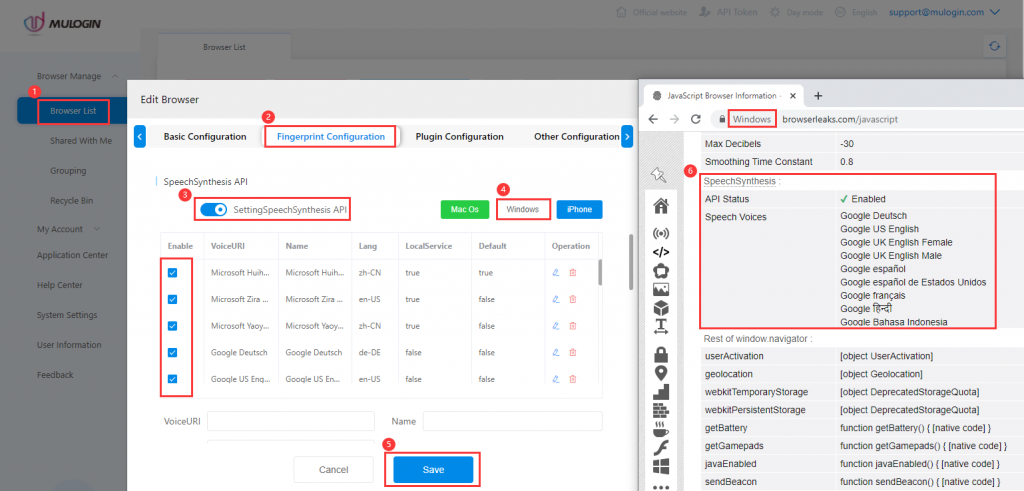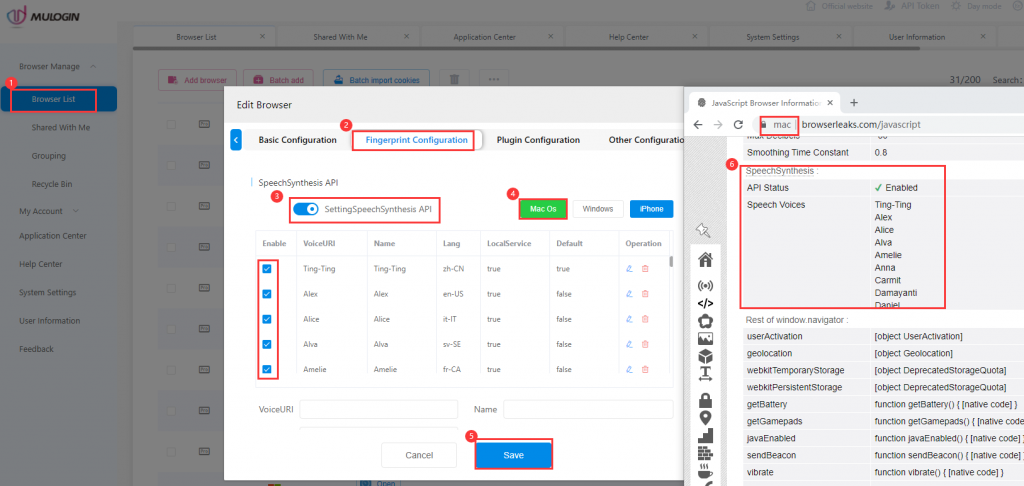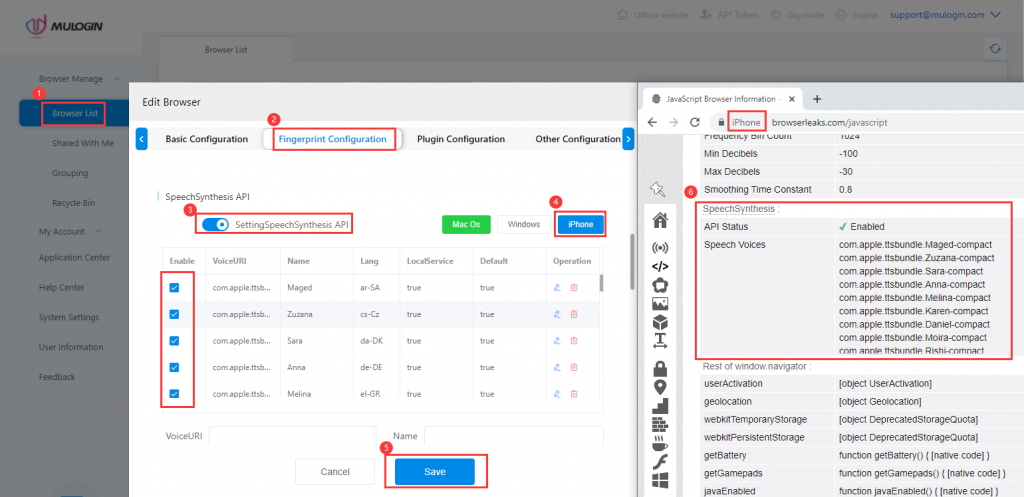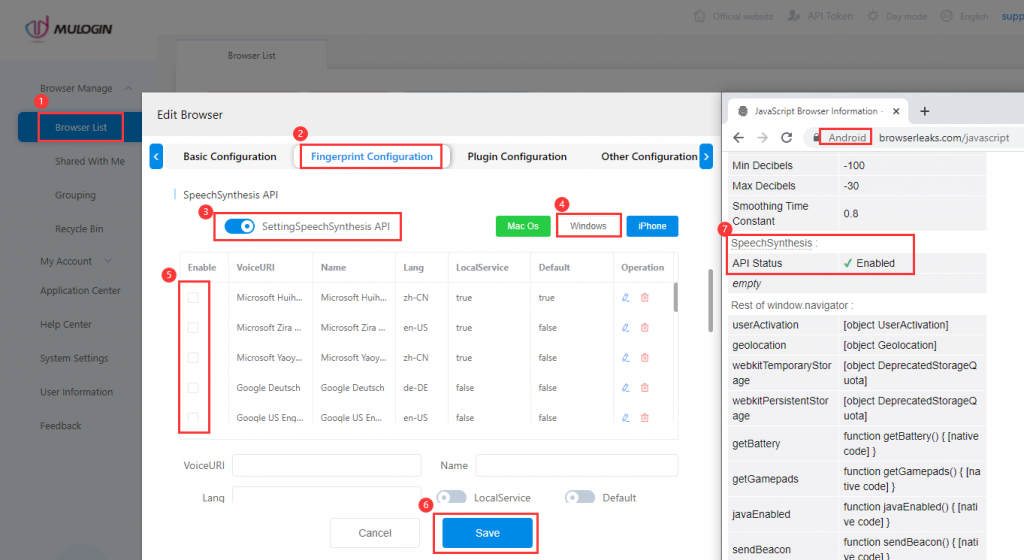SpeechSynthesis API Settings
1.The SpeechSynthesis interface of the Web Speech API is the controller interface for the speech service; this can be used to retrieve information about the synthesis voices available on the device.
Users can select the corresponding button according to the selected operating system in the configuration file settings -> "Fingerprint Configuration” -> Enable "SettingSpeechSynthesis API", such as: macOS, Windows, iPhone.
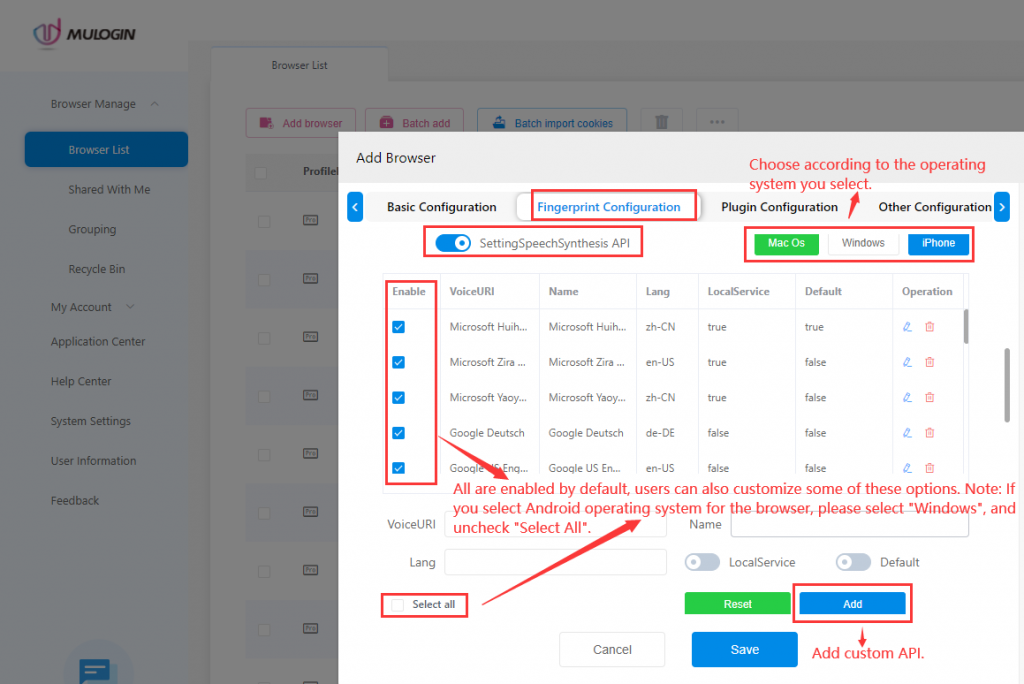
2. If select Android operating system, select "Windows" button, then double-click "Select All" to cancel enable.
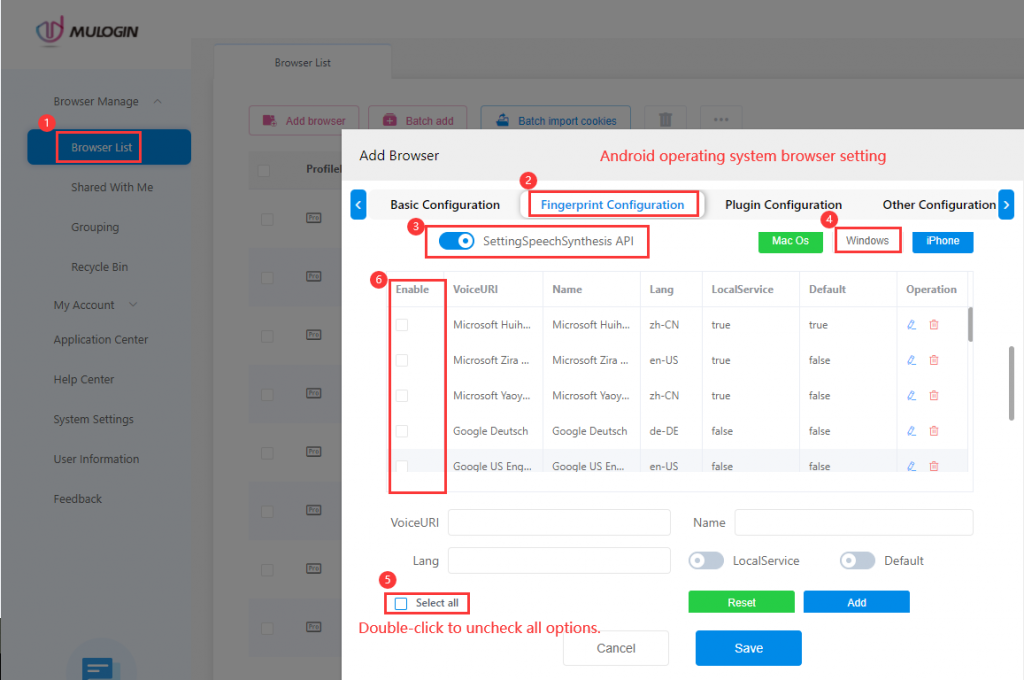
3.When some websites use this kind of technology to get the Speech Voices list, users can set or add custom Speech Voices fingerprints in MuLogin.
We can use https://browserleaks.com/javascript detection website to detect the Speech Voices list, as shown below: