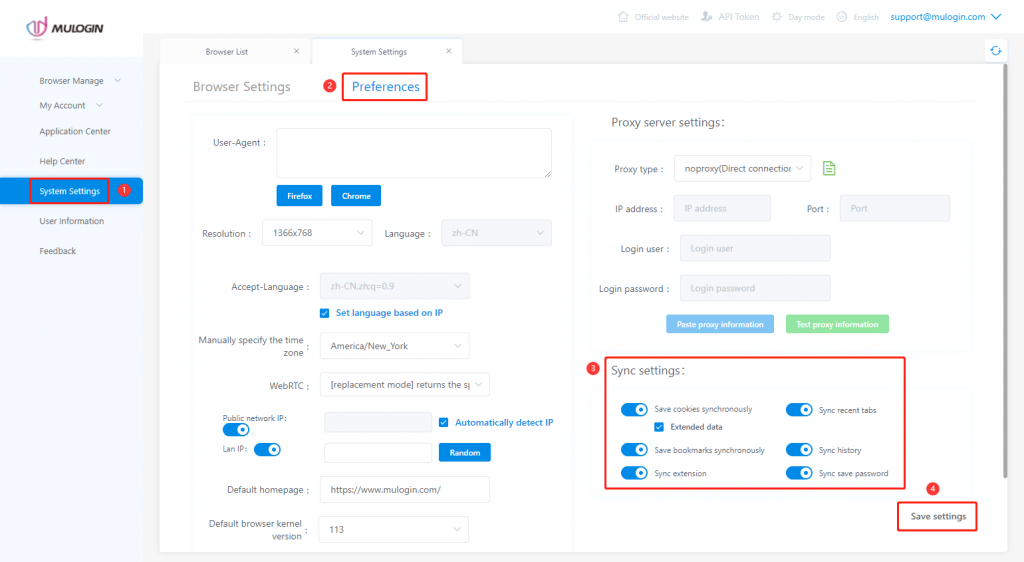About data synchronization
Since each user has different needs, some users need to upload the cookie, history record, password, and other information of the browser configuration file to the cloud. Log in to MuLogin account after reinstalling the computer system or on another computer, the previous browser state is still maintained. MuLogin has data synchronization function. Users can set synchronization functions to be default opened or closed in the “Preferences”. Since the uploaded data will be automatically encrypted and stored, users’ private data will not be leaked, users can rest assured to use.
The data of the MuLogin browser configuration file is stored and synchronized in encrypted form on the server. Enable different data sync settings will increase the time of browser configuration file loading and storing. For example, if you enabled the “Sync extension” function, if you installed a lot of plug-ins, it may prolong the time of opening and closing the browser, because the data flow to be synchronized is relatively large.
The same fingerprint browser configuration file will have different fingerprint records on computers with different configurations. If you want to keep the configuration file fingerprints consistent on different computers, please use computers with the same hardware configurations.
For example, when you use Macbook, you may install a VMWare Visual system, to run it inside the visual system, the Mac components are usually the same. This will not cause any problems.
What kind of computer components will affect the fingerprints? Most likely are Graphic/Video card, CPU, sound card or even different versions of hardware drivers could cause the issue. For teamwork, to avoid this situation, you can use the same model computers and exactly the same driver versions.
Under noise mode, run MuLogin in the same Virtual Machine(VM), or same VPS. Since these devices are set up in the same way, some fingerprints will be consistent across multiple devices after adding noise mode.
Run MuLogin on computers with the same PC model, same hardware driver, and same operating system. Since these devices have the same hardware configurations, the system fingerprints will be consistent across multiple devices after enabling fingerprint protection.