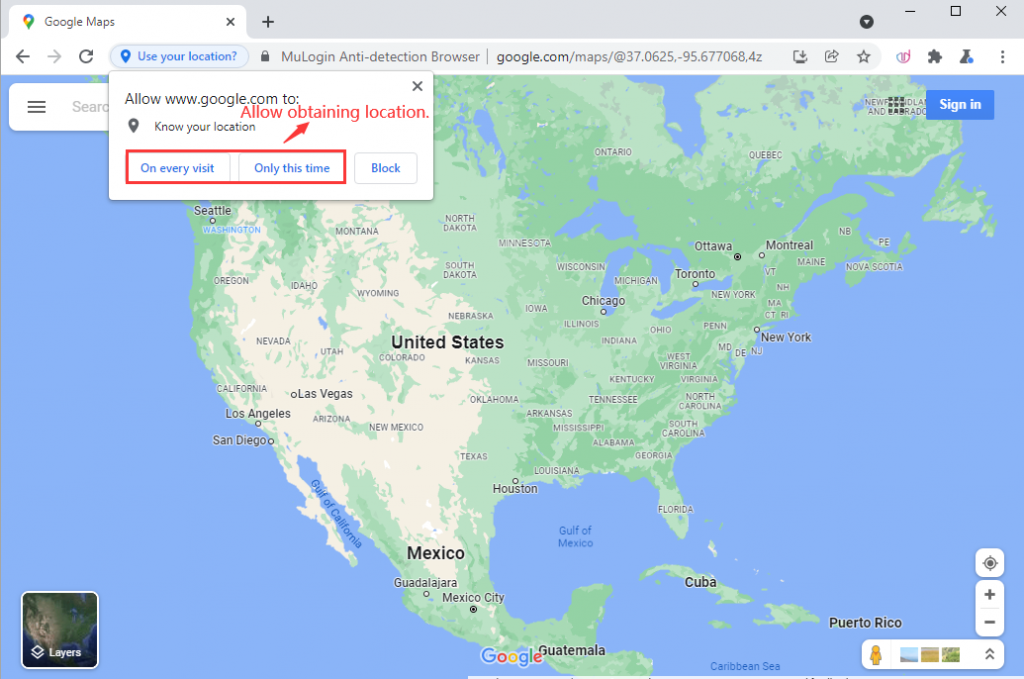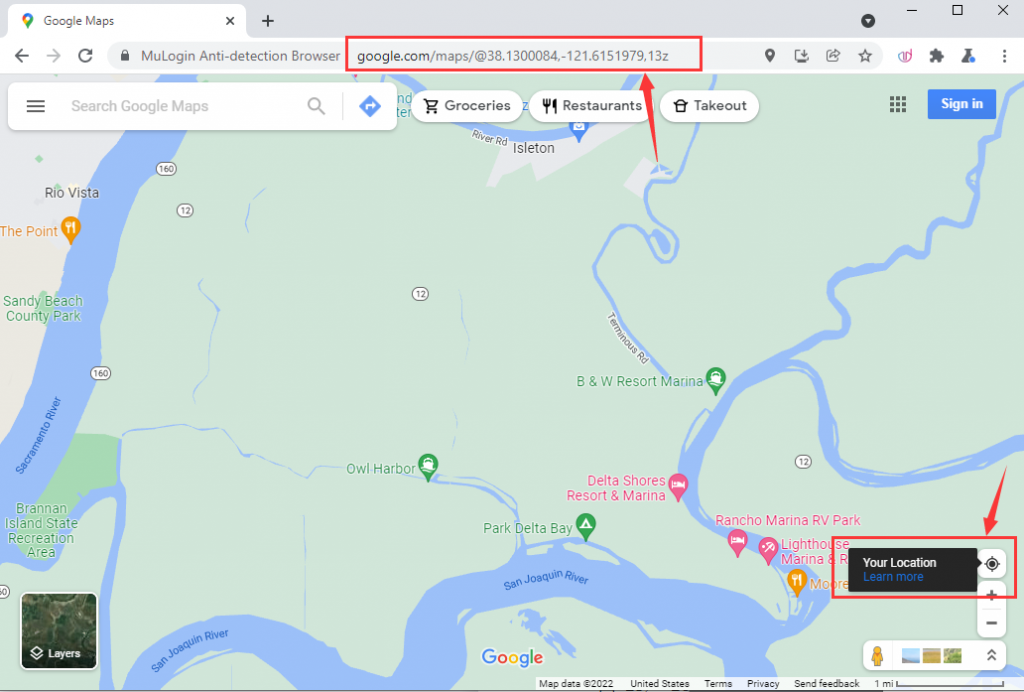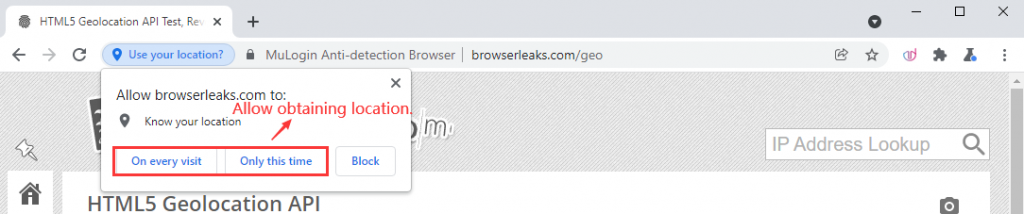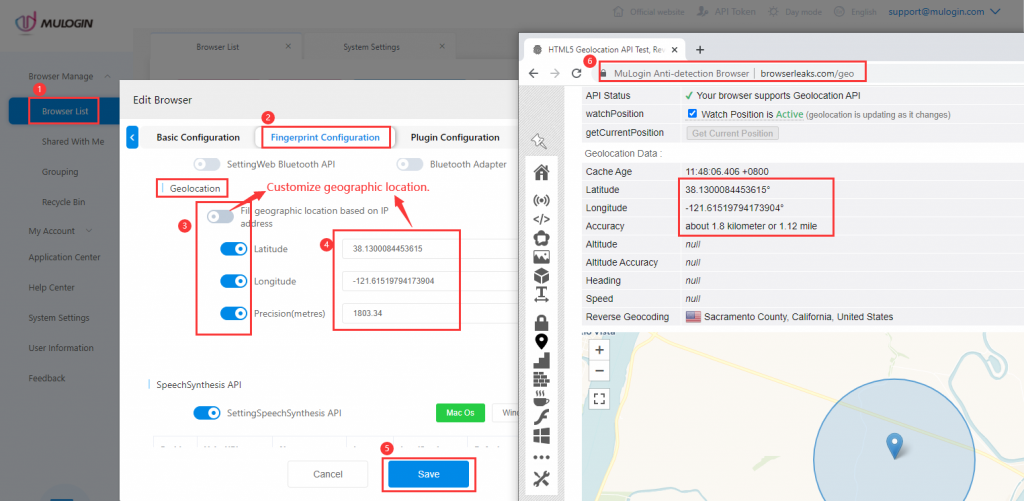Geolocation latitude and longitude settings
1.Automatically locate according to the proxy IP. On the "Fingerprint Configuration" page of the browser configuration file settings, turn on the "Fill geographic location based on IP address" button;
You can also refer to the related video tutorial.
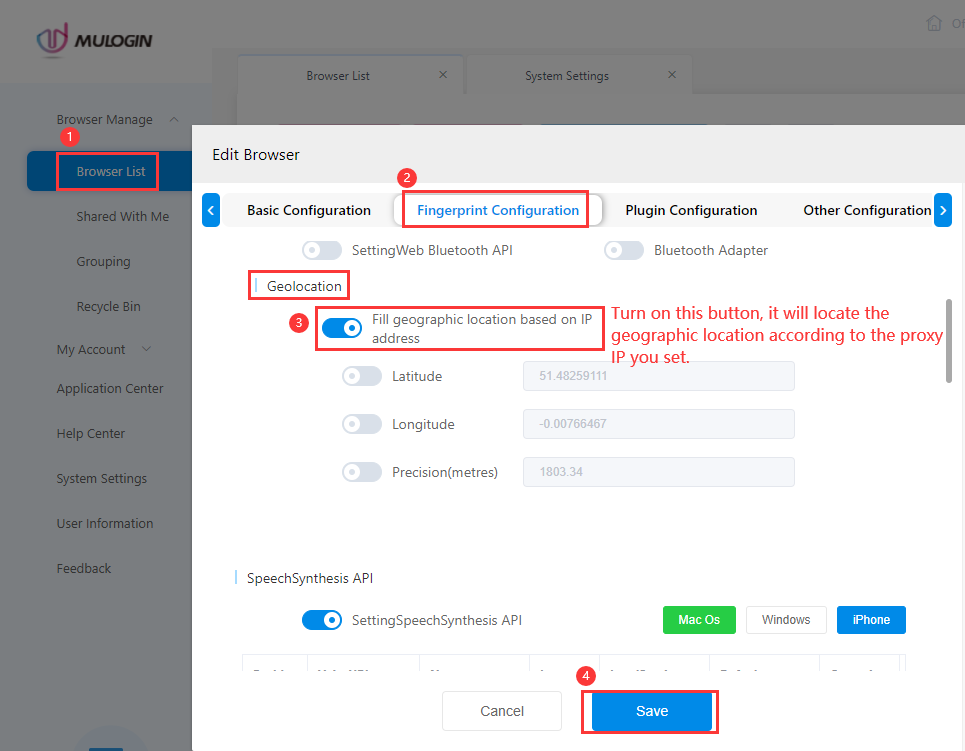
2.Manually position according to your own needs. Turn off "Fill geographic location based on IP address" button, turn on "Latitude, Longitude, Accuracy" buttons, set the corresponding latitude and longitude. Note: The coordinates decimal digits need to be set at least 7 digits, if it does not reach 7digits, add -0000 , for example, 11.11320000;
- A. The latitude and longitude can be viewed on Google Maps (https://www.google.com/maps) or the detection geolocation website (https://browserleaks.com/geo);
- B. When checking the location, you must allow the website to obtain your location, otherwise the latitude and longitude will not be detected correctly. As shown below.