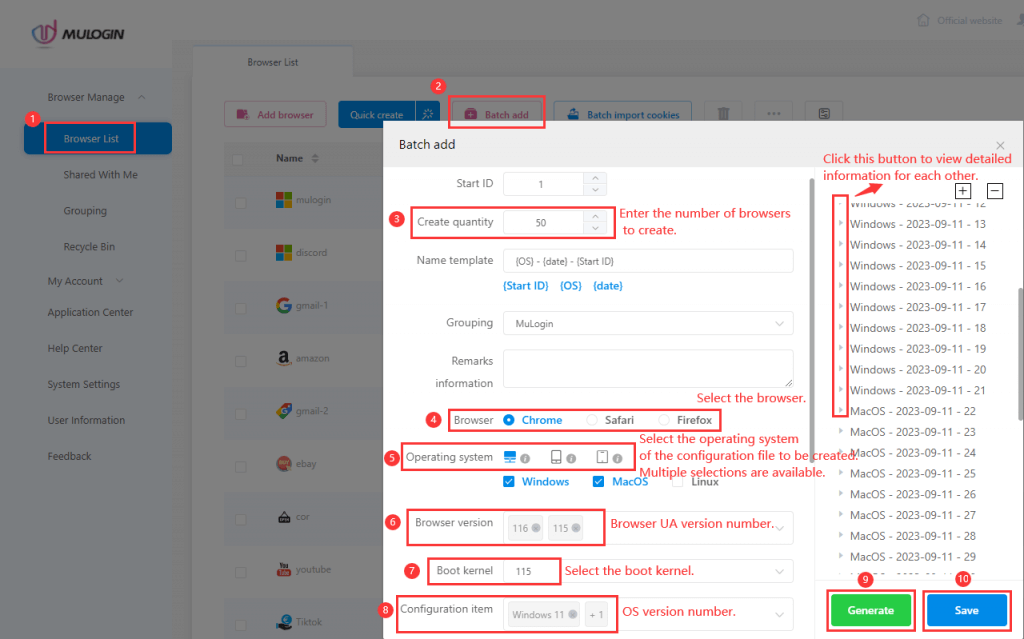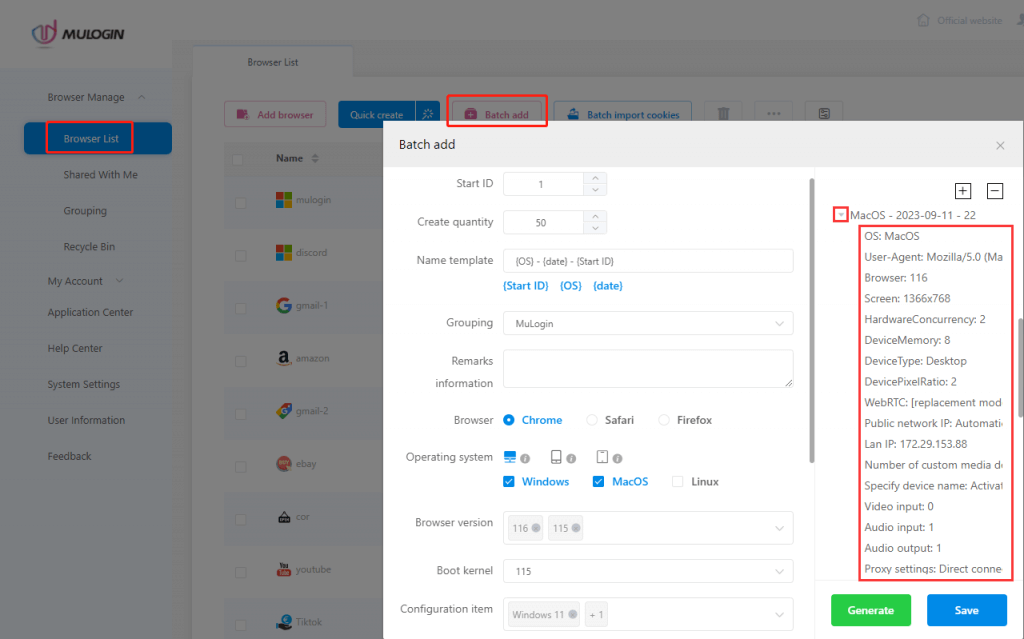How to create configuration files in batches?
Browser List -> Click the "Batch add" button -> Select the "Creat quantity" of the configuration file to be created -> Check the required information such as "Operating system, Browser version, Configuration item, Default homepage, Media specified name" -> Generate - > You can view the content of the generated configuration file -> Save. You can also refer to the related video tutorial.
Note:
- When creating configuration files in batches, the system will randomly match the corresponding values according to the operating system, browser version number, and other information selected by the user.
- The proxy IP needs to be set for each configuration file; users can export the configuration files information to Excel in batches by selecting multiple configuration files, then fill in the proxy IP information or cookie in the Excel file, and then import them into MuLogin software. For the cookie/proxy IP import-export tutorial, please refer to here.