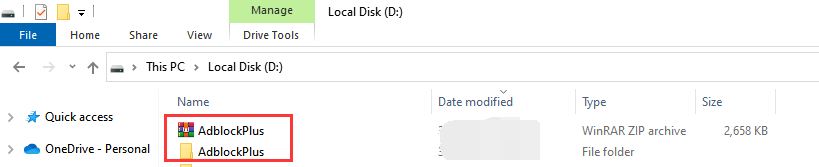Download chrome plugin to local computer
1. Install the extension you want to the browser;
For example: Adblock Plus
Chrome web store -> Search bar -> Input Adblock Plus -> Click Adblock Plus -> Click "Add to Chrome" -> Click "Add extension" -> Added successfully.
You can also refer to the related video tutorial.
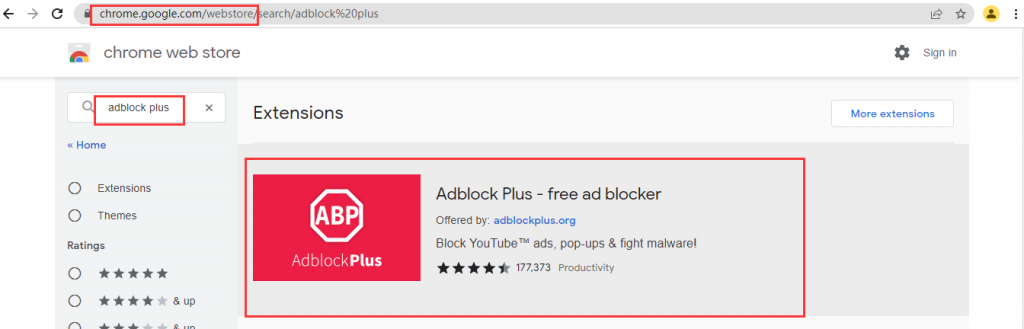
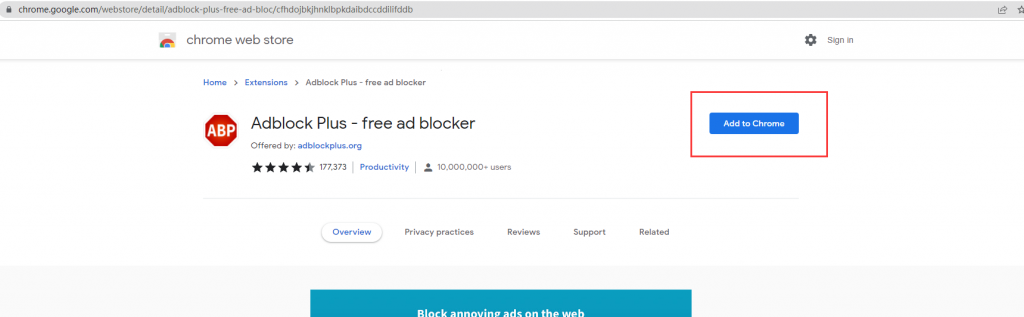
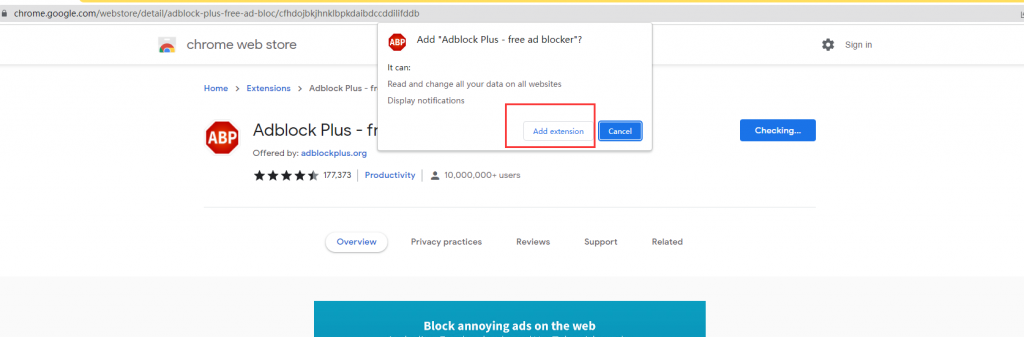
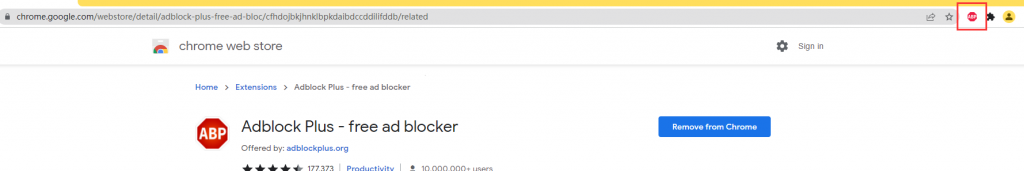
2. Find the plugin ID
Chrome Extension management page -> Open "Developer mode" -> Adblock Plus ID
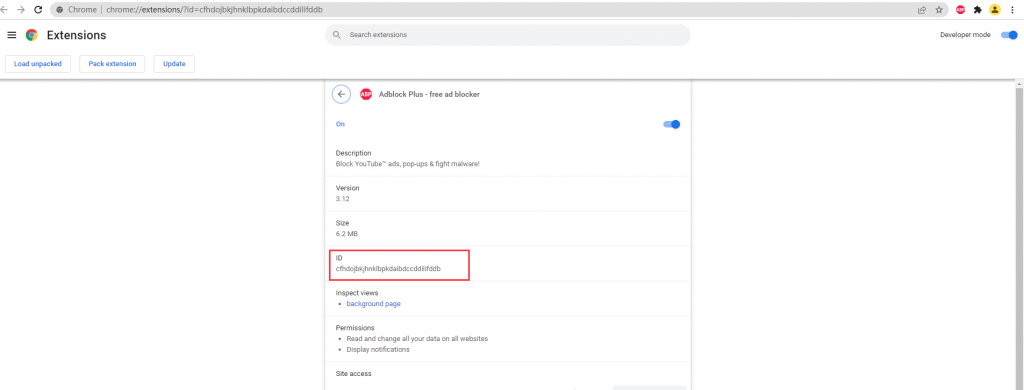
3. Find the folder where the plugin is located
The default location is:
C:\Users\"your user name"\AppData\Local\Google\Chrome\User Data\Profile\Extensions
You can also find the Chrome installation location first, and then click User Data -> Profile -> Extensions. Or copy and paste the plugin ID on your computer to find its path.
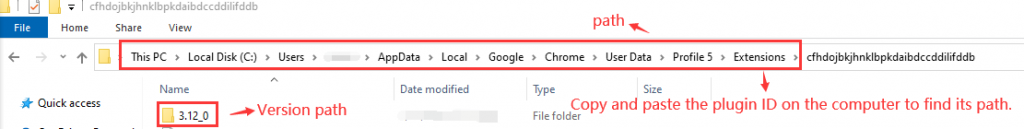
4.Back to the Chrome Extension management page, click "Pack extension", enter/select the extension root directory, the root directory of the Adblock Plus extension is the folder named with the version number under the extension ID directory in the Extensions directory of Chrome just found. Its ID is 3.12_0. Click "Pack extension", click “OK”.
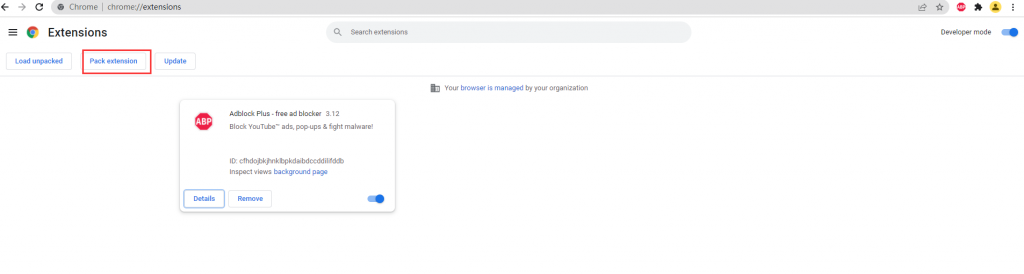
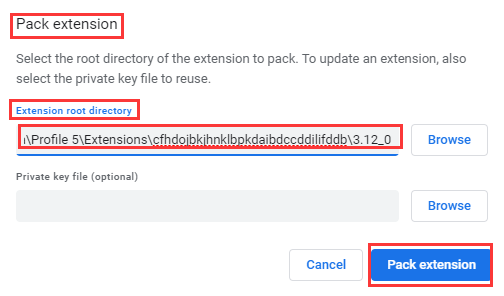
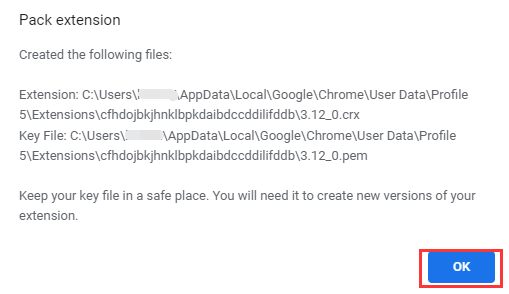
5.Packed Adblock Pluse in CRX format
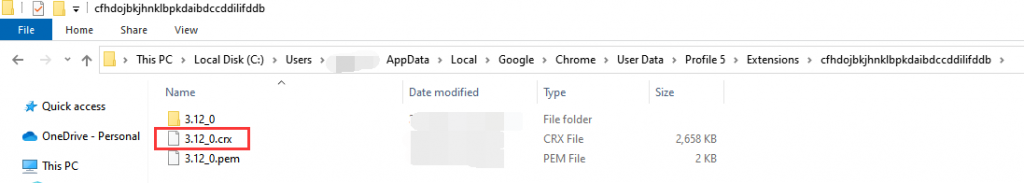
6.You can also save it in ZIP format, then unzip it.