NstProxy Settings
1. Visit NstProxy and sign up or log in.
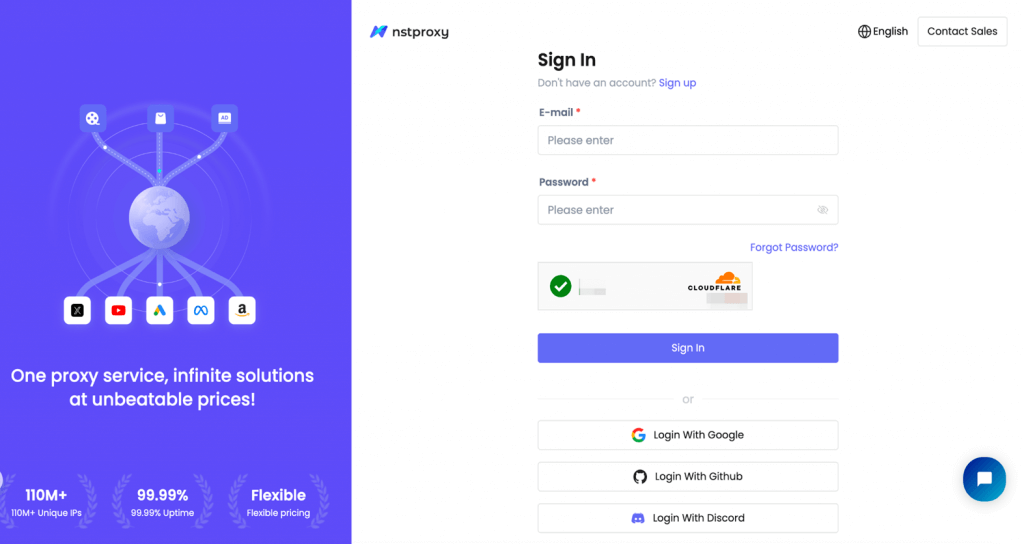
2. Choose your proxy type (Residential, Datacenter, or ISP) and complete your purchase.
💡 Use bonus code MULOGIN to get 10% off your order!
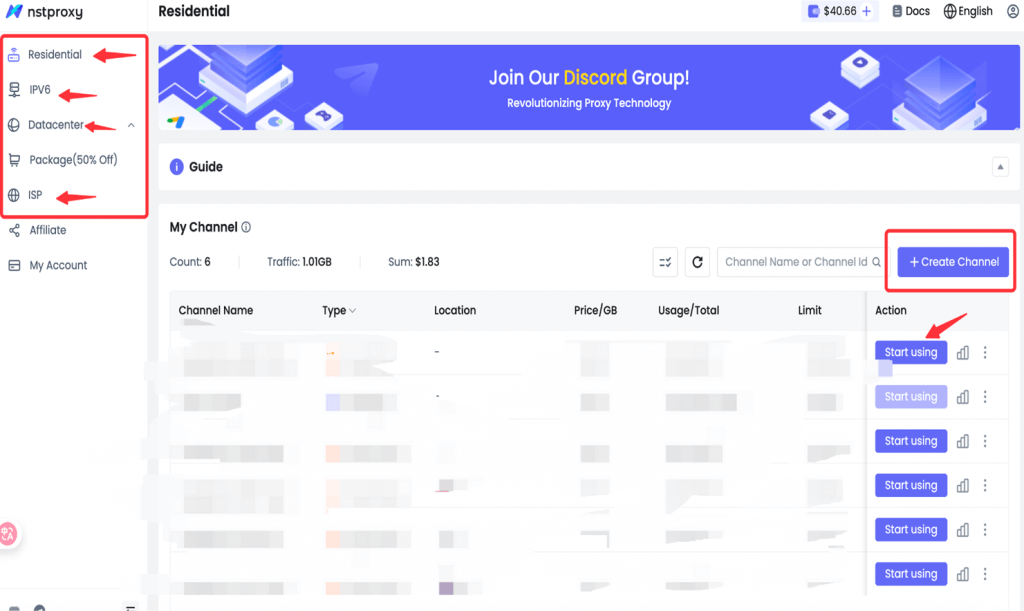
3. After purchase, go to your Dashboard → My Proxies to find your proxy credentials:
Host:Port:Username:Password
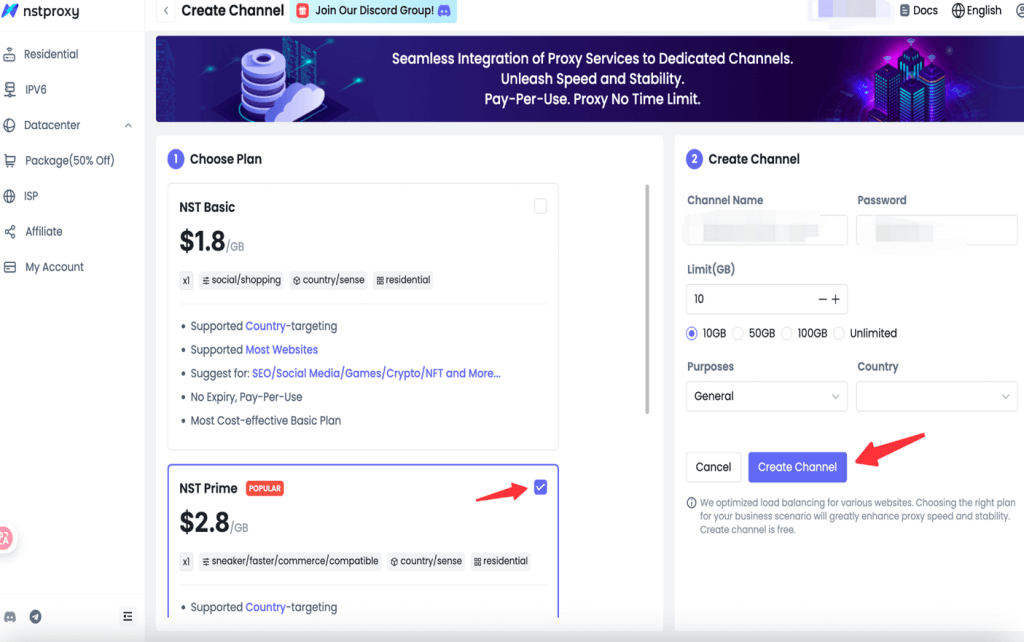
Example:
D3B153E4F8170622-residential-country_US-r_30m-s_abc123:password@gw-us.nstproxy.io:24125
4. Download and install the latest MuLogin Antidetect Browser.
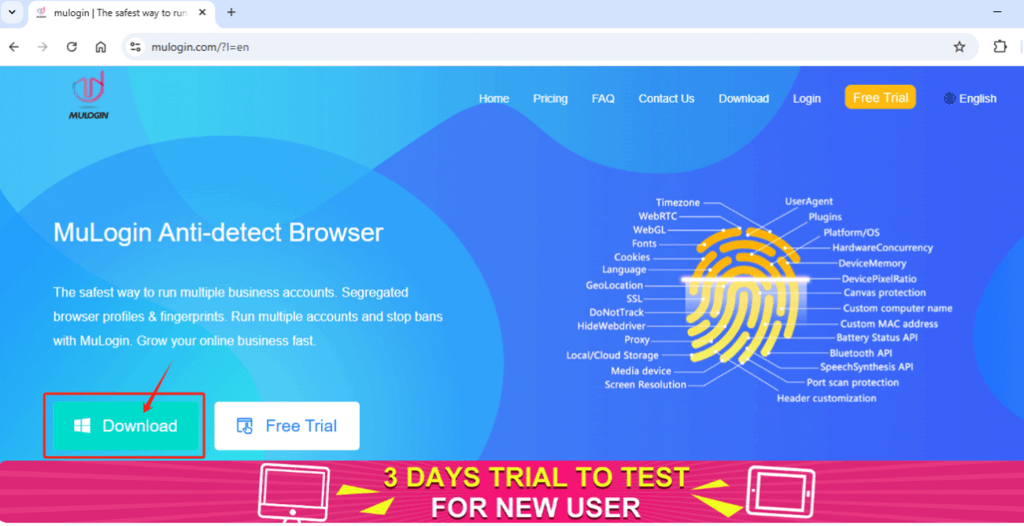
5. Register an account and then log in to it. (New users can get 3 days free trial)
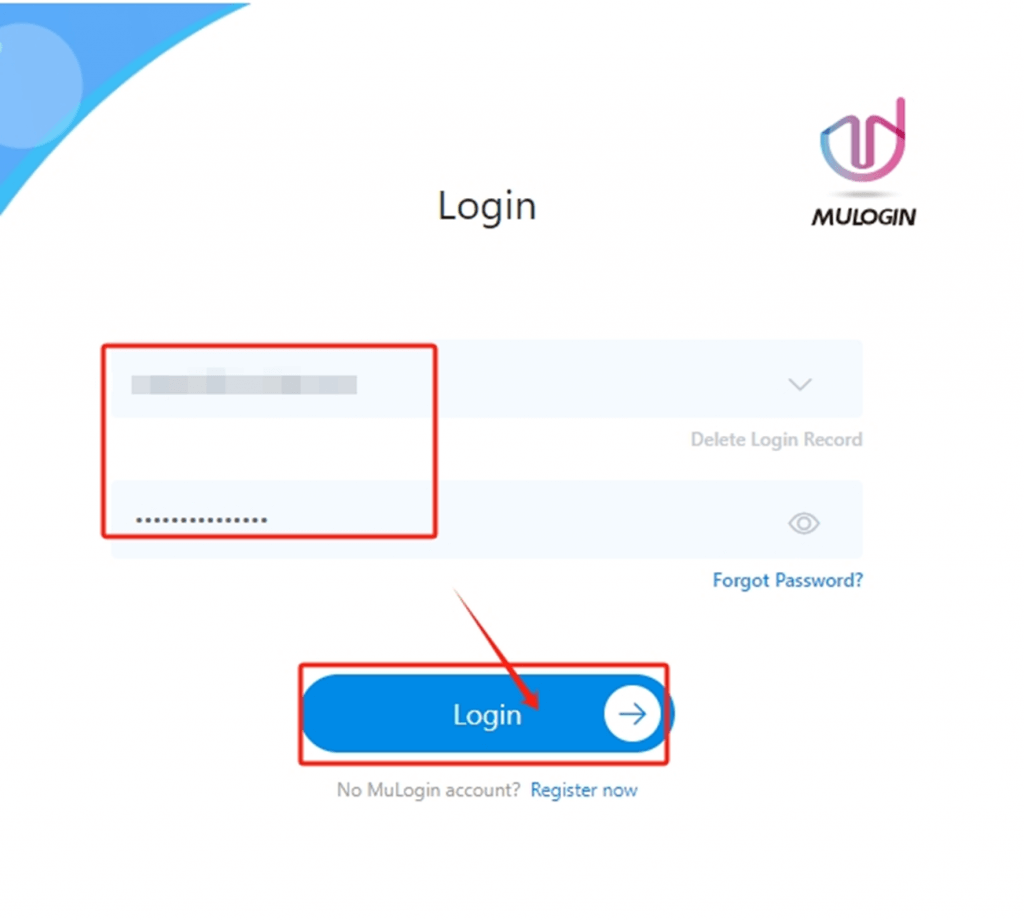
6. Configure the proxy credentials with MuLogin.
(1) Open MuLogin client. Click “Add browser” to create a new browser profile.
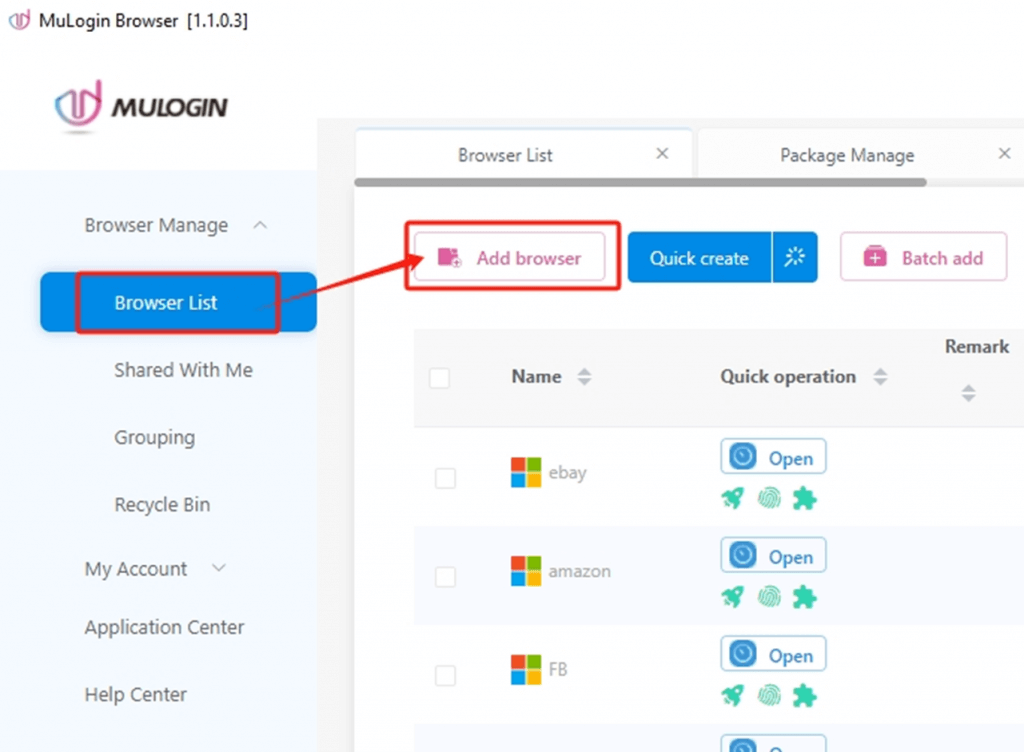
(2) Customize the browser settings to reflect your preferences.
(3) Navigate to “Proxy settings” and customize your IP address. Select proxy type and paste the proxy information. Then, click the “Check the network” to test the connection.
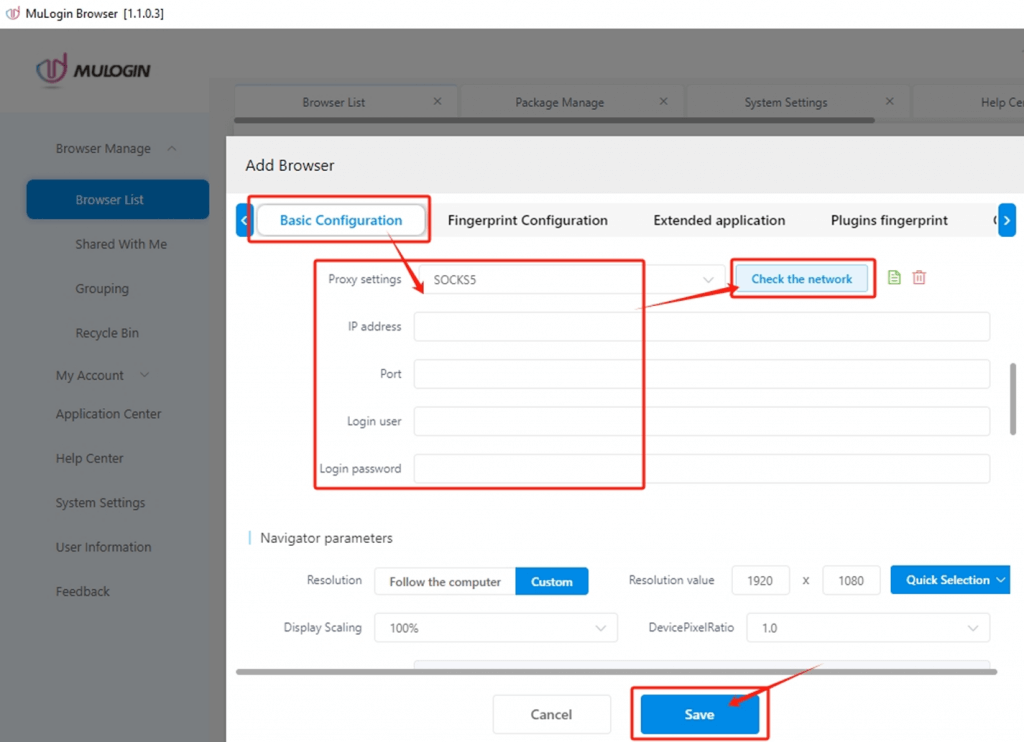
(4) Save the browser profile and open it.
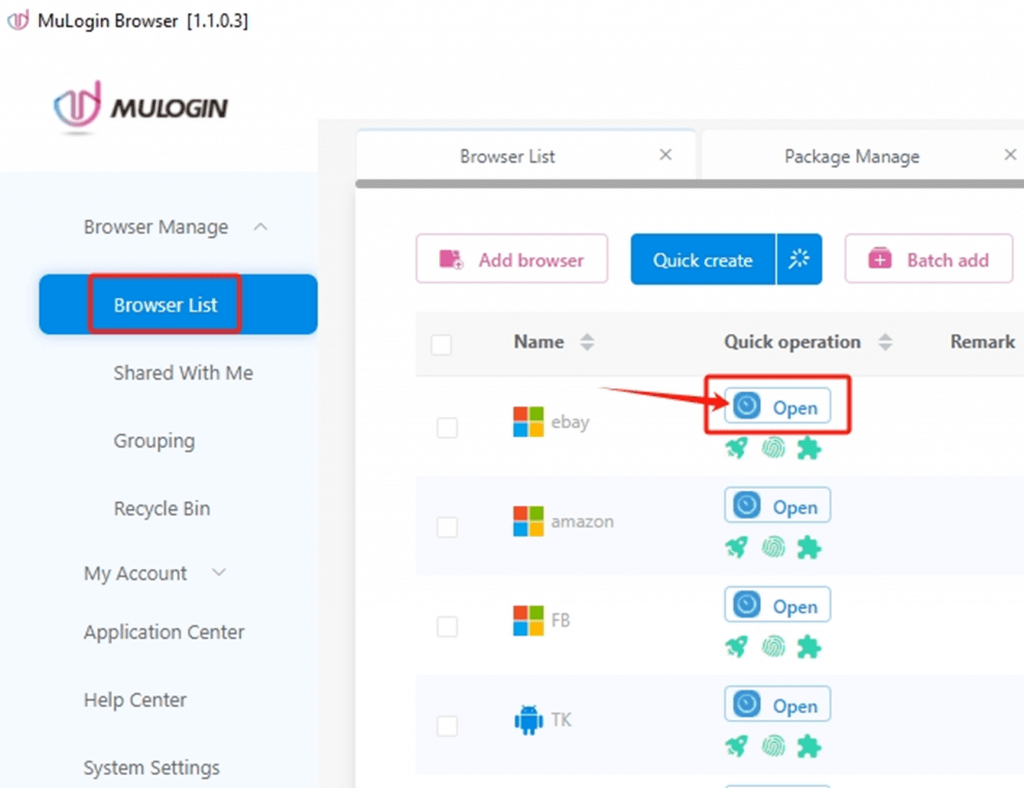
Note: MuLogin does not supply proxies; users must purchase them from external providers. All proxy setup instructions come from third-party services, not from MuLogin itself. Using this software for illegal or unlawful purposes is strictly forbidden, and users bear full responsibility for any consequences.